Therma-Stor Products Group Ultra-Aire DEH 3000R User Manual
Page 6
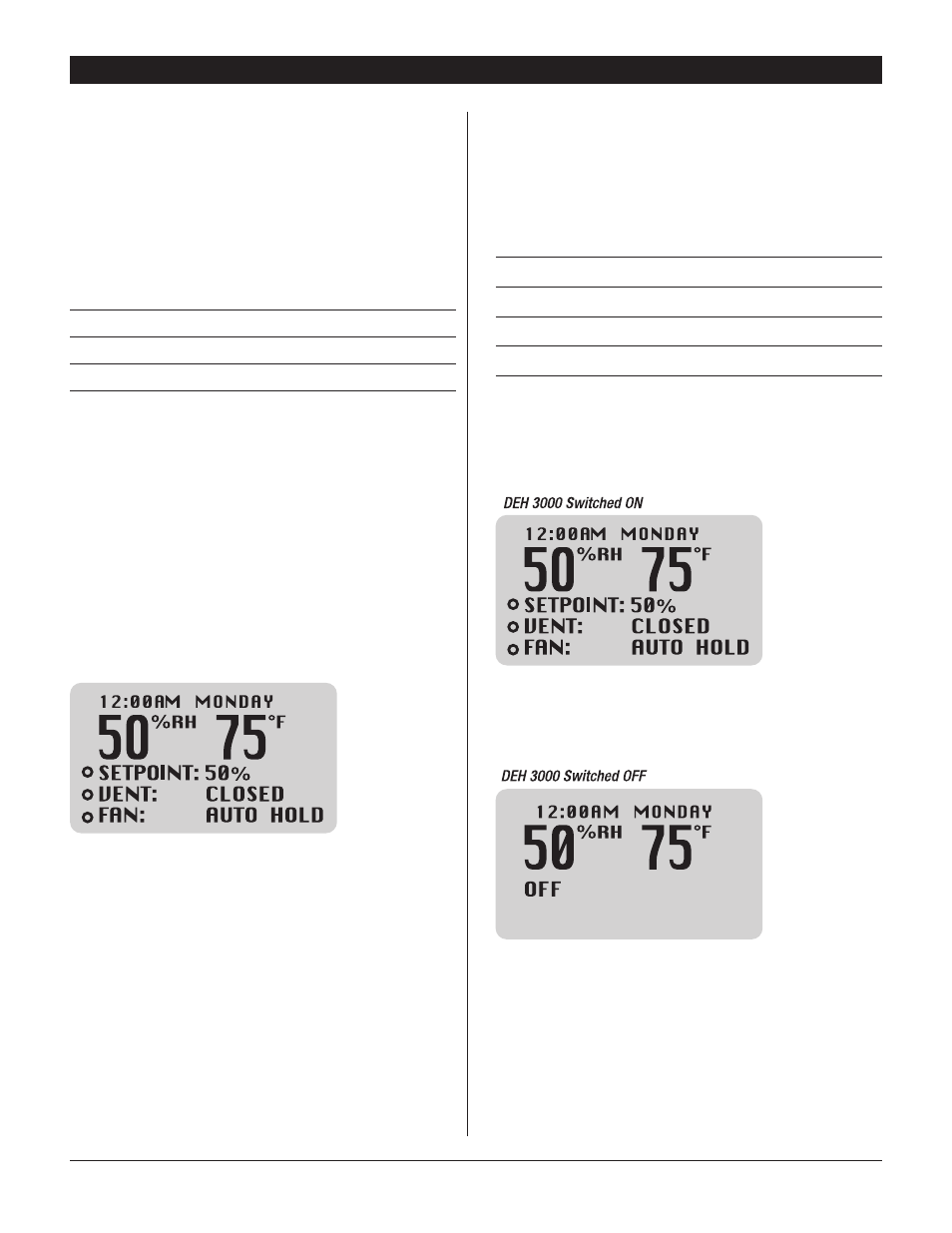
FOR INSTALLER & HOMEOWNER:
3. Operation
On the display screen, a solid
“O” in front of any of the 3
functions (SETPOINT, VENT, FAN) indicates the function is
operating. A flashing
“O” indicates it is in a wait mode and
not available at the moment. No
“O” indicates the function is
currently OFF.
Solid
“O” before
Indicates
SETPOINT
Dehumidifier on
VENT
Fresh air ventilation cycle in progress
FAN
Fan on
Wait mode is a factory-programmed time period meant to
prevent short cycles. This extends the life of the dehumidifier.
When a flashing
“O” is encountered, the unit is in wait mode
and
IT COULD BE UP TO 10 MINUTES BEFORE OPERATION
RESUMES.
3.1 Display
• Whenever there is power to the control, it will display the time,
the day, % relative humidity, and temperature.
• When the control is actually switched ON, the %RH setpoint,
fan status, run mode (program or hold), and fresh air
ventilation status is displayed.
• When a key is pressed the display will light for approximately
½ a minute.
• The Time and Day is displayed at the top of the screen.
• RH and Temperature are displayed in real time.
• A solid
“O” before the SET POINT, VENT, OR FAN indicates the
function is operating.
• A flashing
“O” before the SET POINT, VENT, OR FAN indicates
the unit is in wait mode.
3.2 Setting
During the set-up process, if you make a mistake, simply
continue. You can always go back to adjust the settings. If you
leave the control alone and don’t touch any buttons for 10
seconds, the control will remember any changes made and
return to the normal display screen, allowing you to proceed to
the next step.
3.3 Personal Settings reference list
Please record your settings here.
Function
Factory setting
My Setting
SETPOINT (%RH)
50%
VENT
Closed
FAN
Auto
TEMP CUTOUT
99°
3.4 On/Off and display items
Press the
“ON/OFF” button to turn the system ON or OFF.
When the system is ON, the setpoint, fan status, operation mode
(RUN or HOLD), and fresh air vent status is displayed.
When the system is OFF, the control will display the time, day,
%RH, and temperature.
When the unit is shipped, it is in manual (hold) mode.
3.5 Setting Clock Time
1. Press and hold the
“CLOCK” button. The hour display will
flash. Release the button.
2. Use the up/down
“RH” buttons to change the value.
3. Press the
“CLOCK” button again and the minute display will
flash. Use the
“RH” buttons to change the value.
4. Press the
“CLOCK” button again and AM or PM will flash.
Use the
“RH” buttons to change the value.
6
DEH 3000R Dehumidifier & Ventilation System Controller
Installation, Operation & Service Manual
