Warning – Therma-Stor Products Group Ultra-Aire DEH 3000R User Manual
Page 5
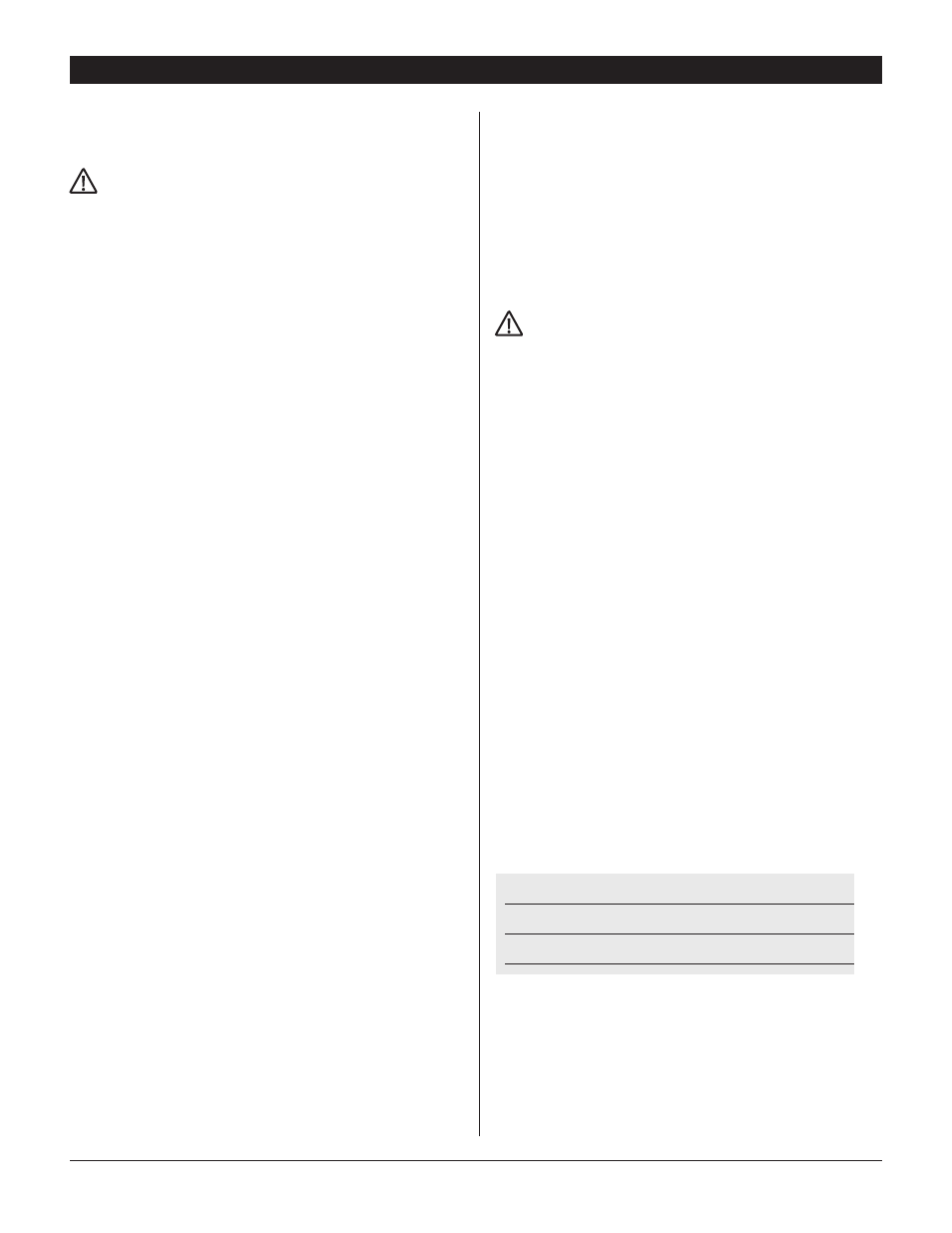
2.5 Testing
Verify the wiring connections.
WARNING!
ONLY CONNECT THE WHITE WIRE
TO THE CONTROL IF IT IS WIRED IN A CIRCUIT THROUGH AN
ELECTRIC DAMPER, OTHERWISE TRANSFORMER DAMAGE
MAY RESULT.
After checking the wiring, this short test will confirm proper
hook-up.
1. Install front cover of the DEH 3000R; connect the top first,
then the bottom.
2. Plug in the Ultra-Aire dehumidifier. The DEH 3000R should
power up.
3. Turn the DEH 3000R ON by pressing the
“ON/OFF” button.
4. Verify dehumidification operation by adjusting the RH
“SETPOINT” to below the “%RH” reading on the display.
Use the down
“RH” button. Confirm Ultra-Aire fan and
compressor operation. Both should be ON now.
Increase the RH
“SETPOINT” on the display to well above the
“%RH” reading on the display. Press the “RH” up arrow to
increase the RH
“SETPOINT”.
After running the dehumidifier compressor the DEH 3000R
applies a 10 minute restart lockout on all functions. You will
have to wait for the restart lockout to expire.
5. Verify FAN-only operation:
a. Check the
“VENT” mode on the display, it will either
be
“CLOSED” or “OPEN”. If it is “CLOSED” go to the
next step. If it is
“OPEN”, press and hold the “VENT”
key until “
OPEN” flashes on the display, release the key
and then press it one more time.
“OPEN” will change to
“CLOSED”. Don’t touch the keys for several seconds until
it stops flashing.
b. Press and hold the
“FAN” button until “AUTO” begins
flashing on the display, release it, and then press it again
to switch the fan to the
“ON” setting.
c. Confirm that the Ultra-Aire fan is ON. Ultra-Aire
compressor must be OFF. Ventilation damper (if used)
should be CLOSED.
6. Verify optional VENT operation (if electric damper is installed):
a. Press and hold the
“FAN” button until “ON” flashes on
the display.
b. Release the
“FAN” button, then press it again to switch
fan operation to
“AUTO”.
c. Press and hold the
“VENT” button until “CLOSED”
flashes on the display.
d. Release the
“VENT” button, then press it again to switch
vent mode to
“OPEN”.
e. Confirm that the Ultra-Aire fan is ON. Ventilation damper is
OPEN. Ultra-Aire compressor must be OFF.
f. Press and hold the
“VENT” button until the “OPEN”
flashes on the display.
g. Release the
“VENT” button, then press it again to switch
vent mode to
“CLOSED”.
WARNING!
DO NOT MAKE ANY OTHER
CONNECTIONS OR TRANSFORMER DAMAGE MAY RESULT.
7. Verify any additional optional control operations such as fan
interlock or A/C lockout.
8. Proceed to the Operation section.
2.6 Troubleshooting
FOR THE HVAC PROFESSIONAL:
n
No display on initial start up.
Note: This is often the result of a drained capacitor. The
capacitor will recharge once power is applied or re-applied to
the unit.
– Verify unit has power.
– Turn unit off then on.
– Disconnect the unit from power source then re-apply
power to the unit. Display should now operate.
n
Function not working properly.
– Verify wiring.
– Verify voltage with voltmeter.
n
Dehumidifier not working properly.
– See chart below:
Wire connections
Operation
Yellow & Blue
Fan & Compressor
Yellow & Green
Fan Only
5
DEH 3000R Dehumidifier & Ventilation System Controller
Installation, Operation & Service Manual
