Important safety instructions – Toshiba MEA210 User Manual
Page 4
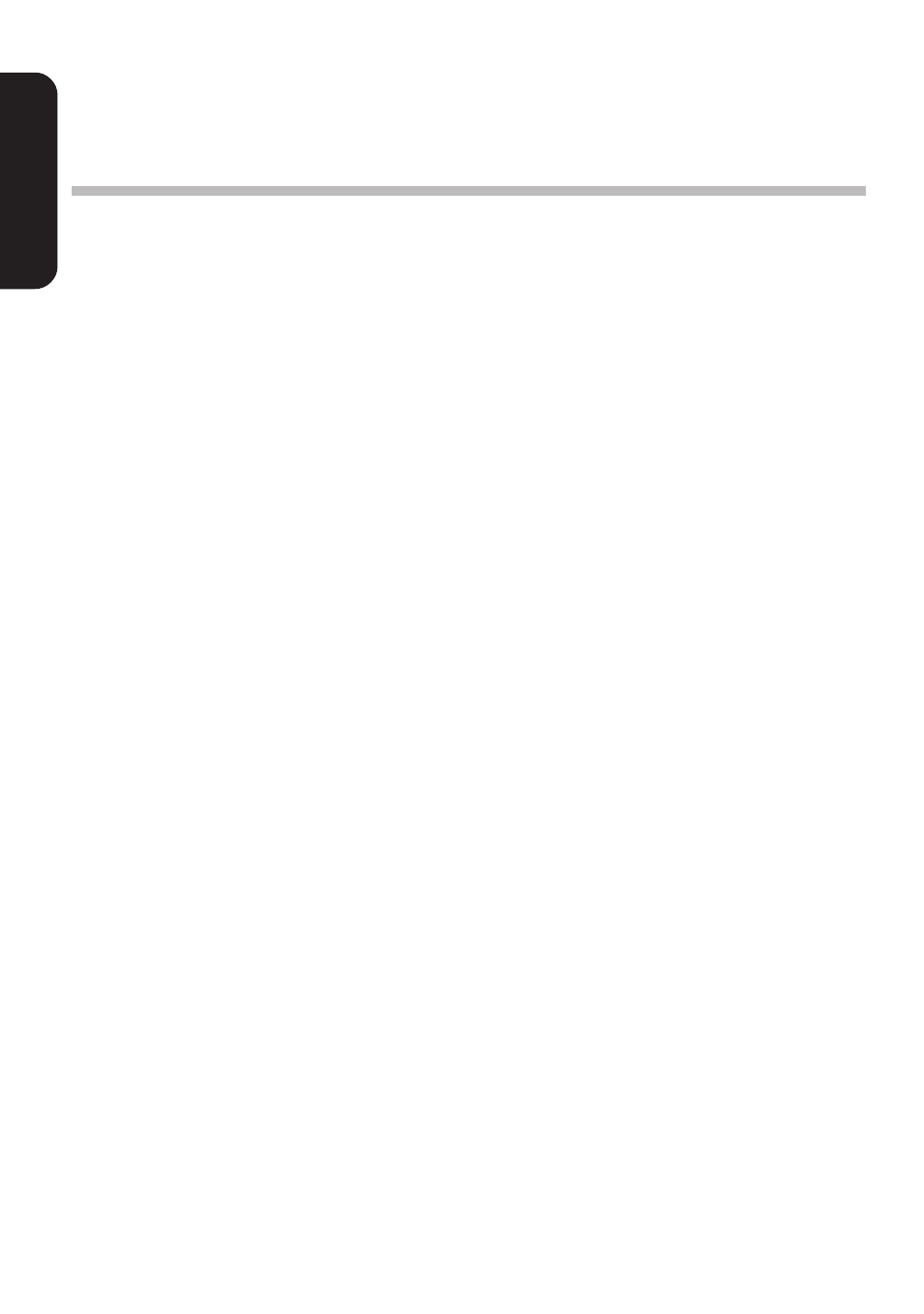
4
Introduction
Introduction
7. Burden
Do not place a heavy object on, or step on the product. Doing so may
cause serious damage to the product.
8. Headphones
When you use headphones, keep the volume at a moderate level. If you
use the headphones continuously with high volume sound, it may cause
hearing damage.
9. Damage Requiring Service
Remove all cables and battery from this product and refer servicing to
qualified service personnel under the following conditions:
a) If liquid has been spilled, or objects have fallen into the product.
b) If the product has been exposed to rain or water.
c) If the product does not operate normally by following the operating
instructions. Adjust only those controls that are covered by the
operating instructions as an improper adjustment of other controls may
result in damage and will often require extensive work by a qualified
technician to restore the product to its normal operation.
d) If the product has been dropped or damaged in any way.
e) When the product exhibits a distinct change in performance - this
indicates a need for service.
10. LCD
When the LCD panel is broken and the liquid leaks out, do not touch the
liquid as it may cause a rash. If your hands or clothes touch the liquid,
immediately wash it off.
11. Restriction
Do not use this product if a medical instrument such as a pacemaker is
embedded in your body, or if you are in a location where use of electronic
instruments is restricted, such as an aircraft cabin.
12. Children’s misuse
Do not put this product or SD memory card in your mouth. For children’s
safety, keep this product out of their reach.
IMPORTANT SAFETY
INSTRUCTIONS
