Audio data preparation, Using the toshiba audio manager, Player window) – Toshiba MEA210 User Manual
Page 20
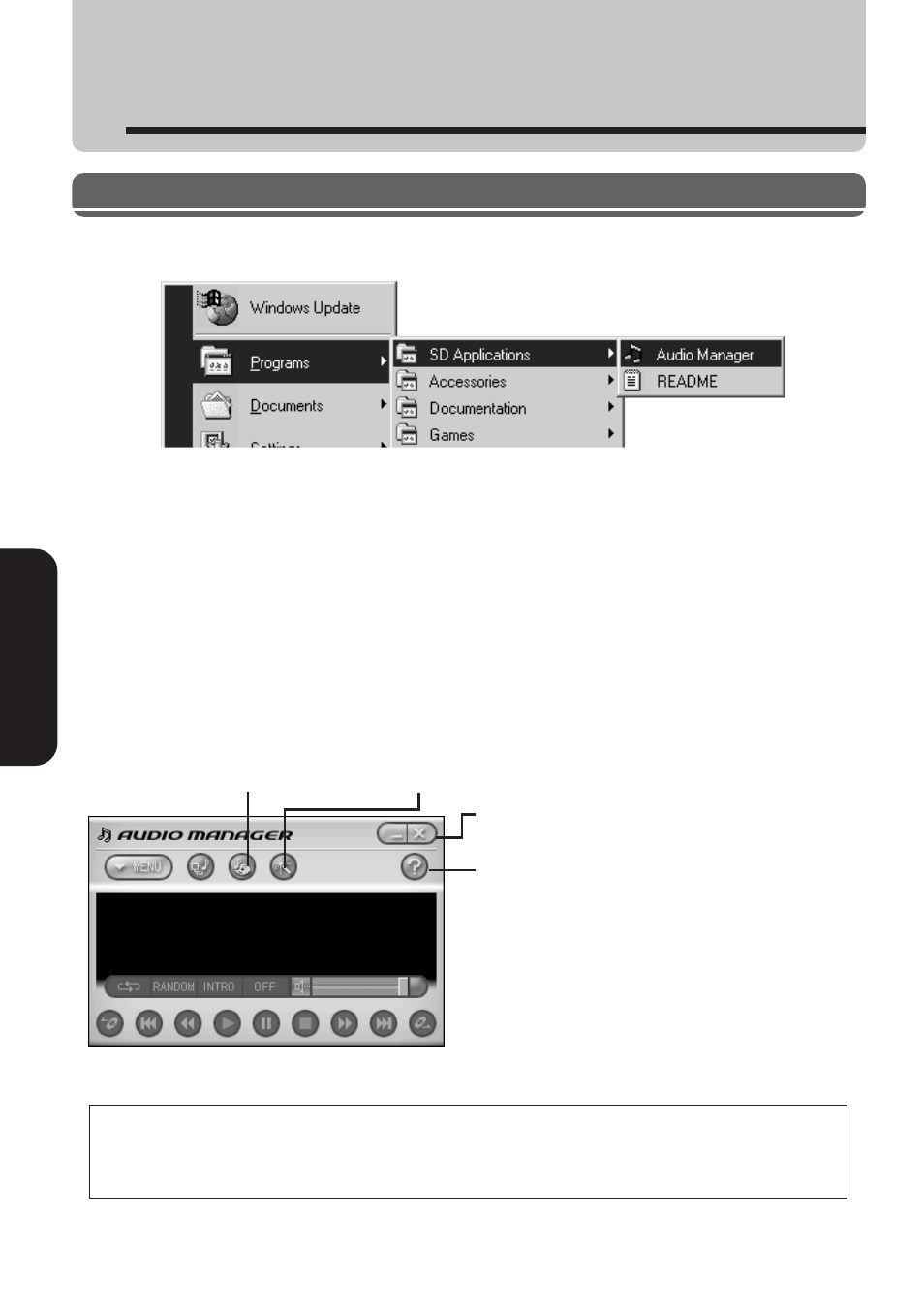
20
Audio data preparation
Audio data preparation
Using the TOSHIBA Audio Manager
Launching the TOSHIBA AUDIO Manager
Choose “Audio Manager” from the start menu.
The following window (player window) appears.
When you launch the “Audio Manager” for the first time, a message to input
user ID appears. Input the user ID number, which is specified by a label on the
cover of the English Owner’s manual.
If you have any questions or problems, refer to the online help of the
TOSHIBA Audio Manager.
LIBRARY MANAGER
Wizard
Close (to quit the TOSHIBA Audio
Manager)
Online help
(Player window)
