Editing of channels, Favourite lists – Triax C-HD417 CX User Manual
Page 22
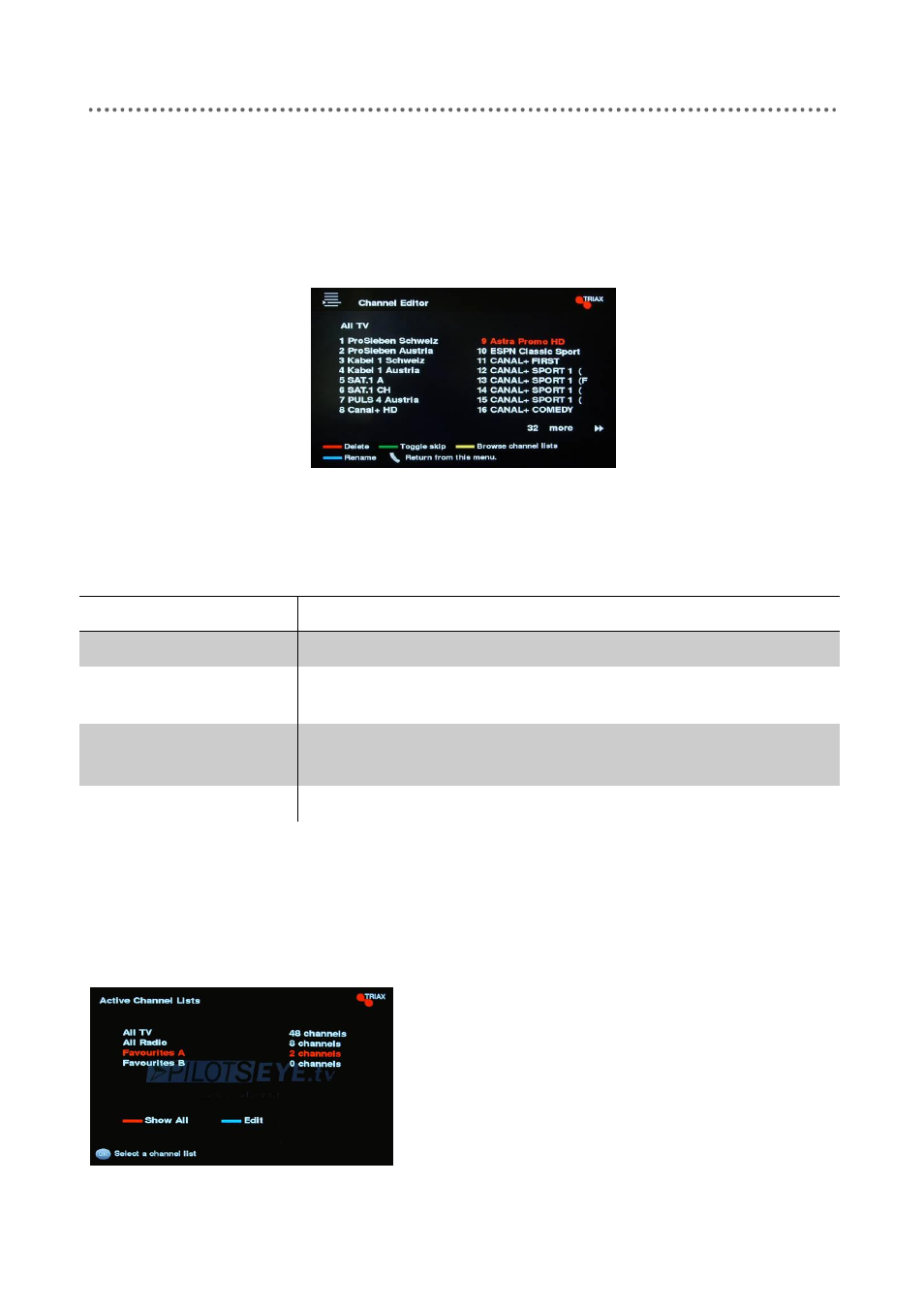
22
Editing of Channels
Via the
Channel Editor
menu you can delete, change names, etc. of the different
channels. Besides you have access to create and edit your lists of favourite channels.
The info line displays which functions the coloured keys have in the
Channel Editor
window.
Keys
Description
Red/Delete
Deletes the selected channel from the list.
Green/Skip
Use this key to mark selected channels for skipping when
zapping through the channel list.
Yellow/Browse
channel lists
Displays TV lists, Radio lists and Favourite lists.
Here you get access to create and edit your own favourite lists.
Blue/Rename
Rename the selected channel.
Favourite lists
From the
Channel Editor
menu you press the
Yellow
key to open the
Active Channel
Lists
menu.
In this menu you select one of the
favourite lists. Press the
Blue
key to edit the list.
Press the
Red
key to display all
six favourite lists (A-F).
