Day-to-day use – Triax C-HD417 CX User Manual
Page 12
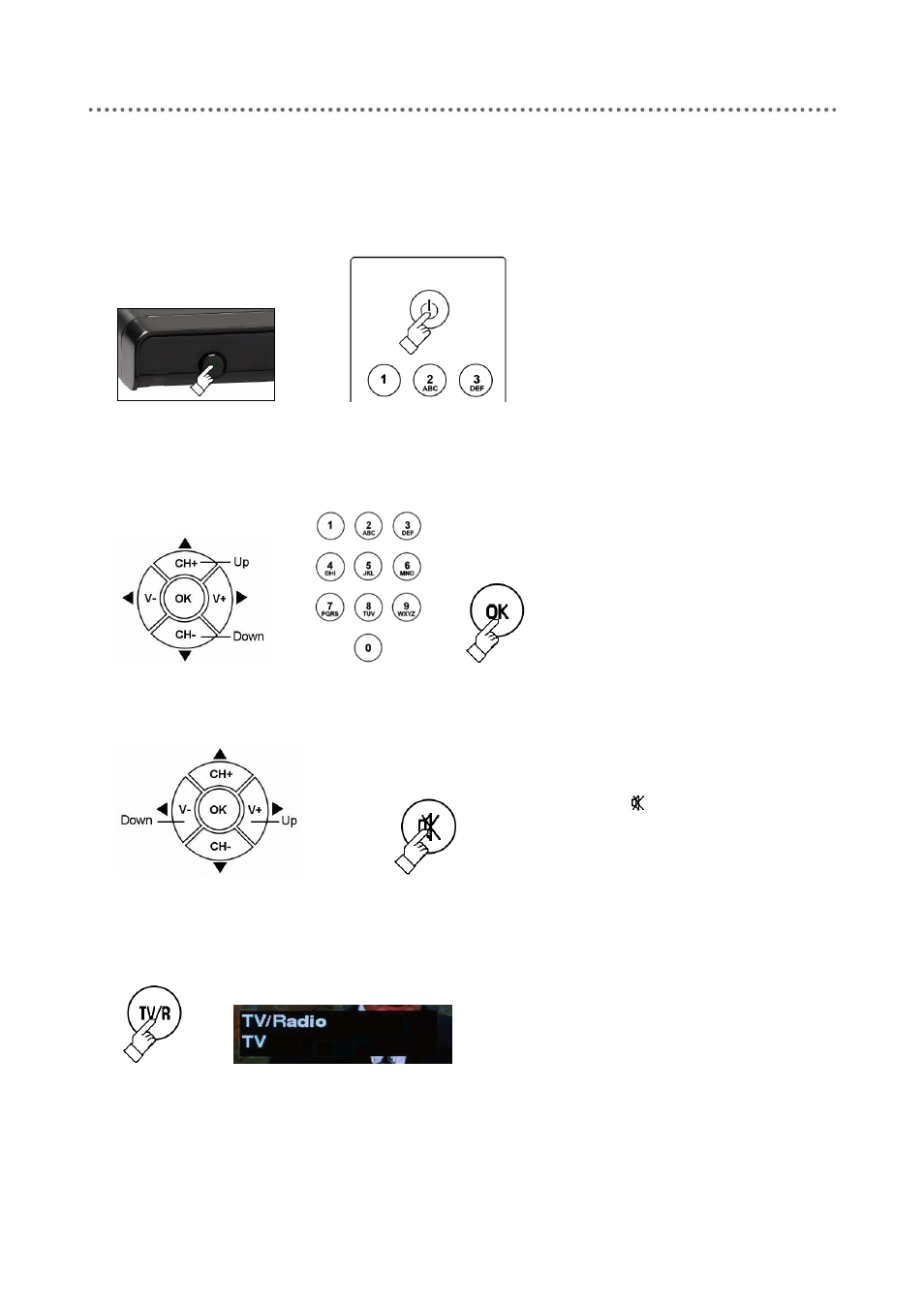
12
Day-to-day Use
Switch the set-top box on or off
or
Press the
Standby
key on the
set-top box or the remote control
to switch the set-top box on or
off.
Select a channel
or
or
Use the
CH+
/
CH-
keys or the
numeric keys to select a channel.
Pressing the
OK
key displays the
channel list. Use the
CH+
/
CH-
keys to select a channel, press
OK to select the channel.
Adjust the volume
or
Use the
V+
/
V-
keys to turn the
volume up or down.
Use the
(Mute) key to turn the
sound off or on.
Switch between TV and radio
Use the
TV/R
key to switch
between TV and radio. Press
OK
to open the TV list or the radio
list
