Toshiba 20VL43 User Manual
Page 10
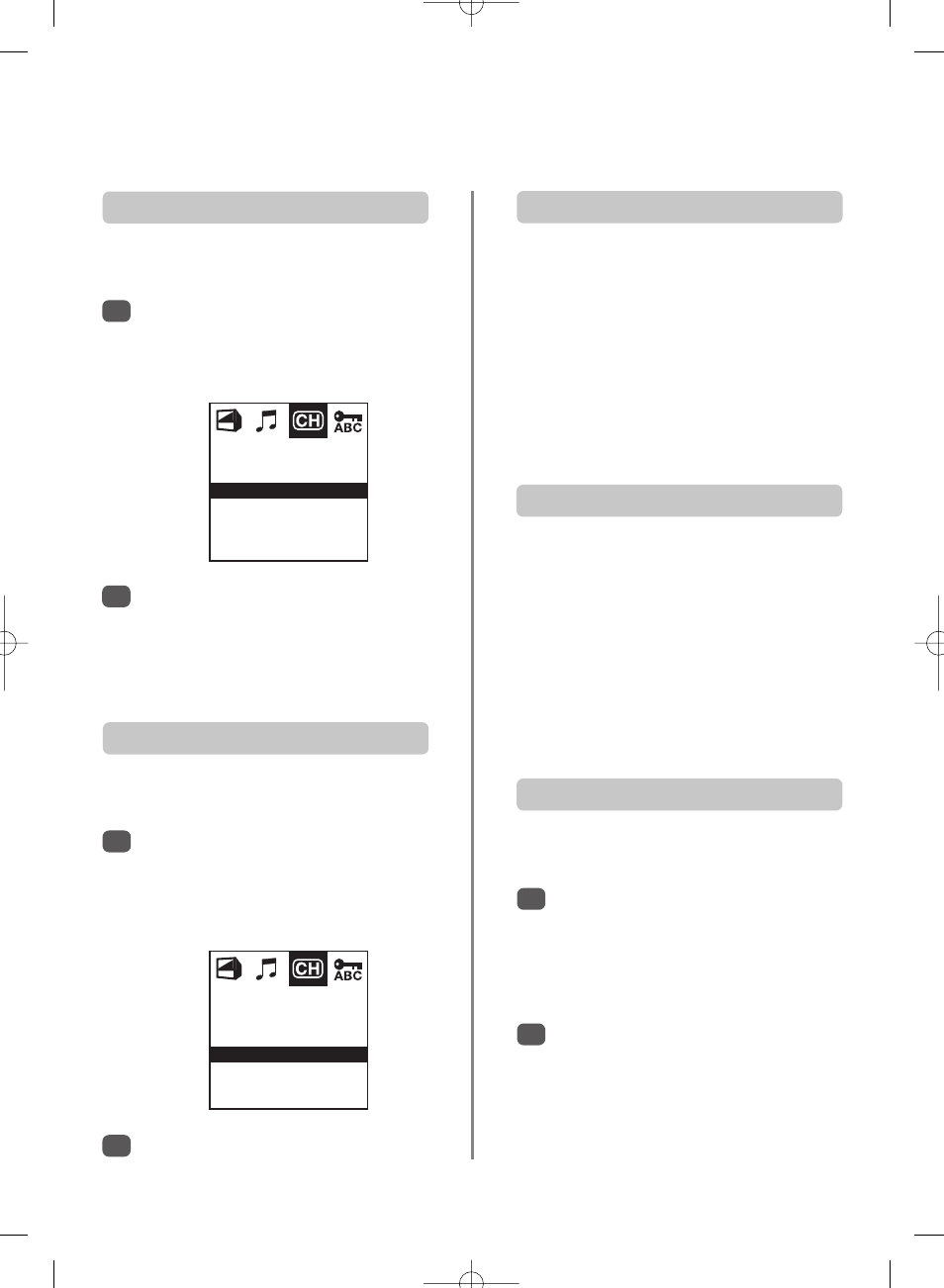
Manual Fine Tuning (MFT)
Automatic Fine Tuning (AFT)
Manual Fine Tuning (MFT)
should not be required
unless interference is experienced or the signal is weak.
1
Press S or R and hold until the best picture and
sound are obtained. While the TV is fine tuning
z
or
x
will flash. Press EXIT.
PLEASE NOTE:
Automatic Fine Tuning (AFT) is
automatically set to OFF whilst the TV is manually
fine tuning.
2
10
Manual and Automatic Fine Tuning
(MFT/AFT), general controls, input selection
To select a programme position use the numbered
buttons on the remote control.
For programme positions below 10 use 0 and the
required number e.g. 01 for programme position 1.
Programme positions can also be selected using P
f
(P)
and P
e
(Q).
To revert to the previous programme position press
^
^
.
To display on-screen information i.e. programme position,
input mode or stereo/mono signal, press CALL.
Selecting programme positions
View the the programme position to be fine tuned
using the P
f
(P) and P
e
(Q) buttons.
Press MENU and select the SET UP menu. Use
P
or Q to highlight MFT.
Automatic Fine Tuning (AFT)
automatically corrects
slight fluctuations in the broadcast signal.
1
Press S or R to select ON. Press EXIT.
2
View the the programme position to be fine tuned
by selecting with the P
f
(P) and P
e
(Q)
buttons.
Press MENU and select the SET UP menu. Use
P
or Q to highlight AFT.
If stereo or dual language broadcasts are transmitted the
word Stereo or Dual will appear on the screen each time
programme positions are changed, disappearing after a
few seconds. If the broadcast is not in stereo the word
Mono will appear.
STEREO…
Press
O
I/II
to select STEREO or MONO.
BILINGUAL…
Bilingual transmissions are rare. If they are
transmitted the word DUAL will display. Choose the
required programme number and if the word DUAL
appears press
O
I/II
to select DUAL 1, DUAL 2 or
MONO
.
Stereo and Bilingual transmissions
Press
B
to select EXT1 or EXT2.
EXT1
:
B
1
displays equipment connected to the
terminals on the back of the TV.
EXT2
:
B
2
displays equipment connected to the
terminals on the sides of the TV.
To return to TV mode press
B
again or one of
the numbered buttons.
Use the Input Selection to view connected equipment if the
TV does not switch over automatically.
Input selection
1
2
SET UP
f
SKIP
z
OFF
x
MFT
z x
AFT
z
OFF
x
SET UP
f
SKIP
z
OFF
x
MFT
z x
AFT
z
ON
x
