Toasting instructions – Toastmaster T2060B User Manual
Page 4
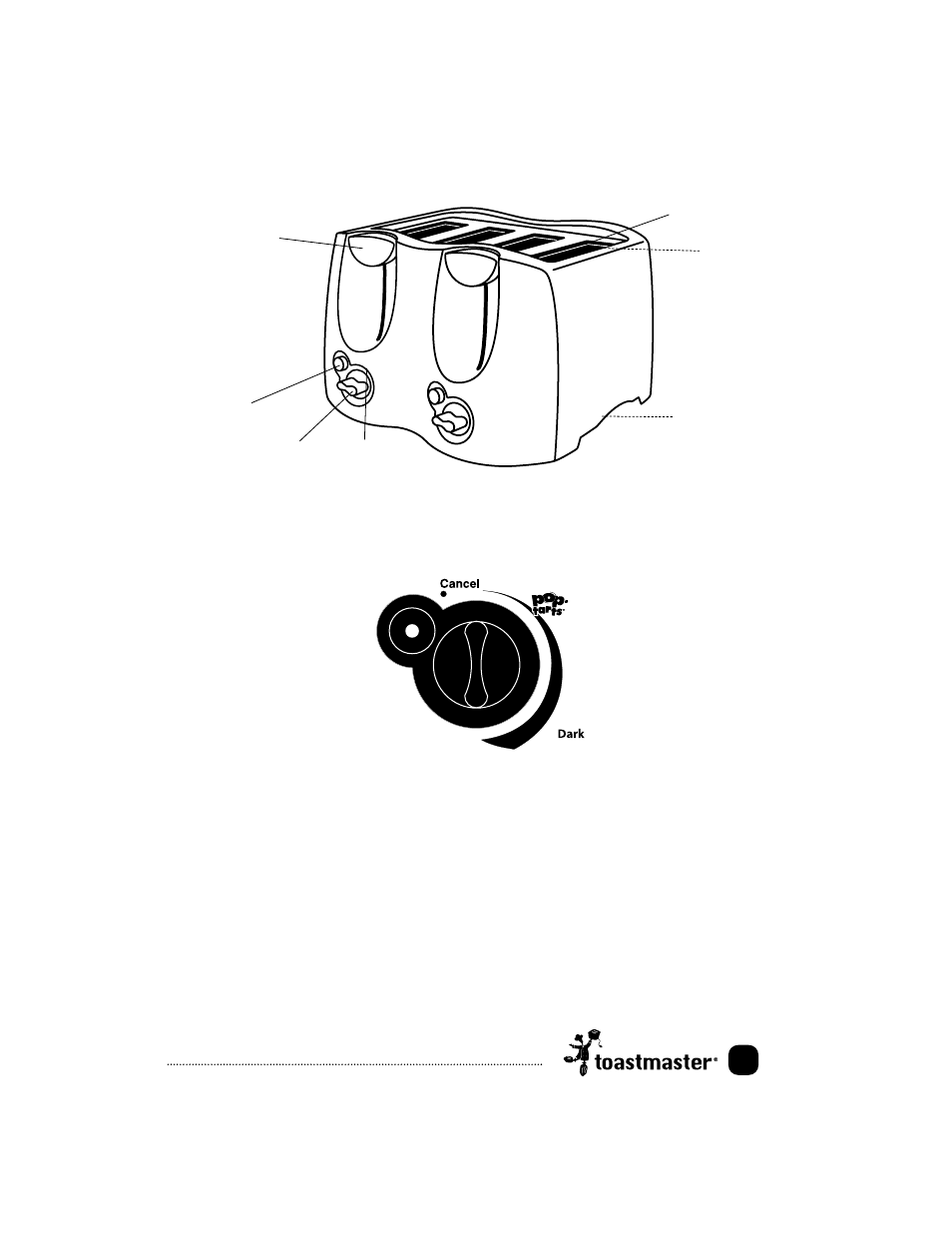
3.
7.
6.
1.
3.
2.
5.
4.
1. Toast Lever with Auto
Hi-Lift
2. LED Power Light
3. Toast Color Control
4. Cancel Position
5. Slide-Out Crumb Trays
(P/N 21623W - White)
(P/N 21623B - Black)
6. Self-Adjusting Bread Guides
7. Bread Slots
Toasting Instructions
1. Plug cord into any 120 V ~ 60 Hz outlet. The unit may emit an
odor and/or smoke during first few uses from oils used in
manufacturing. This is normal for a new appliance.
2. Set Toast Color Control to the color of toast desired. For first use, set
control to middle of toast color “curve”. The narrow end of curve
indicates light setting: the widest end of curve indicates dark seting.
Toast thin breads on the lighter toast color settings.
3. Insert bread or toaster food into Bread Slots and push down Toast
Lever. The LED Power Light will go on.
