Teletext feature, Text – Toshiba 15V31B User Manual
Page 23
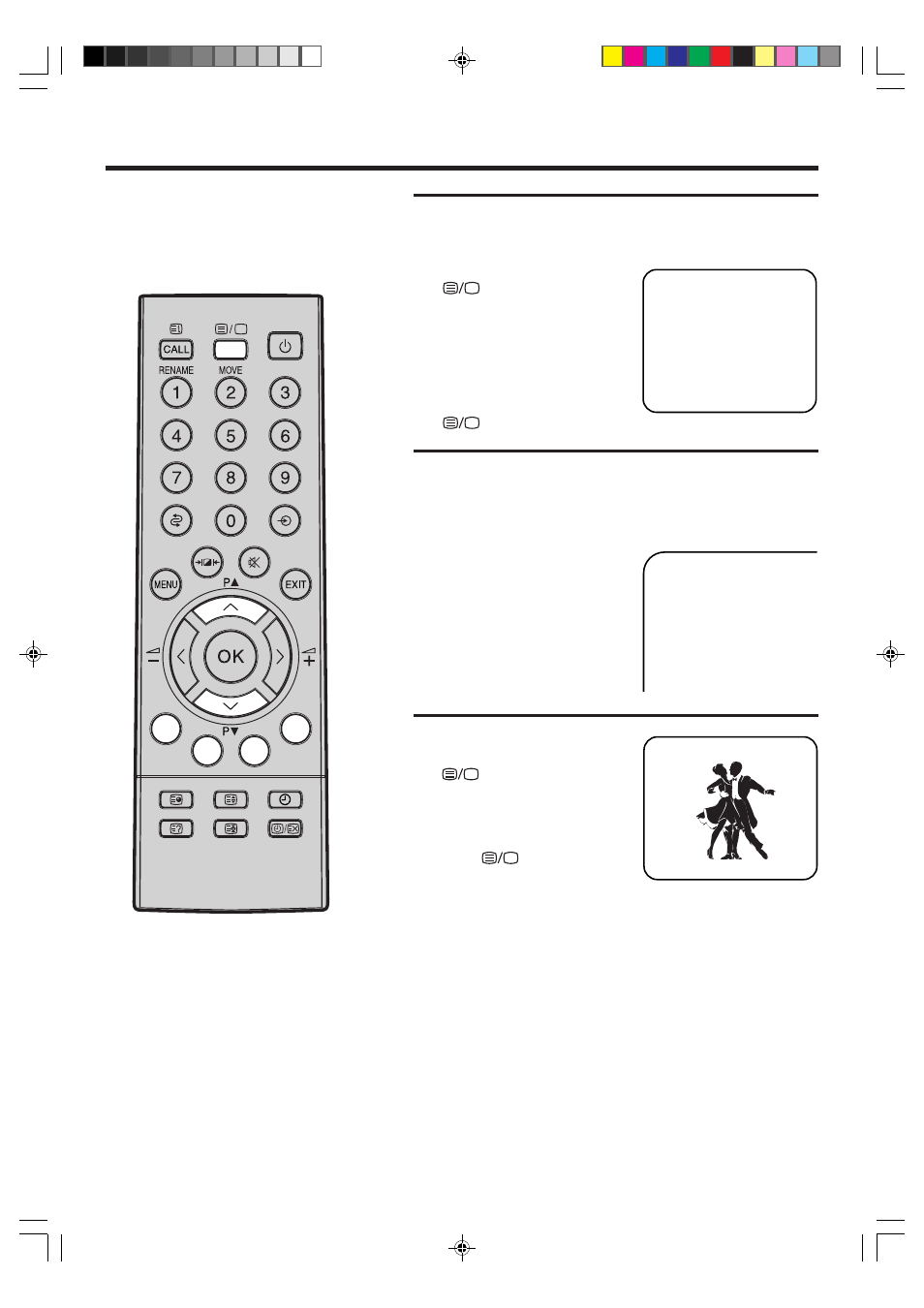
21
TV GUIDE
TEXT
TEXT
TEXT
TEXT
P100 TELETEXT 100 JAN 1 12:00:00
WEATHER
SPORT NEWS
TEXT
P100 TELETEXT
ON
In order to use Teletext the control codes must be transmitted by the
broadcasting authorities - its operation is, therefore dependent on
these codes being transmitted.
Teletext feature
To switch from one Teletext
service to another press
(text/mix/tv) until the
TV picture is displayed.
Select another TV channel.
Press
(text/mix/tv) to
revert to Teletext.
1
To view Teletext press
(text/mix/tv).
1st press .....Text only.
2nd press ....Text and TV
picture.
3rd press ....TV picture only.
To return to normal TV press
(text/mix/tv).
2
All Teletext pages are three digit numbers e.g. to select page
100, press 1, then 0, then 0.
If you accidentally press a wrong button, complete the
sequence with any three numbers, then re-enter the correct
number.
Press
P▲
(Page)
or
P▼
(Page) to advance pages
sequentially up or down.
• Using the four coloured
Fastext keys you may move
around Teletext services
with greater ease and speed.
3
3N70401A/P20-Last
7/4/03, 5:15 PM
21
