Caution – TOA Electronics DA-250FH CU User Manual
Page 13
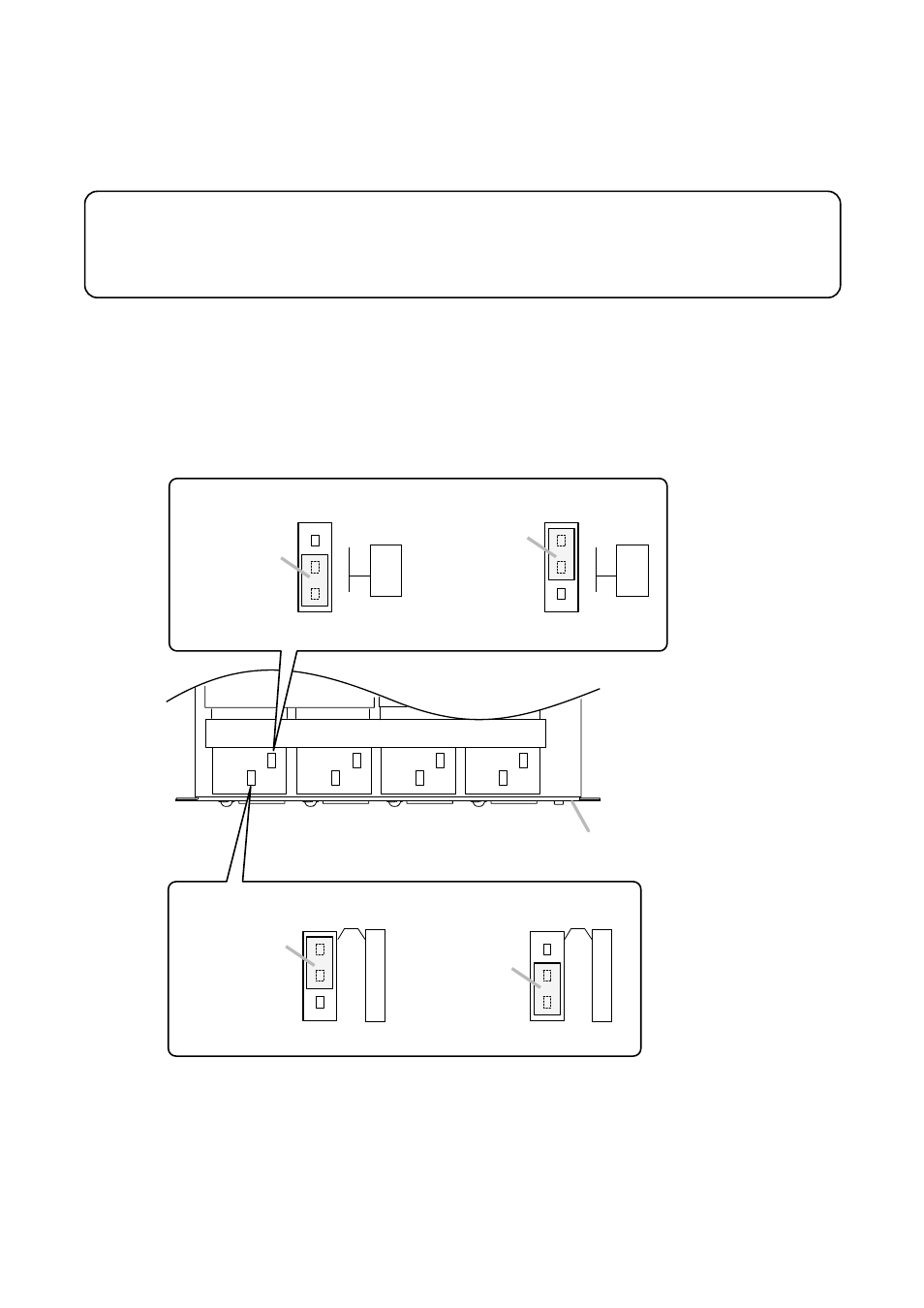
13
10. INPUT SENSITIVITY AND HIGH-PASS FILTER ON/OFF SETTINGS
The Input sensitivity can be set to +4 dB (factory-preset) or -10 dB for each channel.
Besides, only the DA-250FH employs the High-pass filter on each channel, which can be set to "ON" or
"OFF."
These servicing instructions are for use by qualified personnel only. To avoid electric shock, do not
perform any servicing other than that contained in the operating instructions unless you are qualified to do
so. Refer all servicing to qualified service personnel.
CAUTION
Step 1. Detach the top cover of the unit.
Step 2. Change the jumper socket position to "+4 dB" or "–10 dB" for the Input sensitivity, and to "ON" or
"OFF" for the High-pass filter (DA-250FH only) as illustrated below.
DA-250F/250FH
(Viewed from top with the
top cover detached.)
Front panel
High-pass filter setting (DA-250FH only)
ON/OFF
Hi Pass
Filter
Jumper socket
(Factory-preset)
ON/OFF
Hi Pass
Filter
Jumper socket
[When set to +4 dB]
[When set to –10 dB]
-
10 dB/+4 dB
-
10 dB/+4 dB
Jumper socket
Jumper socket
(Factory-preset)
Input Sensitivity
Input Sensitivity
Input sensitivity setting
[When set to ON]
[When set to OFF]
Note
To operate the unit in bridge connection, perform the same setting for the channels to be used
(Channels 1 and 2, Channels 3 and 4, or all channels).
Operating the unit with the different setting may cause unit failure.
Step 3. Replace the detached top cover.
