TOA Electronics DA-250FH CU User Manual
Page 11
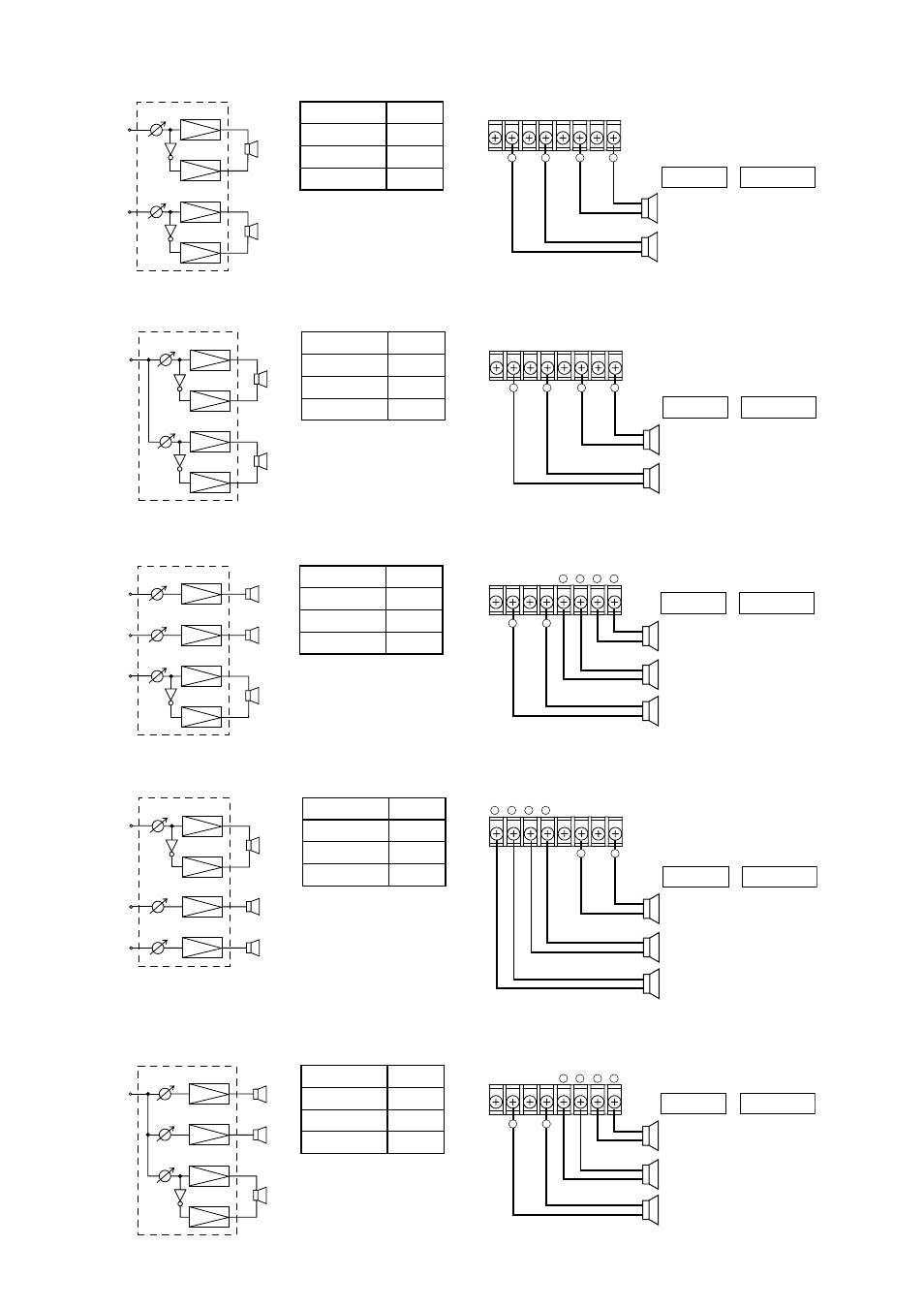
11
[1 input - 2 outputs]
CH1
CH1
CH2
CH3
CH4
BRIDGE 1
BRIDGE 2
-
+
-
+
–
+
–
+
Button
BRIDGE 1
BRIDGE 2
CH 1 mode
ON
ON
ON
Setting
Speaker output terminals
8 – 16
Ω
8 – 16
Ω
39.2
Ω
39.2
Ω
DA-250F
DA-250FH
CH1
-
+
CH2
-
+
[3 inputs - 3 outputs (1)]
CH1
CH2
CH3
CH1
CH2
CH3
CH4
Speaker output terminals
4 – 8
Ω
4 – 8
Ω
8 – 16
Ω
19.6
Ω
19.6
Ω
39.2
Ω
DA-250F
DA-250FH
BRIDGE 2
-
+
–
+
–
+
–
+
Button
BRIDGE 1
BRIDGE 2
CH 1 mode
OFF
ON
OFF
Setting
CH3
-
+
CH4
-
+
[3 inputs - 3 outputs (2)]
CH3
CH4
CH1
CH3
CH4
CH1
CH2
Speaker output terminals
8 – 16
Ω
4 – 8
Ω
4 – 8
Ω
39.2
Ω
19.6
Ω
19.6
Ω
DA-250F
DA-250FH
BRIDGE 1
-
+
–
+
–
+
–
+
Button
BRIDGE 1
BRIDGE 2
CH 1 mode
ON
OFF
OFF
Setting
CH1
-
+
CH2
-
+
[1 input - 3 outputs (1)]
CH1
CH1
CH2
CH3
CH4
Speaker output terminals
4 – 8
Ω
4 – 8
Ω
8 – 16
Ω
19.6
Ω
19.6
Ω
39.2
Ω
DA-250F
DA-250FH
BRIDGE 2
-
+
–
+
–
+
–
+
Button
BRIDGE 1
BRIDGE 2
CH 1 mode
OFF
ON
ON
Setting
BRIDGE 1
BRIDGE 2
[2 inputs - 2 outputs]
CH1
CH3
CH1
CH2
CH3
CH4
Speaker output terminals
8 – 16
Ω
8 – 16
Ω
39.2
Ω
39.2
Ω
DA-250F
DA-250FH
-
+
-
+
–
+
–
+
Button
BRIDGE 1
BRIDGE 2
CH 1 mode
ON
ON
OFF
Setting
