Toshiba BDX1100KU User Manual
Page 23
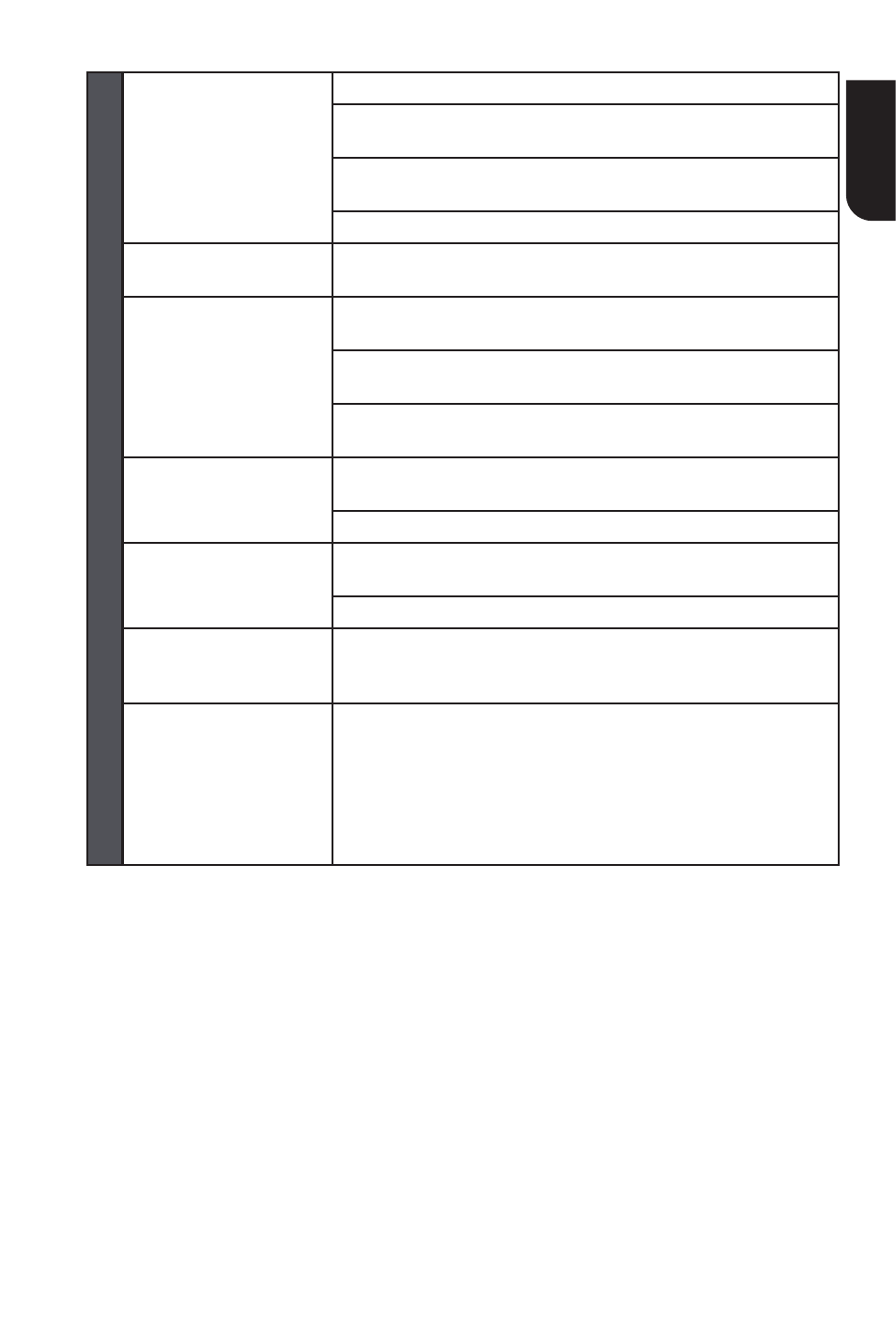
E
ng
lis
h
POWER
Cannot.play.back.a.disc.
Make.sure.that.the.BD.Player.supports.the.disc.
Make.sure.that.the.Blu-ray.Disc.player.supports.the.region.code.
of.the.DVD.or.BD.
For.DVD+RW/+R.or.DVD-RW/-R,.make.sure.that.the.disc.is.
finalized.
Clean.the.disc.
Cannot.play.back.JPEG.
files from a disc.
Make.sure.that.the.disc.was.recorded.in.the.UDF,.ISO9660.or.
JOLIET.format.
Cannot play MP3 files
from.a.disc.
Make.sure.that.the.disc.was.recorded.in.the.UDF,.ISO9660.or.
JOLIET.format.
Make sure that the bit rate of the MP3 files is between 8 and
320.kbps.
Make sure that the sample rate of the MP3 files is 32kHz,
44.1kHz.or.48kHz.
Cannot find a JPEG file.
Make sure that the selected group (folder) does not contain
more than 9,999 files for DVD, and 999 files for CD.
Make sure that the file extension is .jpg, .JPG, .jpeg or .JPEG.
Cannot find a MP3 file.
Make.sure.that.the.selected.folder.does.not.contain.more.than.
9,999 files for DVD, and 999 files for CD.
Make sure that the file extension is .mp3 or .MP3.
.Cannot.upgrade.SW
When.you.upgrade.the.system.with.SD.card,.you.should.make.a.
new folder named UPG_ALL, and copy the upgrade file into this
folder.
Sometimes.the.options..
of.setup.menu.cannot.
be.selected.
When.playing.a.DVD.disc.or.BD.disc,.press.STOP.button.
once,.the.player.will.go.into.stop.resume.mode,.meanwhile.
you.cannot.change.some.settings.in.setup.menu.such.as.
language.subitem.menu,.audio,.subtitle.etc..
If.you.want.to.change.that,.press.STOP.button.twice,..the.
player.will.go.into.full.stop.mode,.then.you.can.do.it.
