Using the connected applications, Watching movies with netfl ix – Toshiba bdx5200ku User Manual
Page 35
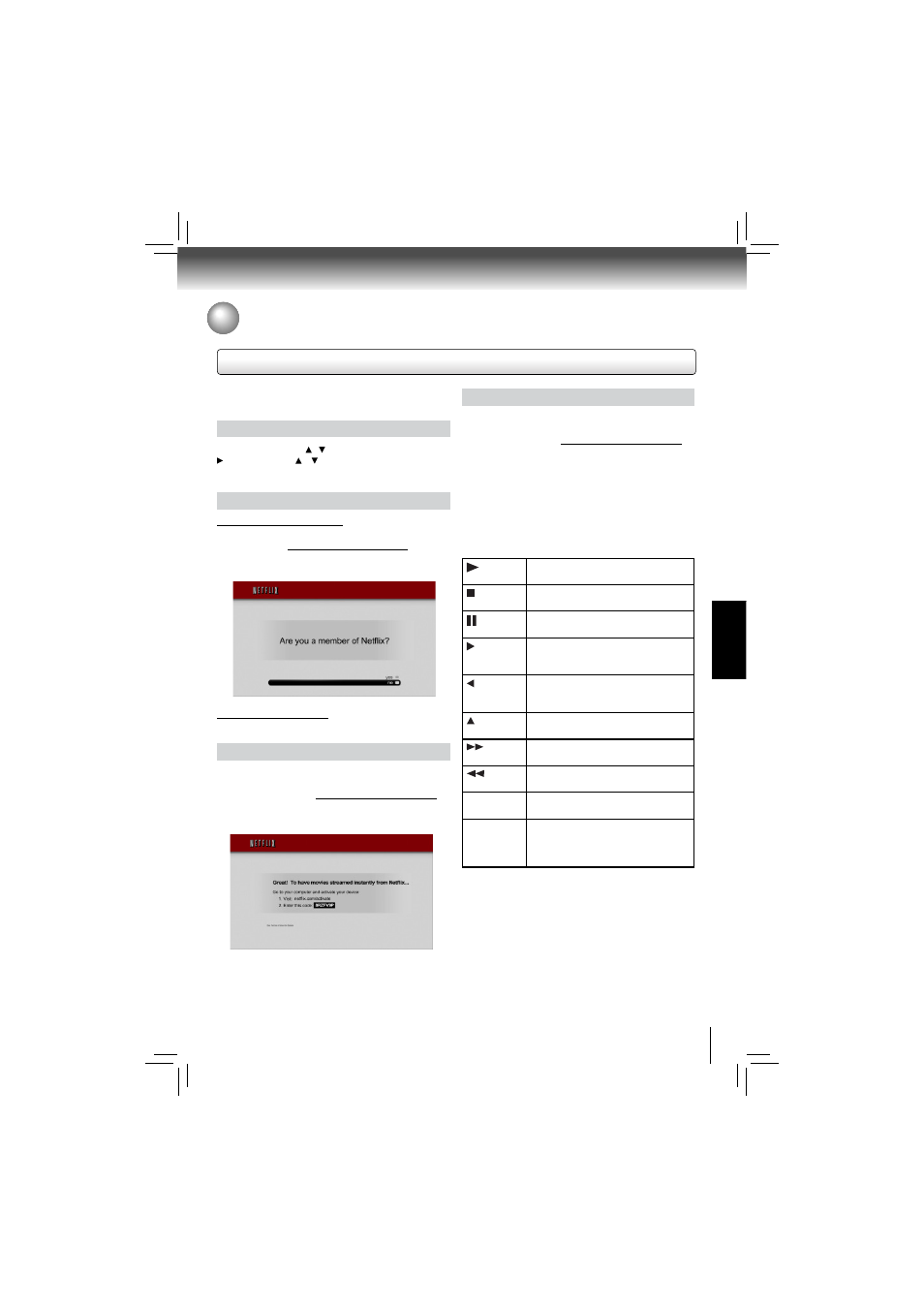
35
FUNCTION SETUP
Using the Connected Applications
Watching Movies with Netfl ix
®
To use Netfl ix service, connect this player to your network,
and make the network settings if they are not fi nished yet.
1. Launching Netfl ix movie
In Home Menu, press / to select Connected, then use
, and then press / to highlight “Netfl ix”, and then
press OK to enter.
2. Creating Netfl ix account
If you are not a Netfl ix Member:
Select “no”. Read the instructions displayed on the TV
screen, and visit http://www.netfl ix.com/toshiba from your
PC. Sign up to create your account, then select “I’m now
a member”.
3. Activating Netfl ix player
To play streaming video via Netfl ix service, Netfl ix player
needs to be activated. Read the instructions displayed on
the TV screen, and visit http://www.netfl ix.com/activate on
your PC. Sign in to your Netfl ix account, if necessary. Enter
the activation code displayed on the TV screen.
4. Preparing Instant Queue
To play streaming video via Netfl ix service, Netfl ix player
needs to be activated. Read the instructions displayed on
the TV screen, and visit http://www.netfl ix.com/activate on
your PC. Sign in to your Netfl ix account, if necessary. Enter
the activation code displayed on the TV screen.
Now you can view Netfl ix streaming video.
After having activated Netfl ix player and prepared Instant
Queue, movies and TV episodes in your Instant Queue
appear on the TV screen. Select your desired one using
the remote control of the player. You can control Netfl ix
streaming video with the following keys of the remote control
of this player:
To start playing movie.
To pause playback while in PLAY mode.
To stop playing and return to a list of
movie titles.
To pause playing movie.
To start playing while in PAUSE mode.
To pause playing and open a list of
scenes. Pressing further proceeds to
the next scene.
To pause playing and open a list of
scenes. Pressing further proceeds to
the previous scene.
To stop playing and return to a list of
movie titles.
To pause playing and open a list of
scenes. Fast forward play starts.
To pause playing and open a list of
scenes. Fast reverse play starts.
HOME MENU
To stop playing and return to Home
Menu.
OK
To pause playing of Trick play screen
while in PLAY mode.
To start playing the movie in case of
during Trick play screen.
If you are a Netfl ix Member:
Select “Yes”.
Note: Resolution of video streamed from Netfl ix varies
depending on communication speed or bitrate of each
content, etc.
