Removing a disc using the emergency eject feature – Targus PACMB010U User Manual
Page 5
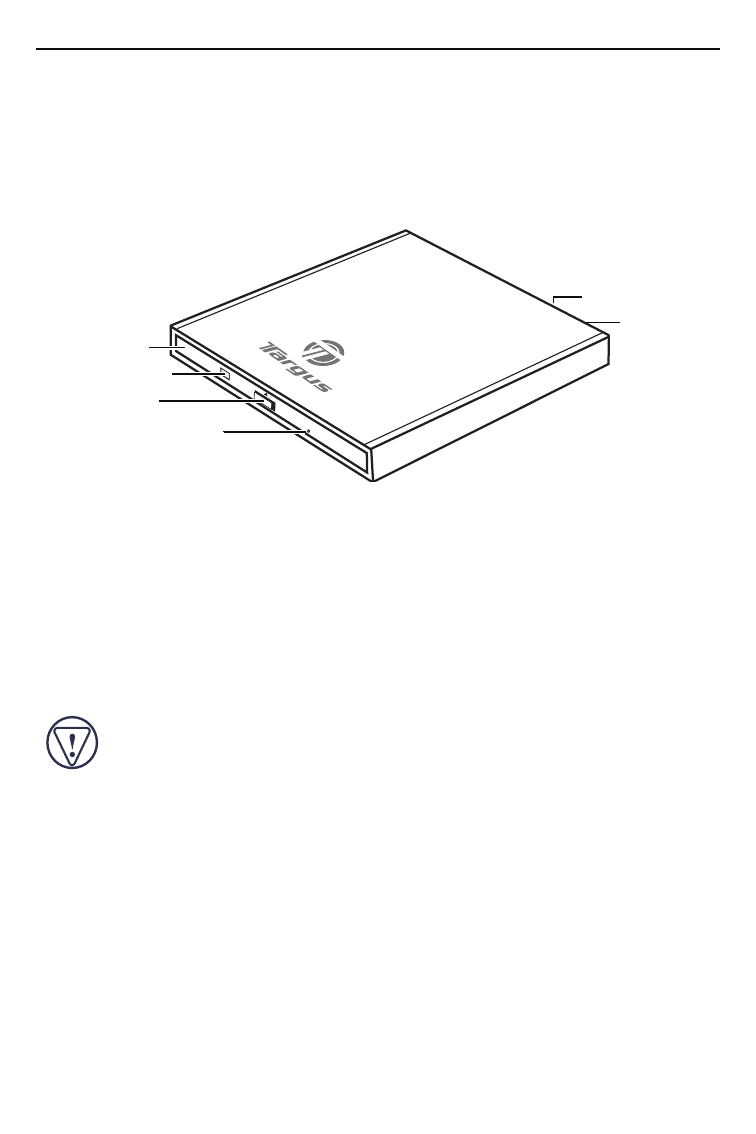
TARGUS USB 2.0 DVD/CD-RW SLIM EXTERNAL DRIVE
2 To insert a disc, hold it by the edges and place it in the tray with the
readable (plain) side down.
3 Close the media tray by gently pushing it until it clicks into place.
Targus drive
Audio out jack
Emergency eject hole
Media tray
USB 2.0 cable port
Eject button
Indicator light
To remove a disc, grasp it by the edges and gently pull up until the disc
is released.
Removing a Disc Using the Emergency Eject Feature
CAUTION: Use the emergency eject mechanism only if the Targus drive is not connected
to your computer or if the computer’s battery is flat and there is no power available for
the eject button. Excessive use of the emergency eject mechanism may damage it and
cause the mechanism to stop working.
To manually remove a disc when there is no power to your computer:
1 Gently insert a slim, straight object, such as a straightened paper
clip, into the emergency eject hole until you feel some resistance.
2 Remove the paper clip.
3 Carefully open the tray by hand.
4
