6 advanced settings – TP-Link High-Power Wireless USB Adapter TL-WN422G User Manual
Page 29
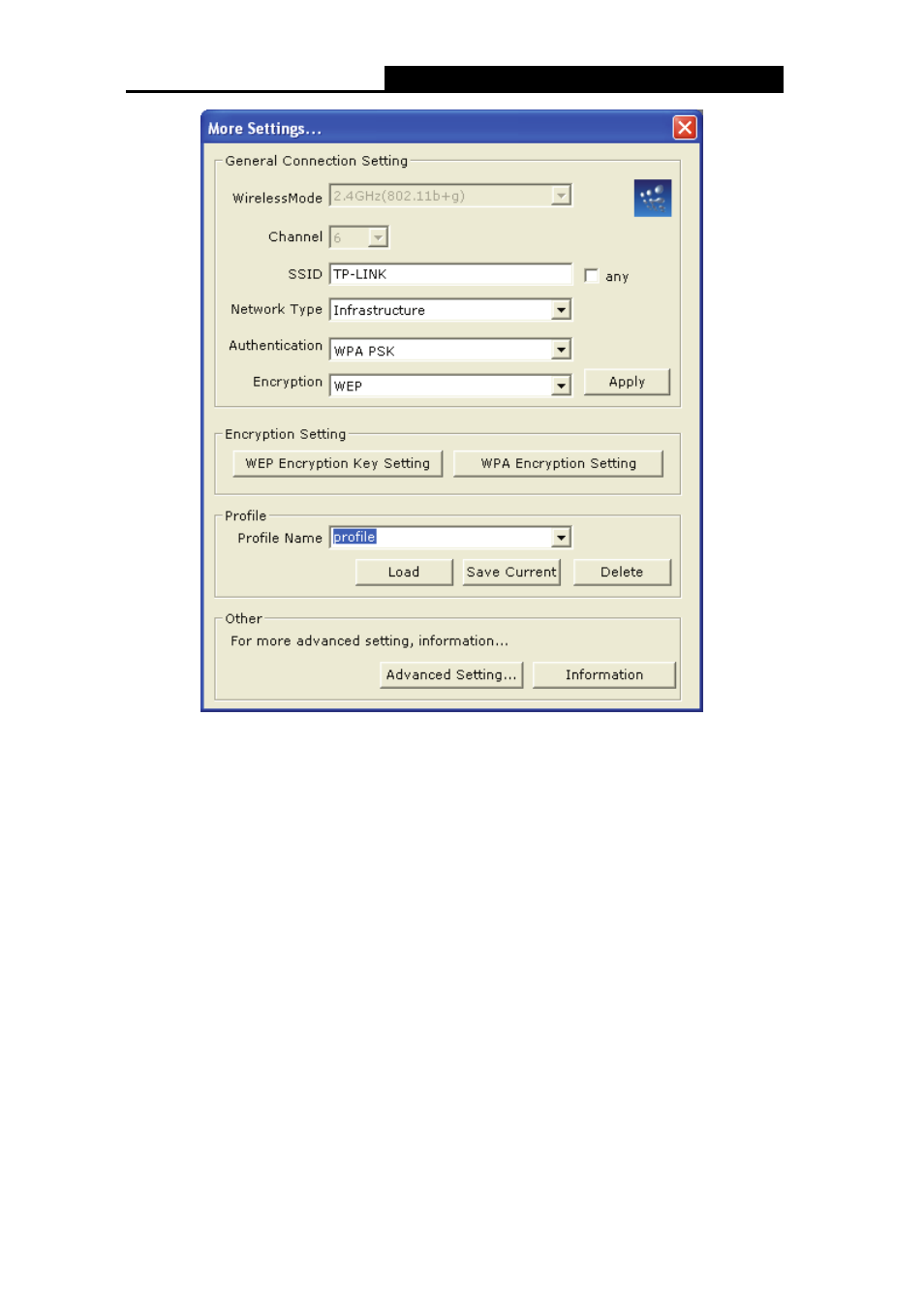
TL-WN422G
High-Power Wireless USB Adapter User Guide
- -
24
Figure 4-9 More Setting—Profile
¾
Profile Name: Displays the name of current profile. One device can have many
profiles, but only one profile can be loaded at a time.
¾
Load: Select a profile from the drop-down list and then click on the Load button.
¾
Save Current: Enter a new profile name and then click on the Save Current button to
save the profile.
¾
Delete: To delete an existing profile, select it from the drop-down list and then click on
the Delete button.
4.1.2.6 Advanced Settings
The Advanced Settings allows you to configure the power consumption, and threshold
values.
See also other documents in the category TP-Link Hardware:
- TR-966D (6 pages)
- TL-WR340G (72 pages)
- TD-W8920G (85 pages)
- 200Mbps Ethernet Powerline Adapter TL-PA201 (2 pages)
- TL-R460 (57 pages)
- TL-R460 (77 pages)
- TD-8610 (15 pages)
- TD-8811 (30 pages)
- TL-WN350GD (40 pages)
- TL-WN550G (27 pages)
- TD-W8901G (66 pages)
- TD-8616B (22 pages)
- TF-3239DL (2 pages)
- MC110CS (20 pages)
- TL-WR542G (67 pages)
- TG-3468 (11 pages)
- ADSL2/2+ (54 pages)
- External ADSL ROUTER TD-8810 (35 pages)
- TD-8817 (58 pages)
- TD-W8910G (7 pages)
- TD-W8900G (88 pages)
- TD-W8970N (116 pages)
- TL-WN827N (30 pages)
- TL-WR641G (67 pages)
- TM-IA5629V (2 pages)
- TL-WR841ND (2 pages)
- TL-WN620G (33 pages)
- Ultimate Wireless N Gigabit Router TL-WR1043ND (24 pages)
- TL-WA601G (42 pages)
- TL-WR642G (85 pages)
- TL-POE200 (12 pages)
- 54Mbps Wireless Access Point TL-WA501G (45 pages)
- Cable/DSL Router TL-R860 (62 pages)
- TL-WR340GD (72 pages)
- TL-R860 (65 pages)
- TL-WN310G (37 pages)
- TL-R4000 (65 pages)
- TD-8841 (36 pages)
- TL-WN321G (23 pages)
- TL-WR740N (109 pages)
- TL-WN322G (38 pages)
- 200Mbps Powerline Ethernet Adapter TL-PA201 (2 pages)
- ADSL2/2+ ETHERNET/USB ROUTER TD-8817B (57 pages)
- TD-W8900GB (88 pages)
