3 installation for windows vista, Installation for windows vista – TP-Link High-Power Wireless USB Adapter TL-WN422G User Manual
Page 12
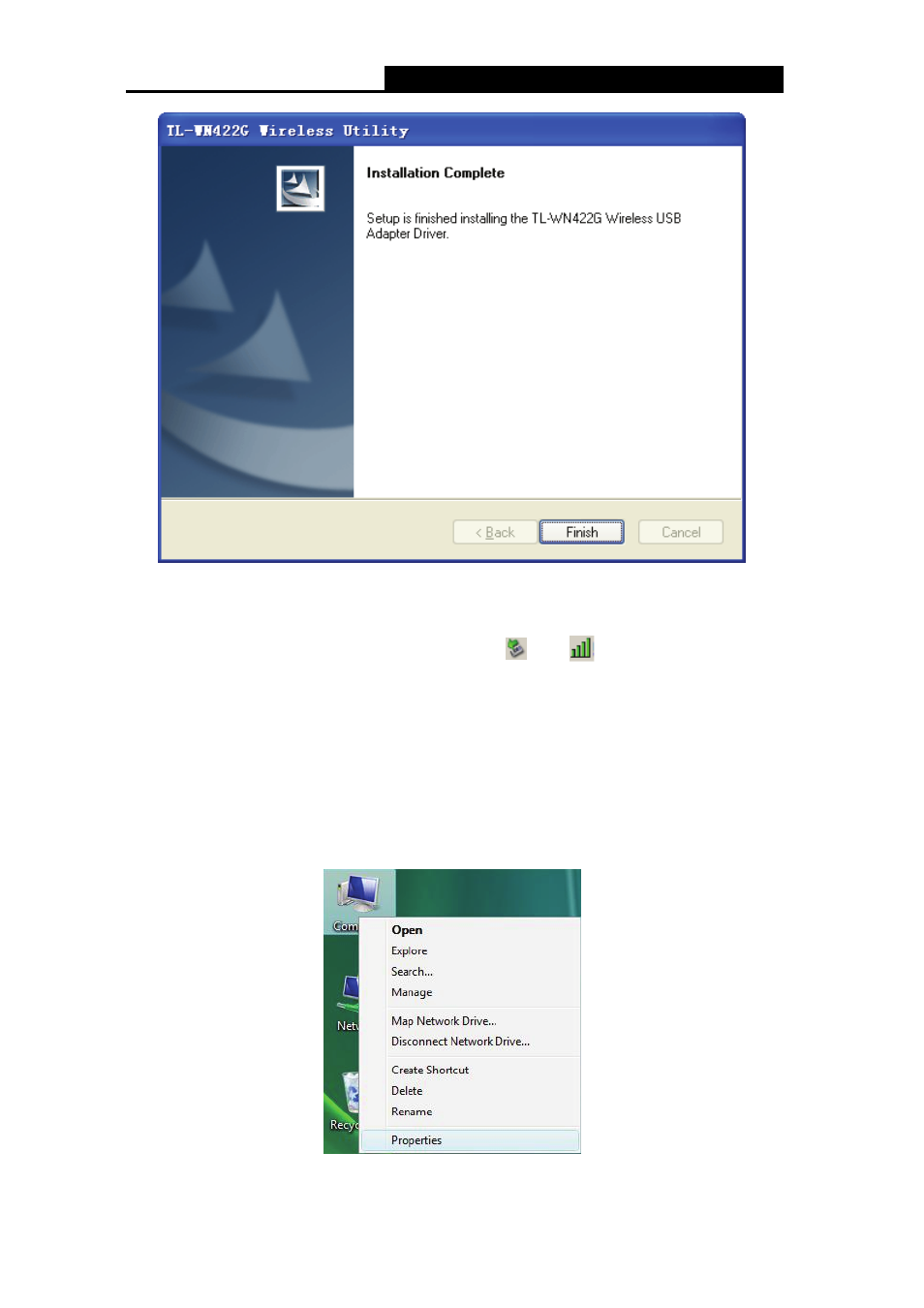
TL-WN422G
High-Power Wireless USB Adapter User Guide
- -
7
Figure 2-4 Installation Complete
Now, carefully insert the device into the USB port of your computer. Windows will
automatically detect the device and display the icon
and
below in the taskbar.
2.3 Installation for Windows Vista
After you complete the hardware installation, follow the steps below in order to install the
TL-WN422G Wireless USB Adapter drivers for Windows Vista:
1. Insert the Resource CD into your CD-ROM drive, right-click the Computer icon as
shown in the Figure 2-5, select the Properties.
Figure 2-5 Begin installation for Windows Vista
See also other documents in the category TP-Link Hardware:
- TR-966D (6 pages)
- TL-WR340G (72 pages)
- TD-W8920G (85 pages)
- 200Mbps Ethernet Powerline Adapter TL-PA201 (2 pages)
- TL-R460 (57 pages)
- TL-R460 (77 pages)
- TD-8610 (15 pages)
- TD-8811 (30 pages)
- TL-WN350GD (40 pages)
- TL-WN550G (27 pages)
- TD-W8901G (66 pages)
- TD-8616B (22 pages)
- TF-3239DL (2 pages)
- MC110CS (20 pages)
- TL-WR542G (67 pages)
- TG-3468 (11 pages)
- ADSL2/2+ (54 pages)
- External ADSL ROUTER TD-8810 (35 pages)
- TD-8817 (58 pages)
- TD-W8910G (7 pages)
- TD-W8900G (88 pages)
- TD-W8970N (116 pages)
- TL-WN827N (30 pages)
- TL-WR641G (67 pages)
- TM-IA5629V (2 pages)
- TL-WR841ND (2 pages)
- TL-WN620G (33 pages)
- Ultimate Wireless N Gigabit Router TL-WR1043ND (24 pages)
- TL-WA601G (42 pages)
- TL-WR642G (85 pages)
- TL-POE200 (12 pages)
- 54Mbps Wireless Access Point TL-WA501G (45 pages)
- Cable/DSL Router TL-R860 (62 pages)
- TL-WR340GD (72 pages)
- TL-R860 (65 pages)
- TL-WN310G (37 pages)
- TL-R4000 (65 pages)
- TD-8841 (36 pages)
- TL-WN321G (23 pages)
- TL-WR740N (109 pages)
- TL-WN322G (38 pages)
- 200Mbps Powerline Ethernet Adapter TL-PA201 (2 pages)
- ADSL2/2+ ETHERNET/USB ROUTER TD-8817B (57 pages)
- TD-W8900GB (88 pages)
