The small print – Tascam Digi 001 User Manual
Page 11
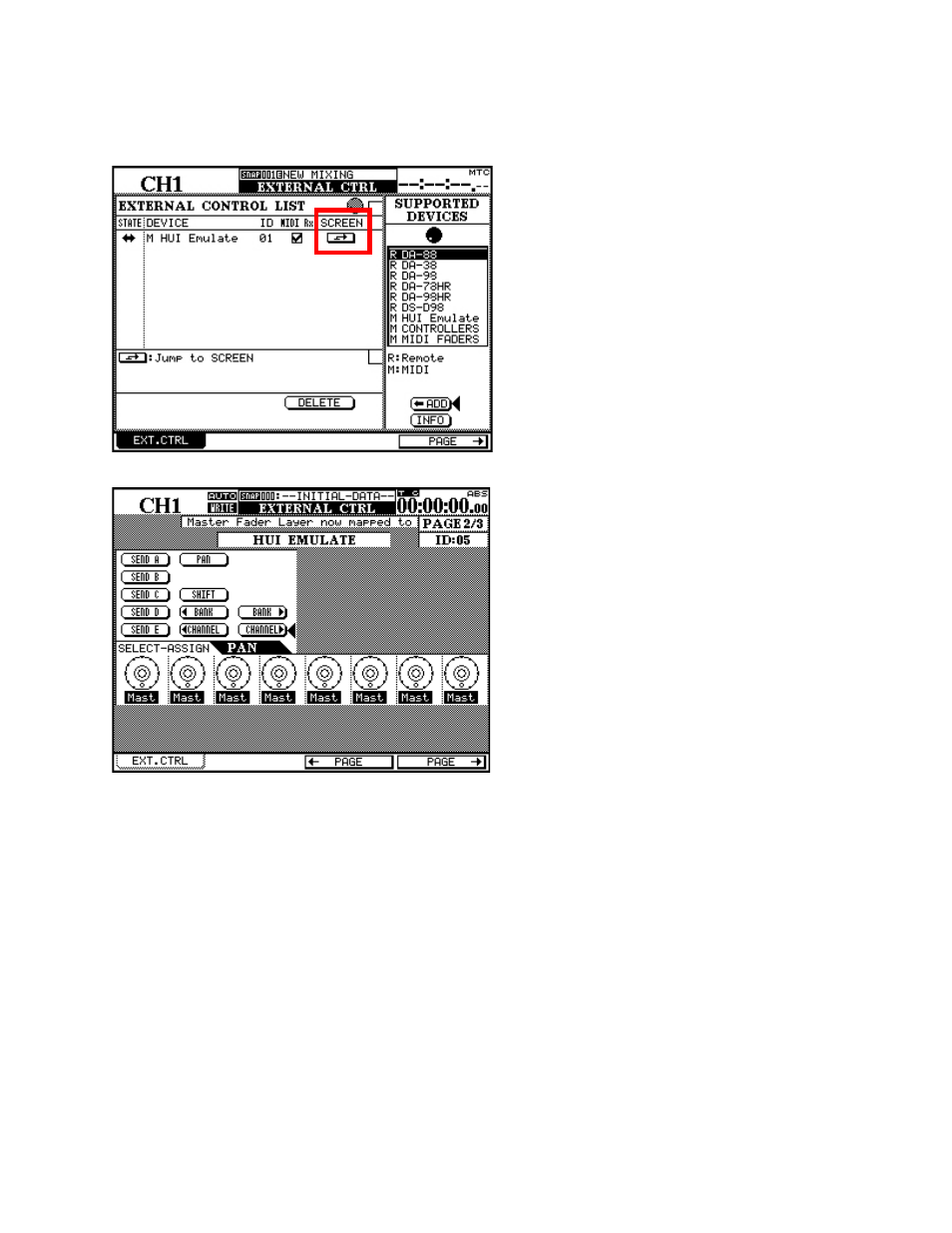
On the DM-24 EXTERNAL CONTROL page use the cursor to point to the JUMP TO SCREEN icon and
press ENTER. This will take you to the HUI control screen.
SEND A-E refer to aux sends. If you point to A and press ENTER, the encoders on the LCD will show you
all of the levels for the first aux send on the channels viewed. Using the cursors, you can highlight the
encoder area and adjust them 4 at a time.
Pressing SHIFT flips the aux send controls from the POD knobs to the faders. This allows you to control
the aux sends 8 at a time with touch sensitive faders.
When PAN is solid, it will show you the pan settings for all channels viewed on the encoders on the LCD
screen. Press ENTER and PAN will flash. This simply removes PAN control from the POD knobs.
Moves made with the HUI emulation are recorded in Pro Tools automation, NOT with the DM-24
automation. MTC sent from Pro Tools is used to trigger the DM-24’s internal automation. This is helpful
as you are running audio in to the DM-24. If you are ONLY using the DM-24 as a “control surface” and
mixing in Pro Tools, the MTC going to the DM-24 is not needed.
The small print
HUI is a registered trademark of Mackie Designs Inc. Pro Tools is a registered trademark of Avid
Technology, Inc. and its subsidiaries and divisions.
The DM-24 provides basic HUI functionality.
Faders, pans, mutes, track arming, aux sends, transports, banking in groups of 8 and individual channel
banking. The DM-24 does NOT provide all the features of a Mackie HUI.
