Tiger Sports Trivia Game 65-154 User Manual
Page 2
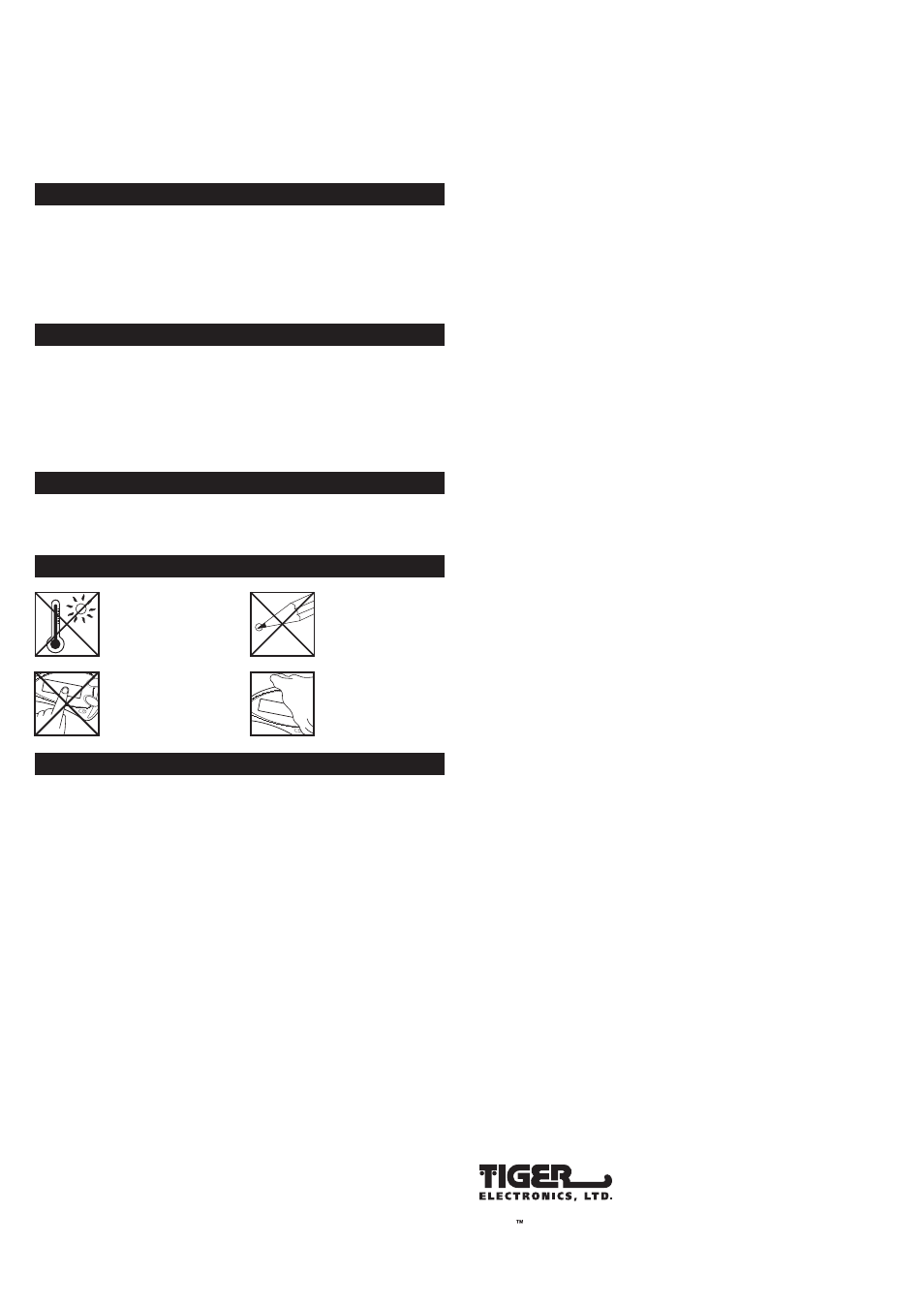
®
®, TM, & © 1998 Tiger Electronics, Ltd. All rights reserved.
Quiz Wiz is a trademark of Tiger Electronics, Ltd.
980 Woodlands Parkway, Vernon Hills, lllinois 60061, U.S.A.
www.tigertoys.com
PRINTED IN CHINA
9.
The game is played in rounds, with each player or team getting
a turn in order.
10. Repeat steps 4 - 8, until you have finished the game.
11. When you have finished a game, the unit will display GAME
OVER. Press SCROLL/ON to see each player’s/team’s final
score in numeric order. If you need to repeat the scores, press
REPEAT/CORRECT/SCORE. The highest score wins the game.
BONUS QUESTION
If a player or team correctly answers five questions in a row, a
BONUS QUESTION is awarded. After the point is registered for the
fifth consecutive correct answer, the unit will scroll BONUS
QUESTION, and then the player's or team's number. The player
scrolls, answers and records points for this question the same way
as for regular questions.
SCORING
For each question answered correctly, a player scores points.
Regular questions = 1 point each
Bonus questions
= 5 points each
REMEMBER: If you do not register your points, your score will
not be adjusted.
AUTOMATIC SHUT-OFF
Your unit will shut off automatically after three (3) minutes
of non-use.
CAUTION
90-DAY LIMITED WARRANTY
Tiger Electronics, Ltd. (Tiger) warrants to the original consumer purchaser of this product that the
product will be free from defects in materials or workmanship for 90 days from the date of original
purchase. This warranty does not cover damages resulting from accident, negligence, improper
service or use or other causes not arising out of defects in materials or workmanship.
During this 90-day warranty period, the product will either be repaired or replaced (at Tiger’s option)
without charge to the purchaser, when returned with proof of the date of purchase to either the dealer
or to Tiger.
Product returned to Tiger without proof of the date of purchase or after the 90-day warranty period
has expired, but prior to one year from the original date of purchase, will be repaired or replaced (at
Tiger’s option) for a service fee of U.S.$5.00 Payments must be by check or money order payable
to Tiger Electronics, Ltd.
The foregoing states the purchaser’s sole and exclusive remedy for any breach of warranty
with respect to the product.
All product returned must be shipped prepaid and insured for loss or damage to:
Tiger Electronics, Ltd. Repair Dept.
980 Woodlands Parkway
Vernon Hills, Illinois 6006l, U.S.A.
The product should be carefully packed in the original box or other packing materials sufficient to
avoid damage during shipment. Include a complete written description of the defect, a check if product
is beyond the 90-day warranty period, and your printed name, address and telephone number.
THIS WARRANTY IS IN LIEU OF ALL OTHER WARRANTIES AND NO OTHER REPRESENTATIONS
OR CLAIMS OF ANY NATURE SHALL BE BINDING ON OR OBLIGATE TIGER IN ANY WAY. ANY
IMPLIED WARRANTIES APPLICABLE TO THIS PRODUCT, INCLUDING WARRANTIES OF
MERCHANTABILITY AND FITNESS FOR A PARTICULAR PURPOSE, ARE LIMITED TO THE NINETY
(90) DAY PERIOD DESCRIBED ABOVE. IN NO EVENT WILL TIGER BE LIABLE FOR ANY SPECIAL,
INCIDENTAL, OR CONSEQUENTIAL DAMAGES RESULTING FROM POSSESSION, USE, OR
MALFUNCTION OF THIS TIGER PRODUCT.
Some states do not allow limitations as to how long an implied warranty lasts and/or exclusions or
limitations of incidental or consequential damages, so the above limitations and/or exclusions of liability
may not apply to you. This warranty gives you specific rights, and you may also have other rights
which vary from state to state.
For more information about Tiger Electronics, our products and special promotions, please
visit our web site at www.tigertoys.com
RESET
Clean only with a
piece of soft dry
cloth.
Do not use a pencil or
pin to press the RESET
switch. Use a ball-point
pen.
High temperature will
destroy the unit.
Do not leave unit in
direct sunlight.
Do not press the liquid
crystal display and
avoid heavy shock or
the display may fail.
