Customizing the function settings, Audio setting – Toshiba BDX3000KU User Manual
Page 31
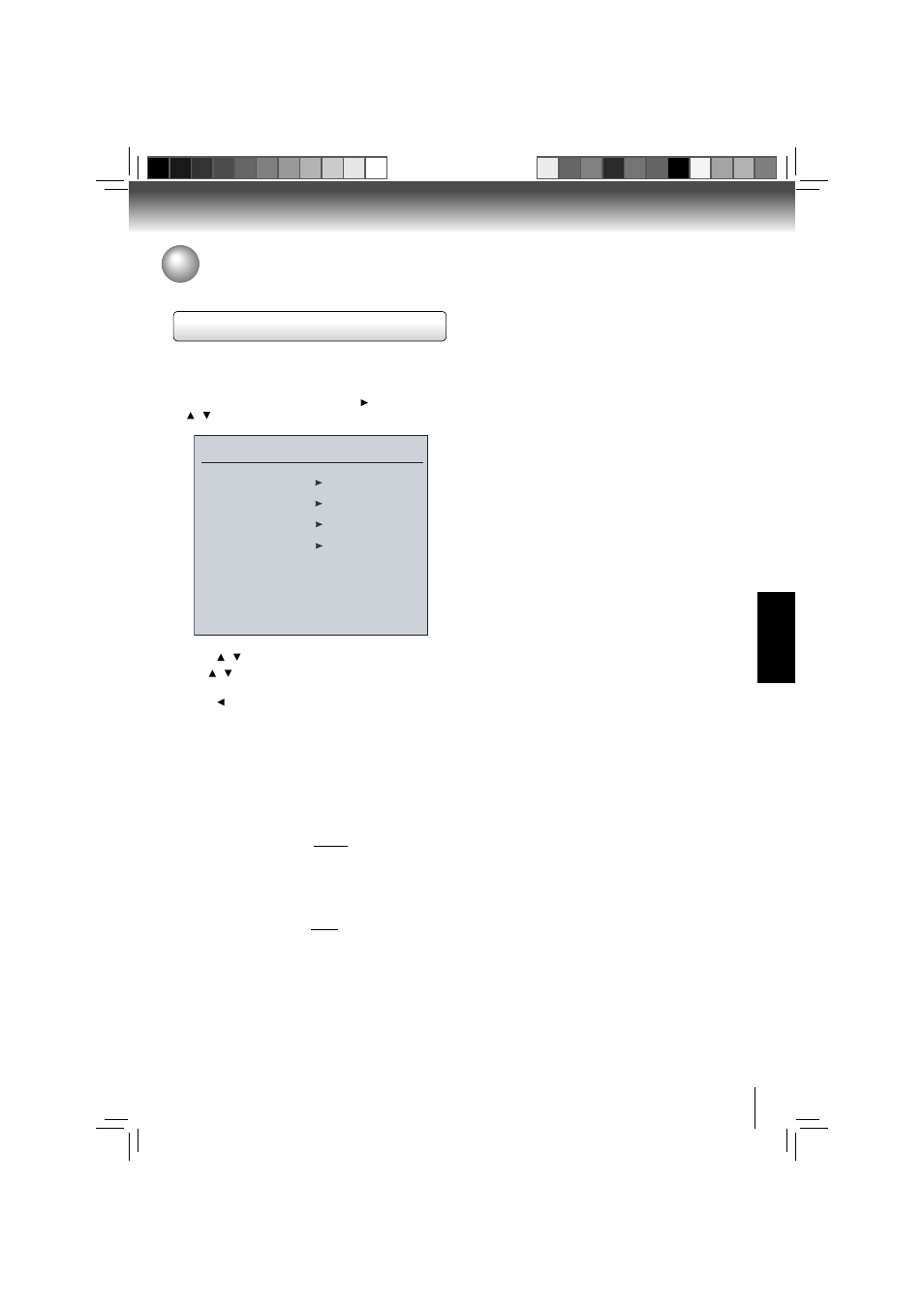
31
FUNCTION SETUP
Customizing the Function Settings
PCM Downsampling:
If you don’t have a surround sound receiver connected to
the BD player, you should leave the PCM downsampling
to 48 kHz, and proceed to the next setup menu item. This
is true regardless of whether the audio is connected to the
TV with HDMI or the analog stereo outputs.
If you have a surround sound receiver connected to
the BD player, and you have connected to the surround
receiver via the BD player’s analog multichannel audio
outputs, this setting has no effect on the audio going to the
analog outputs of the player. Leave the PCM downsampling
to 48 kHz, and proceed to the next setup menu item.
If you have a surround sound receiver connected to
the BD player, and you have connected to the surround
receiver via the BD player’s HDMI output, this setting has
no effect on the audio going to the HDMI output of the player.
Leave the PCM downsampling to 48 kHz, and proceed to
the next setup menu item.
If you have a surround sound receiver connected to
the BD player via optical cable, set this menu item to the
maximum PCM sampling rate that your surround receiver
can accept (48 kHz or 96 kHz). If in doubt, consult your
surround receiver’s manual or set to 48 kHz.
Note: Incorrectly setting the digital audio output’s PCM
sampling rate too high may result in unpredictable audio
playback.
Digital Output:
• PCM Stereo — Sets the output to PCM Stereo if you
have not an audio receiver connected to your Blu-ray
disc player or the audio receiver connected to Blu-ray
disc player is not a 5.1/7.1 channel receiver.
• Bitstream HD — Lets your player send Dolby TrueHD
or DTS-HD MA bitstreams over HDMI (if your player is
connected to a compatible HDMI audio receiver). If your
player is not connected to a compatible HDMI receiver
(for example, your player is connected directly to the TV
or your player is connected to an audio receiver using an
optical cable), a compatible audio signal is automatically
sent over the HDMI and optical connections. With this
setting, Blu-ray audio is limited to the soundtrack for the
main movie (no PIP audio).
• Bitstream Legacy — Sends a DTS or Dolby Digital
bitstream from the disc over the HDMI and optical
connections. Blu-ray audio is limited to the soundtrack
for the main movie (no PIP audio).
• Bitstream Mixed — Sends a mixed (PIP audio and movie
audio) DTS audio stream over the HDMI and optical
connections. This mode is primarily intended for use when
you want to hear both PIP audio and the movie audio.
• PCM 5.1 — Sends a PCM audio signal of up to 5.1
channels over the HDMI connection and up to 2 channels
over the optical connection.
• PCM 7.1 — Sends a PCM audio signal of up to 7.1
channels over the HDMI connection and up to 2 channels
over the optical connection.
Dynamic Range Control:
Dynamic Range Control means that you can allow the BD
player to make the loud parts of a movie’s audio track quieter
than they would be in the theatre, without making the dialog
of the actors any quieter.
This would be useful, for instance, when you want to watch
a movie in the evening when others might be sleeping.
Notes: This setup menu item has no effect unless:
• The device playing the disc’s audio (TV or surround audio
receiver) is connected to the BD player’s analog audio
outputs; OR
• you have selected “Bitstream Mixed” in the BD player’s
audio setup menu.
When Dynamic Range Control is set to Off, movie
soundtracks are played with the standard dynamic range.
When movie soundtracks are played at low volume or from
smaller speakers, you can set Dynamic Range Control to
On. Your player applies appropriate compression to make
low-level content more intelligible and prevent dramatic
passages from getting too loud.
1. In the main menu of Settings, press button, then use
/ button to select Audio, then press OK button.
Audio Setting
2. Press / to select an option, and then press OK.
3. Use / to select your preferred audio items, and then
press OK to confi rm your selection.
4. Press to go to the previous menu.
Audio
PCM Downsampling 48 kHz
Digital Output PCM7.1
Dynamic Range Control On
Stereo Downmix Auto
The settings in the Audio menu will confi gure the BD player’s
digital audio outputs (HDMI or Optical).
