Rj45 port, Fibre port, Led indicators – Tyco Electronics 0-1591093-X User Manual
Page 24
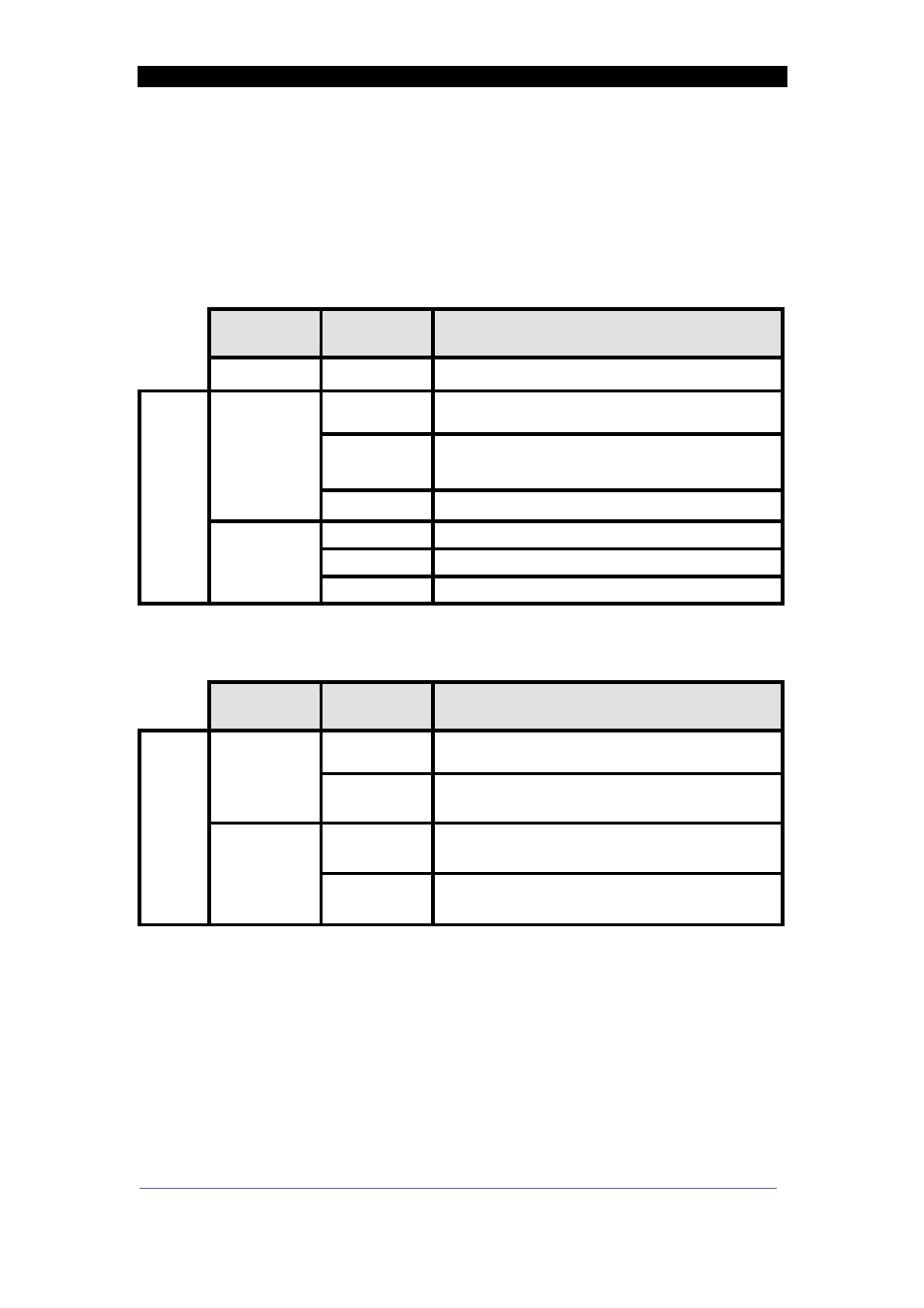
24 and 16 Port Smart Switch II – User Manual
Page 24
LED Indicators
The diagnostic LED indicators located on the front panel of the
switch provide real-time information about the switch status. The
following table describes the LED status and meaning.
LED
Colour
Function
Power
Green
Power on
Green
Ethernet link pulses are present
Blinks
The port is transmitting or receiving
packets
LK/ACT
Off
No device is attached or faulty cable
Orange
The port is in full-duplex mode
Blinks
Collisions in half-duplex mode
RJ45 Port
Full
Off
Port is in half-duplex mode
Optional Fibre Plug-In Module
LED Colour
Function
Green
Fibre Connected to another Device
LK/ACT
Blinks
The Fibre port is transmitting and
receiving data
Orange
The port is configured for full-duplex
Fibre Port
FDX/COL
Off
The port is configured for half duplex
Table 2 - LED Status and description
Product Number 0-1591093-x 0-1591047-x Issue 1
© Tyco Electronics 2005
