Playing back the list, 6 – program list – Tascam 5 User Manual
Page 13
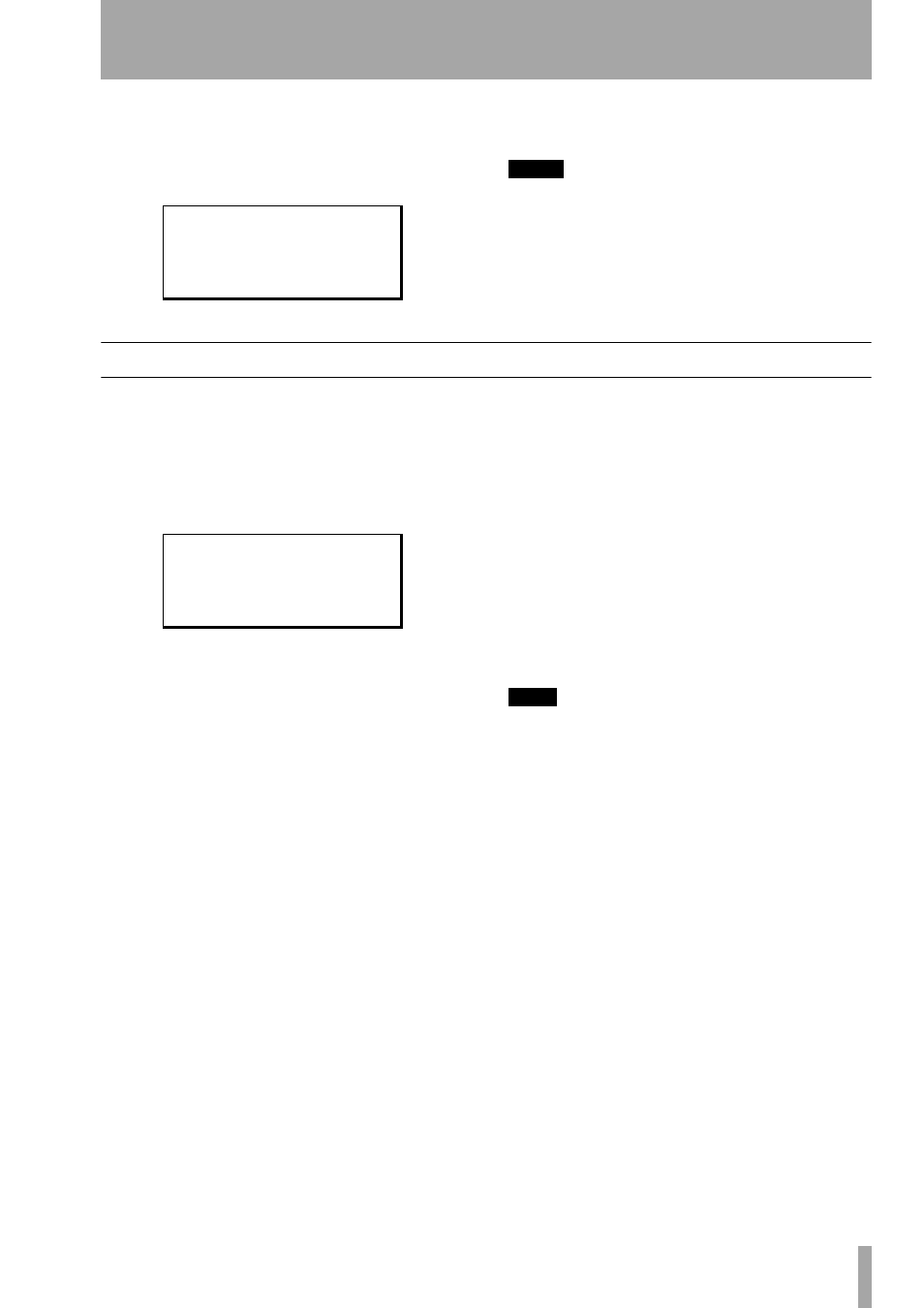
6 – Program list
TASCAM Pocketstudio 5
Version 2.0 Release Notes
13
Deleting the whole list
You can also delete the whole list by picking the
MP3 PGM CLEAR
menu item from the
CARD
menu and pressing
ENTER
. The display shows:
Press
ENTER
one more time to delete the list, or
EXIT
to leave it unchanged.
NOTE
This only deletes the program list; it does not delete the
MP3 files themselves.
When you’ve finished
Press
ENTER
to save the program list, and then
MENU
to return to the main playback display (or
EXIT
to return to the
CARD
menu).
Playing back the list
There is now an option in the
SYSTEM
menu that
allows you to select any of the following when play-
ing back MP3 files:
1
Press the
MENU
key, select the
SYSTEM
menu, and move down to the
MP3 PB
menu item:
2
Use the wheel to select from:
Single
(plays back one song),
Single ∞
(contin-
uously loops and plays back one song),
List
(plays back the program list—
default), and
List ∞
(continuously plays
back the program list in order).
3
To play back a list of MP3 files, press the
MP3
key until it flashes green and the display
shows
MP3 PLAY mode
.
4
The top line of the display shows the pro-
gram list item number, followed by the cur-
rent time within the song in minutes and
seconds. The second line of the display shows
the 8-character name of the display.
5
When playback is stopped, you can move the
cursor under the item number, and use the
wheel to select the item in the list. The pro-
gram number and name will blink until you
press the
PLAY
key to start playback.
TIP
Remember that you can assign the
F.
key for quick and
easy MP3 play mode (see "Using the F. key to enter MP3
play mode" on page 11).
C l e a r
P r o g r a m
L i s t
?
S a v e > > [ E N T E R ]
T i m e
: A B S
M P 3
P B
/ L i s t
M e t e r
: L o n g F a t
N s p A
: 1 0
