Perreaux SX60m User Manual
Page 9
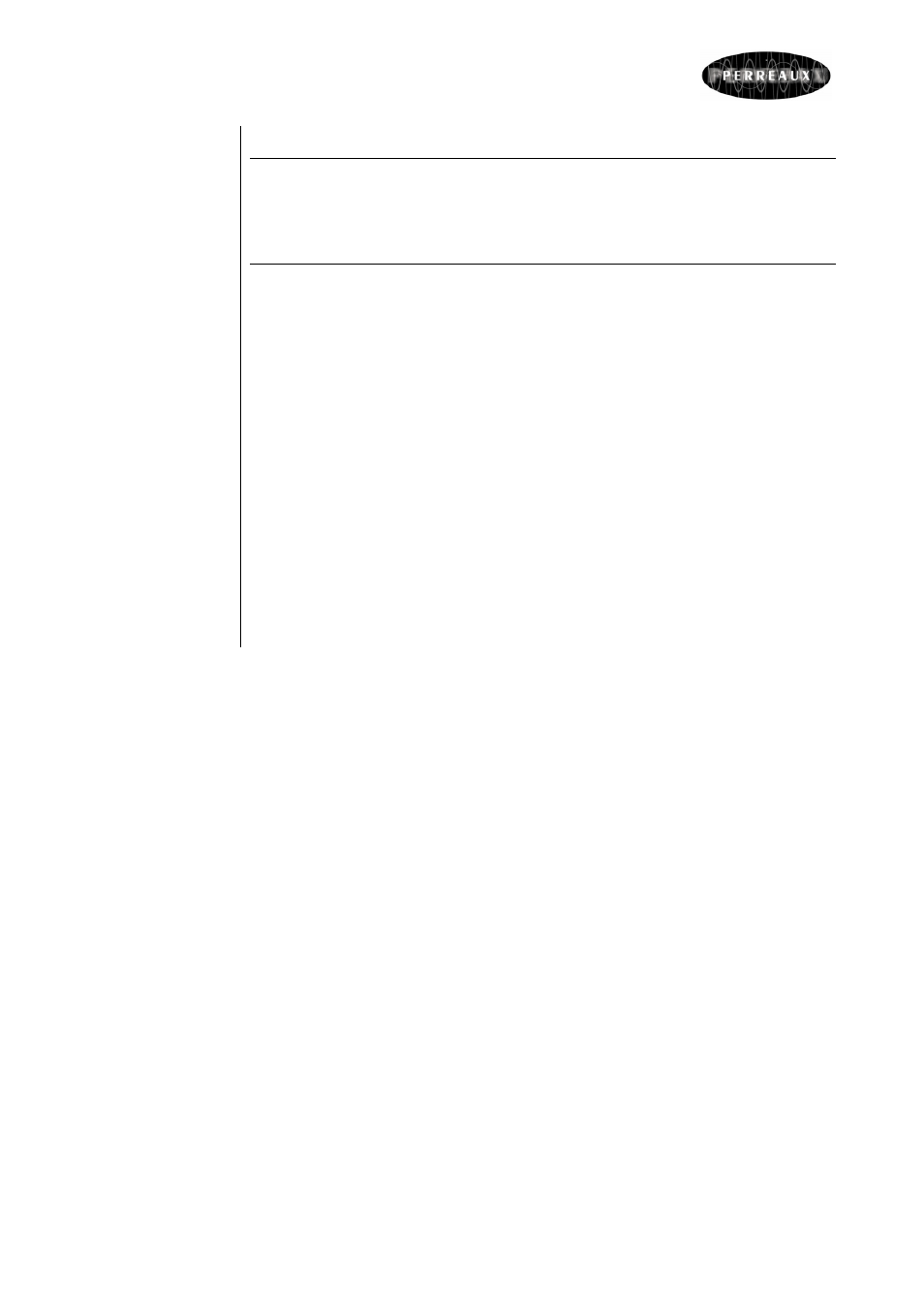
Switch on SX60m
Caution! Prior to connecting the AC mains, please check the voltage
label on the rear panel to ensure that your unit conforms to
the power supply in your area. Never attempt to connect
the unit to the incorrect voltage.
Insert the power cord supplied into the rear of the SX60m and
into the wall. Switch on the socket at the wall and turn on the
power of the SX60m by setting the power switch down.
Switch on preamplifier and source component
Turn on the preamplifier. Power up your source component and
start your favourite recording. Slowly increase the preamplifier
volume to achieve a comfortable listening level.
CONGRATULATIONS!
Now that you have achieved your first objective, sit back, relax
and please read the rest of the manual at your own pace in your
favourite armchair whilst sipping a hot cup of coffee. You’ll find
the whole experience much more pleasurable whilst listening to
music.
8
- SXV2 (2 pages)
- E1 (2 pages)
- Passive Preamplifier Silhouette SXP2 (23 pages)
- 3400 (2 pages)
- SM6/P (35 pages)
- NR500 (2 pages)
- SXP2 (24 pages)
- PMF1150B (2 pages)
- 4004 (1 page)
- Prisma 350 (38 pages)
- PMF2000 (2 pages)
- R200i (7 pages)
- PMF3350 (1 page)
- E100V (2 pages)
- 653-093 (2 pages)
- SM3 (2 pages)
- SX25 (27 pages)
- 5570 (2 pages)
- PMF1550 (2 pages)
- SX25i (27 pages)
- PMF1070 (2 pages)
- 750 (38 pages)
- 25W Integrated Amplifier SX25i (26 pages)
- SA3 (2 pages)
- SP100 (2 pages)
- PMF4000A (2 pages)
- SXH2 (27 pages)
- SM6 MKII (37 pages)
- SA80B (2 pages)
- 3000B (2 pages)
- PMF4000 (2 pages)
- SA33 (2 pages)
- MC6100 (2 pages)
- SM2 (2 pages)
- E2200 (2 pages)
- 200 (7 pages)
- SM4 (2 pages)
- PMF5550 (2 pages)
- E110 (2 pages)
- SP10 (2 pages)
- EP3 (2 pages)
- E220 (2 pages)
- E160 (38 pages)
- SP100II (1 page)
