Customizing the function settings (continued), Setting details – Toshiba MD24F51 User Manual
Page 42
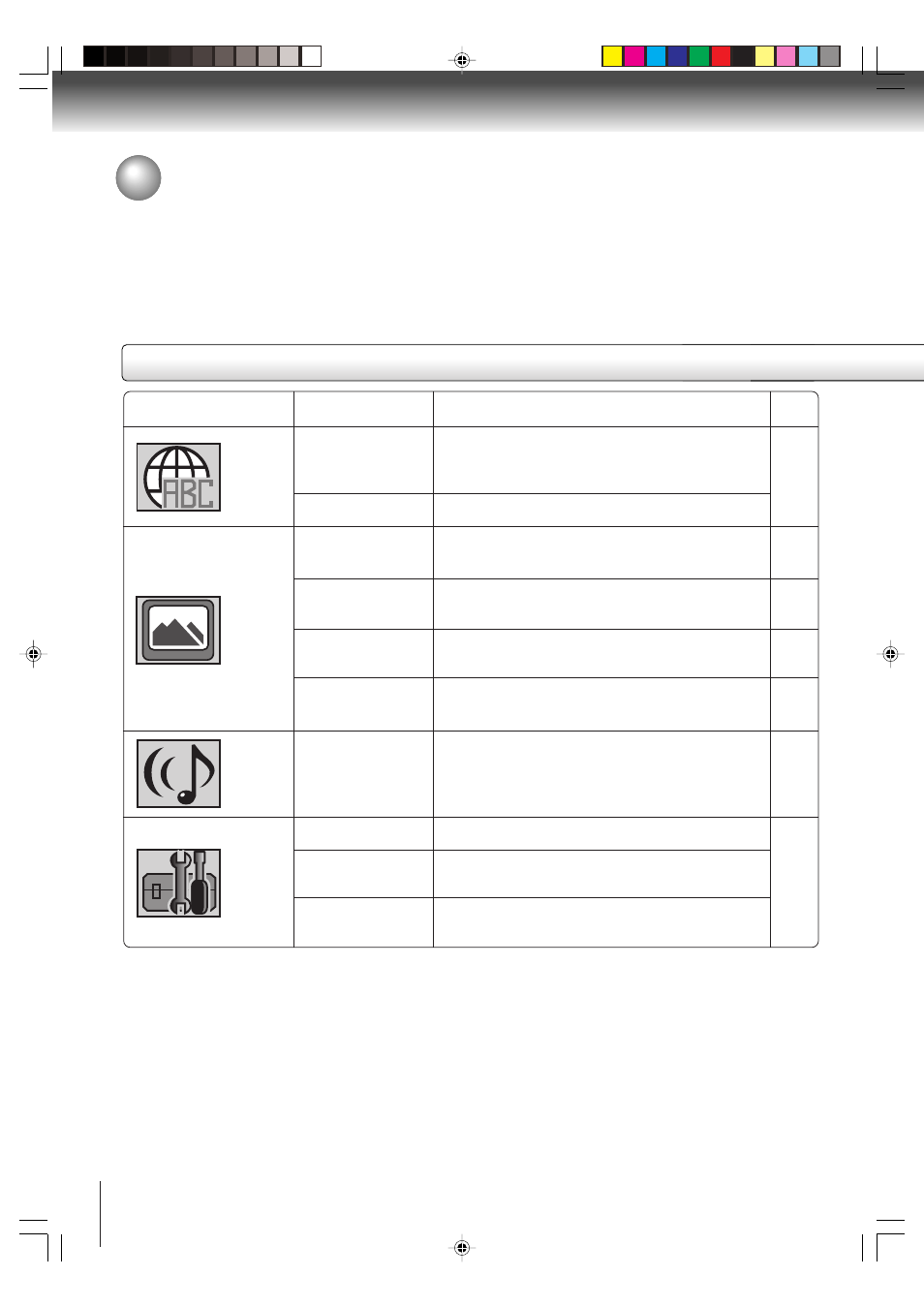
42
Function setup
Section
Option
Menu
Subtitle
Audio
OSD
Tv Screen
Display
Picture Mode
JPEG Interval
DRC
Password
Parental
Select Files
Details
To select the language of “Menu”, “Subtitle” and
“Audio” if more than one language are available on
the disc.
To select a preferred language for on screen display.
To select a picture size according to the aspect
ratio of your TV.
To turn on or de-activate the operational status dis-
play on the screen.
To select a preferred picture mode from “Video”,
“Film” or “Auto”.
To select a preferred setting for the slide show play-
back.
To select On or Off for DRC (Dynamic Range Con-
trol).
Input 4-digit password to set the parental level.
To select a preferred parental level for the parental
setting.
To select a preferred file type for playing back a CD
containing a mixture of file types
.
Page
43
43
43
44
44
44
45
Setting details
Customizing the function settings (Continued)
5S10101A [E] (P41-46)
2/5/05, 9:44 AM
42
- DR430KU (103 pages)
- SD-6980SY (76 pages)
- RD-XS32SB (239 pages)
- SD-P1707SR (76 pages)
- SD-2200 (48 pages)
- DVD - ROM MOBILE DRIVE SD-C2732 (12 pages)
- MD20F52 (56 pages)
- MD20FN3/R (48 pages)
- HD-A35KU (46 pages)
- MW20FN3/R (68 pages)
- HD-A2KC (72 pages)
- HD-A20KC (76 pages)
- HD-A30KU (48 pages)
- SD-W1111 (34 pages)
- MW24F12 (2 pages)
- MD20FM1 (2 pages)
- MV19N2 (2 pages)
- DVD Video Player SD-V394SU (72 pages)
- M750 (2 pages)
- SD-9200 (70 pages)
- MW14F52 (2 pages)
- MW 26G71 (2 pages)
- MV13N2/W (56 pages)
- SD-480EKE (40 pages)
- SD-3980 (2 pages)
- MV 13N2 (2 pages)
- 37HLX95 (106 pages)
- CASSETTE RECORDER SD-V393SU (68 pages)
- SD-6980 (2 pages)
- SD-2700 (51 pages)
- SD-150ESB (35 pages)
- 9676109606 (48 pages)
- SD-240ESB (61 pages)
- SD-K600 (51 pages)
- SD-V290 (2 pages)
- D-R1 (2 pages)
- SD-260SY (61 pages)
- MD13P3 (48 pages)
- DVd Video Recorder D-R4SU (131 pages)
- MD20FN1/R (48 pages)
- MD13N3R (47 pages)
- 32LV17 (78 pages)
- MV13Q41 (2 pages)
- HD-EP30KB (40 pages)
- HD-EP30 (3 pages)
