Toshiba GA-1120 User Manual
Page 4
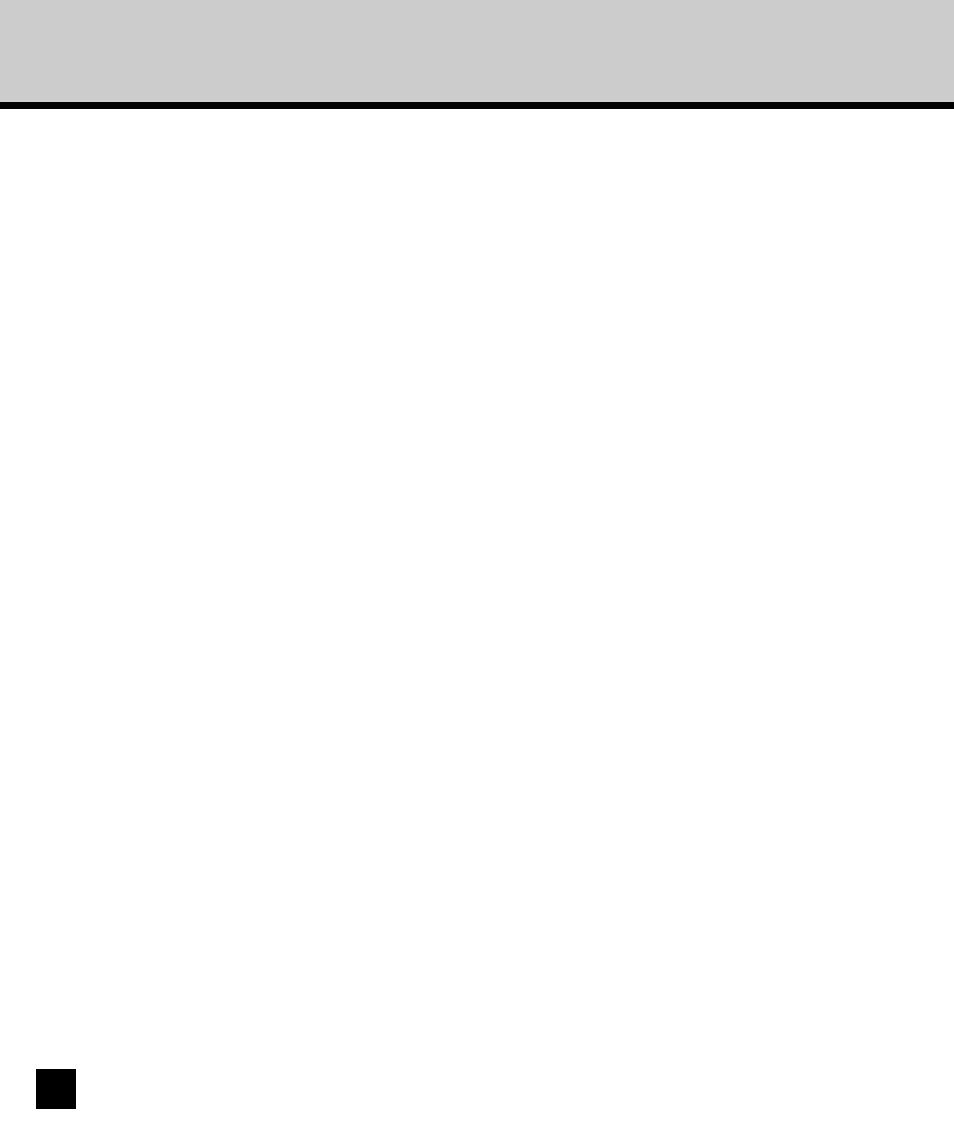
2
TABLE OF CONTENTS
For SMB Printing ............................................................................................................. 4
For LPR Printing .............................................................................................................. 5
For IPP Printing ............................................................................................................... 6
For Novell Printing ........................................................................................................... 7
■ INSTALLING THE PRINTER DRIVER (Windows) .............................. 11
Point-and-Print Installation ............................................................................................. 14
Non Point-and-Print Installtion ....................................................................................... 16
Windows NT 4.0 ............................................................................................................ 22
Windows 2000 and Windows XP ................................................................................... 27
Installing the Printer Driver for IPP Printing ...........................................................34
Installing the Printer Driver for Novell Printing .......................................................39
Windows 95/98/Me ........................................................................................................ 40
Windows NT 4.0/2000/XP .............................................................................................. 44
Windows 95/98/Me ........................................................................................................ 47
Windows NT 4.0/2000/XP .............................................................................................. 50
■ INSTALLING THE PRINTER DRIVER (Macintosh) ............................ 53
Installing the AdobePS 8.7.2 Printer Driver .................................................................... 55
Creating the AdobePS Printer ........................................................................................ 57
Printing a Portrait Booklet ......................................................................................60
Printing a Landscape Booklet ................................................................................ 61
