Auto power off, Understanding the power return feature – Toshiba Color Television 14AF42 User Manual
Page 27
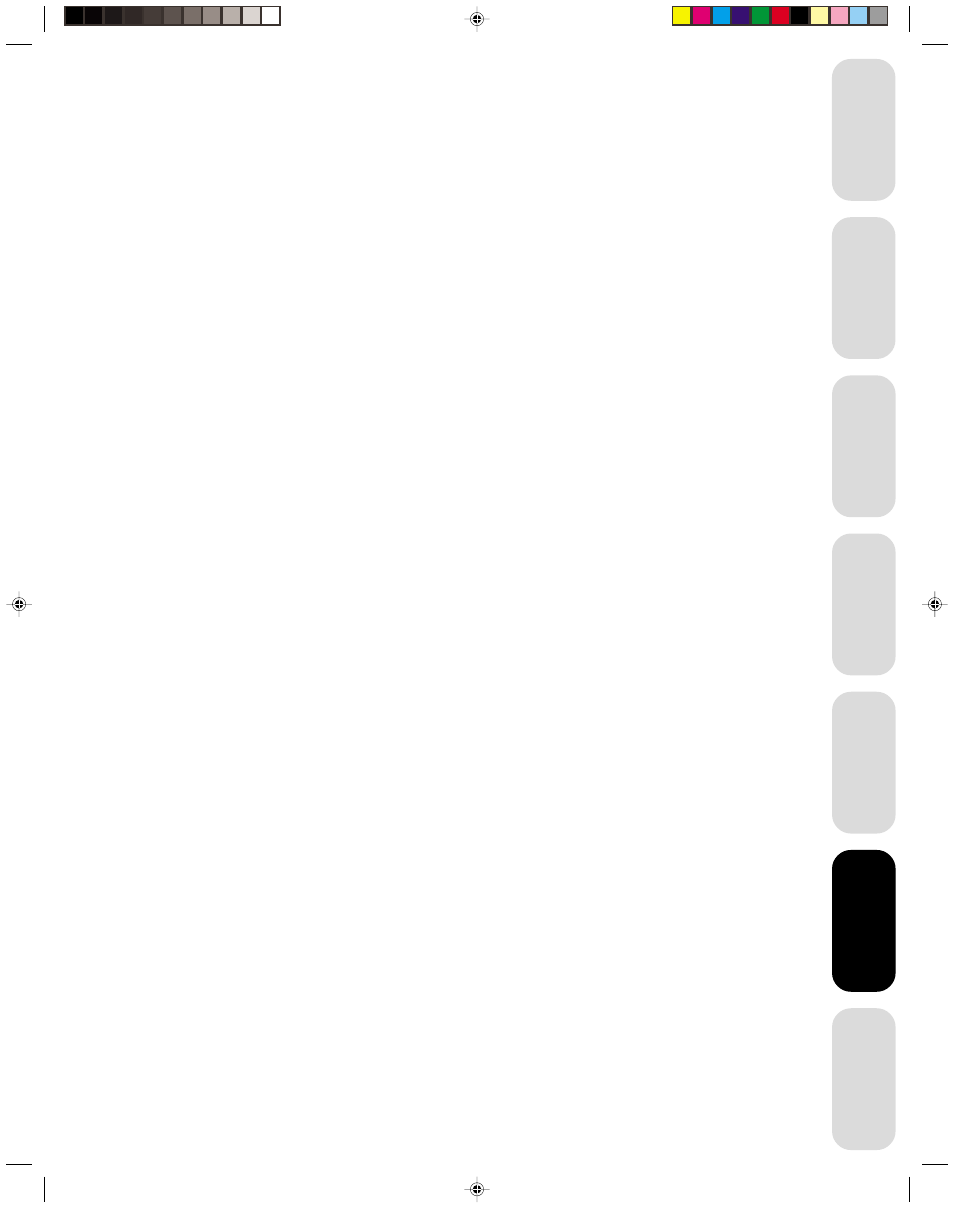
25
Appendix
Using the
TV
’s
Features
Setting up
y
our TV
Using the
Remote Contr
ol
Connecting
y
our TV
Impor
tant
Safeguar
ds
W
elcome to
T
o
shiba
Auto power off
The TV will automatically turn itself off after approximately 15 minutes if
it is tuned to a vacant channel or if a station completes its broadcast for
the day and stops broadcasting on that channel. This feature does not
work in VIDEO mode.
Understanding the Power Return feature
If the power is cut off while you are viewing the TV and the power is
resupplied, the Power Return feature will turn the TV on automatically.
If the power is going to be off for a long time or you are going to be
away from home for a long time, remove the power plug from the wall
outlet to prevent the TV from turning on in your absence.
Using the
TV
’s
Features
3L00301A P22-BACK
14/2/2002, 18:59
25
- 32ZP18P (28 pages)
- VTV21FL3 (40 pages)
- VTD15FPR (43 pages)
- 27D47 (30 pages)
- 27D47 (2 pages)
- Color Television 34AS42 (36 pages)
- 26WL66T (32 pages)
- 32AF45 (36 pages)
- 24AF45 (2 pages)
- 29CZ5DE (20 pages)
- 36A61 (40 pages)
- CZ 19T31 (31 pages)
- 27D46 (2 pages)
- 19AV500U (2 pages)
- 34HF83 (60 pages)
- 27A45C (32 pages)
- 15VL56 (36 pages)
- 36A43 (36 pages)
- 27AF61 (40 pages)
- 32HL67U (66 pages)
- ColorStream 32A40 (36 pages)
- 19AV600U (2 pages)
- 37AV52U (62 pages)
- 26CV100U (88 pages)
- 32A3000T (28 pages)
- 27AF62 (41 pages)
- 27A33 (32 pages)
- 32AF62 (2 pages)
- 14AF43 (36 pages)
- 32HL84 (2 pages)
- 13A25C (14 pages)
- 32AFX54 (2 pages)
- 22AV500U (60 pages)
- 37AV500U (2 pages)
- 27AF44 (2 pages)
- 24SL410U (62 pages)
- 13A21C (30 pages)
- 26HF15 (2 pages)
- 20RTH (31 pages)
- 35AFX54 (2 pages)
- 27DF46 (76 pages)
- Color Television/ Video cassette recorder MV13K3CR (62 pages)
- 27AFX54 (2 pages)
- 32HLX84 (2 pages)
- 32WL68E (32 pages)
