Toshiba PDR-M61 User Manual
Page 64
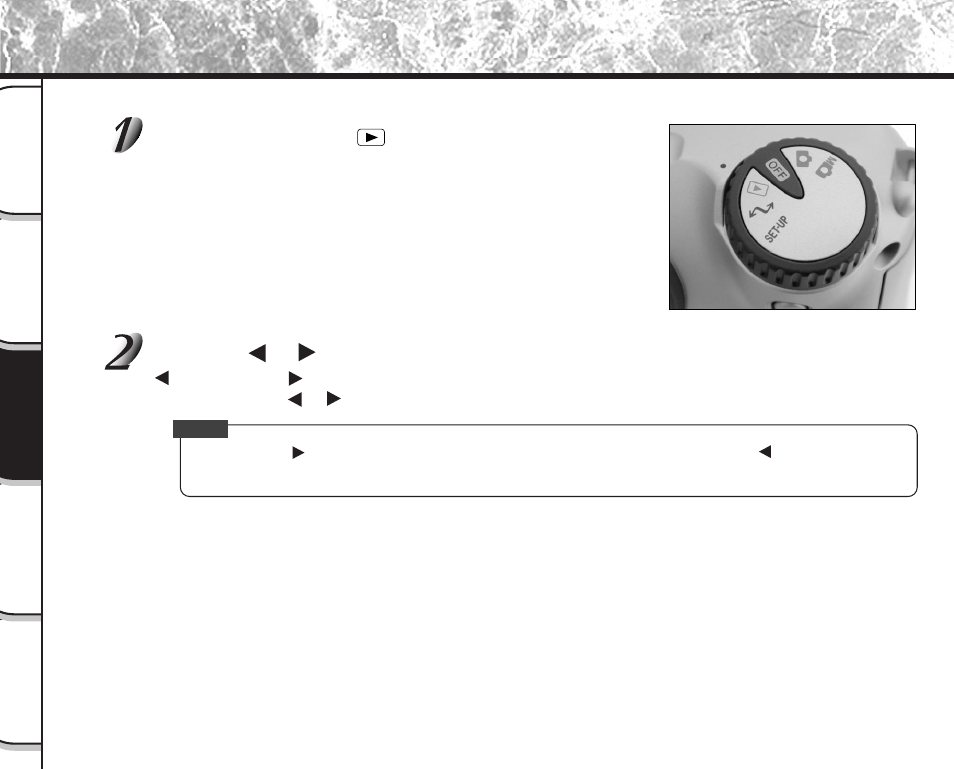
- 62 -
Basic
Photography
Playing Back/
Erasing Images
Other
Applications
Additional
Information
Getting Ready
Playing Back Photographed Images (Single-Frame Playback)
Play back photographed images one image at a time.
Set the mode dial to [
].
The last image frame appears on the LCD monitor.
☞
To adjust the brightness of the LCD monitor
➲
Page 84
Changing the LCD monitor display
➲
Page 85
Press the
or
buttons to move forward and reverse.
Frame reverse/
Frame forward
Holding down the
or
buttons moves forward or reverse continuously one frame at a time.
Memo
• Pressing the button at the last image displays the first image, and pressing the button at the first
image displays the last image.
This manual is related to the following products:
