CHALLENGER VM8113R User Manual
Page 10
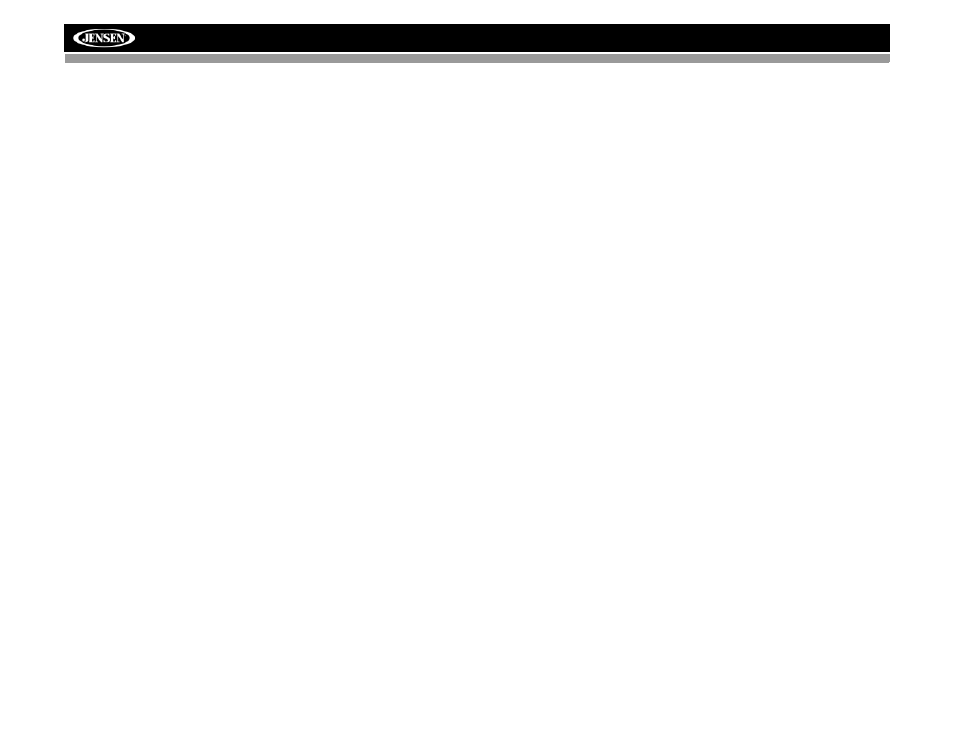
VM8113R
6
•
Sub_w: When the Low Pass Filter is activated (see “Menu Operation”
on page 6), you can use the VOL/SEL/MENU rotary encoder to adjust
the subwoofer volume from “-14” to “0”.
•
BASS: Turn the VOL/SEL/MENU rotary encoder (2) to adjust the bass
level from “+7” to “-7”.
•
TREBLE: Turn the VOL/SEL/MENU rotary encoder to adjust the treble
level from “+7” to “-7”.
•
BALANCE: Turn the VOL/SEL/MENU rotary encoder to adjust the
balance from “R7” (full right) to “L7” (full left).
•
FADER: Turn the VOL/SEL/MENU rotary encoder to adjust the fader
from “F7” (full front) to “R7” (full rear).
The unit automatically saves your changes and exits the audio control menu
after five seconds of inactivity.
Menu Operation
Press and hold the VOL/SEL/MENU button (2) for more than two seconds
to access the menu. Press the VOL/SEL/MENU button to move through the
following menu options: Equalizer, Loud Set, Beep Set, 12/24 Mode (clock),
Mirror Image, Vol Mode, A-VOL, Sub LPF and Area Set. The following
procedures assume you have already accessed the menu.
Equalizer
The Equalizer function applies preset sound effects to the unit’s audio
output signal. Turn the rotary encoder to select from the following equalizer
options: “Off”, “Rock”, “Hip Hop”, “Dance” and “Acoustic”. With the equalizer
function activated, if bass or treble is adjusted, the EQ Mode will revert to
“Off”.
When the equalizer function is activated, the most recently selected bass/
treble levels cannot be adjusted. When the equalizer function is not active,
the unit will return to the most recently selected bass and treble levels.
Loud Set
When listening to music at low volumes, this feature will selectively boost
certain bass and treble frequencies. “Off” is the default setting. Turn the
rotary encoder to select “On”.
Beep Set
The beep tone feature allows the selection of an audible beep tone to be
heard each time the menu is accessed. “On” is the default setting. Turn the
rotary encoder to select “Off”.
12/24 Mode
This option allows selection of a 12 hour or 24 hour clock format. “12 Hours”
is the default setting. Turn the rotary encoder to change to the 24 hour clock
format.
Mirror Image
This option allows for selection of a mirror image view when a rear view
backup camera (sold separately) is connected to the CAMERA IN input on
the back of the radio. Turn the rotary encoder to select “On” or “Off”.
Vol Mode
Turn the rotary encoder to select “Last” or “Adjust”.
•
Last: When the unit is turned on, the volume will resume at the level
selected when last turned off.
•
Adjust: If choosing “Adjust”, use the A-VOL setting to specify a turn-on
volume.
Turn-On Volume (A-VOL)
After selecting “Adjust” for Vol Mode, press the VOL/SEL/MENU button to
access the A-VOL setting and then turn the rotary encoder to select the
desired turn-on volume level. When this option is selected, the unit will
revert to the adjusted volume each time the unit is turned on.
Sub LPF (Low Pass Frequency)
After connecting a subwoofer to the back of the unit, turn the rotary encoder
to select a crossover frequency: OFF, 80, 120 or 160Hz.
Area Set
This option allows you to select the appropriate frequency spacing for your
area. “U.S.A.” is the default setting. Turn the rotary encoder to select
“EUROPE”. The unit will turn off and reset when the Area is changed.
Dimmer
Press the DIM button (15) on the front panel to dim the screen by 1/2. Press
again to darken the screen completely. Press a third time to resume full
brightness.
Clock Set
1. Press and hold the DISP button (7) until the clock blinks.
2. Turn the VOL/SEL/MENU rotary encoder (2) to set the minutes.
3. Press the VOL/SEL/MENU button (2) to confirm and move to the hour
field.
4. Turn the VOL/SEL/MENU rotary encoder to set the hour.
5. Press the DISP button to set the clock and exit the clock set function.
