Ab c, Enjoying karaoke, Changing the sound range display – Technics SC-EH790 User Manual
Page 18: Muting the volume, Using headphones (not included)
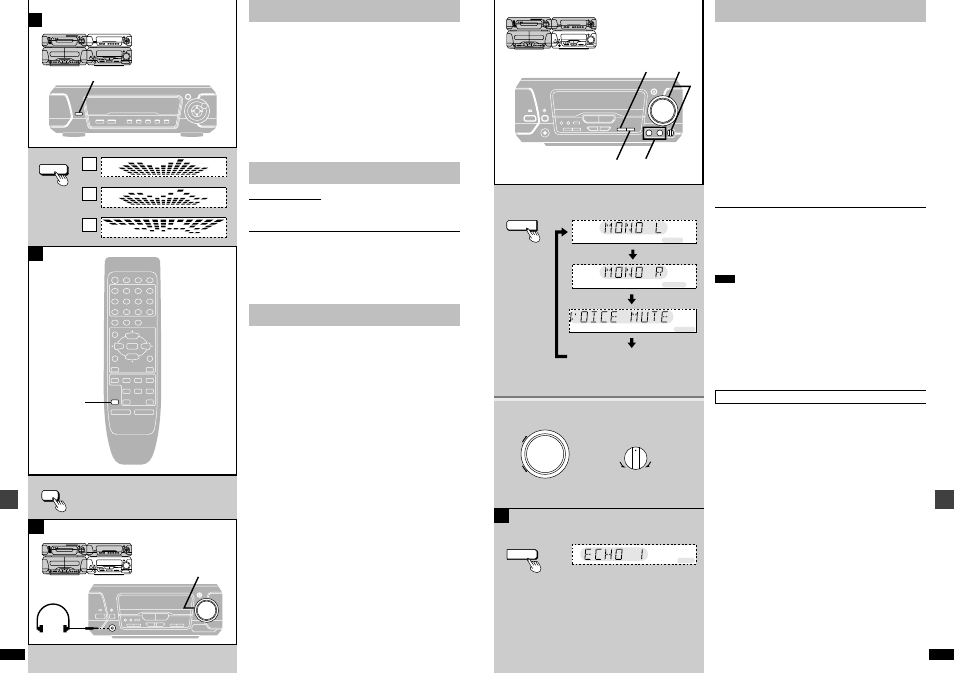
35
RQT6866
Timer operations and convenient functions
34
RQT6866
Timer operations and convenient functions
A
1
3
ECHO
1-MIC-2
1
3
KARAOKE
V.MUTE
MONO L
MIC VOL
MIN
MAX
ECHO
VOLUME
UP
DOWN
MONO R
ECHO
Enjoying karaoke
(For Australia and N.Z.)
You can do karaoke with CDs and tapes.
Preparation:
Lower the volume with [MIC VOL] and connect the microphone.
Use a dynamic microphone.
Plug type: 6.3 mm monaural
1
Press [KARAOKE] to select a voice mode.
Each time you press the button:
MONO L
>MONO R>VOICE MUTE>off (Normal)
^---------------------------------------------------------------}
≥
Karaoke CDs and tapes
MONO L:
Only left channel sound (No vocal)
MONO R:
Only right channel sound (Vocal)
Select no vocal for karaoke. Vocal and no vocal may be reversed.
≥
Normal music CDs and tapes
VOICE MUTE: Voice mute (Lowers vocal volume)
2
Start playing the CD or tape.
3
Adjust the main volume and microphone volume.
To cancel
Press [KARAOKE] to clear the display.
To record your performance
Start recording in deck 2 and then start singing.
Ensure the voice mode is set to off (at step 2 above) when playing the
recording.
Note
The karaoke modes cannot be used with the radio, SUPER 3D AI EQ, 6CH
DISCRETE INPUT or surround effects.
When using the VOICE MUTE function
≥
Voice mute may not function sufficiently or noise may interfere when using
the following software.
≥
Monaural software
≥
Software with few musical instruments, including classic music and
poetry recitations
≥
Software with duets or strong choruses
≥
VOICE MUTE reduces the level of the vocals but does not cancel them
out completely.
ª
A
Using the echo effect
Press [ECHO].
Each time you press the button:
ECHO 1
>ECHO 2>ECHO 3>OFF
^----------------------------------------------------}
Original display
A
DISPLAY MODE
DISPLAY MODE
B
C
DIGITAL
S.WOOFER
AV EFFECT
SLEEP
CH SELECT
3D AI
PROGRAM
1
2
3
4
5
6
7
8
9
0
CANCEL
DISC
VCR/AUX/
6CH INPUT
TAPE/
DECK 1/2
SUPER
SOUND EQ
TUNER/
BAND
2/;
1
∫
MUTING
4
5
j
VOLUME
i
EQ
ÎPRO LOGIC SUPER SRND
TEST
VOLUME
MUTING
MUTING
PHONES
a
b
c
Í
CD
DISPLAY
X
sALBUM
W
S10/-/--
ª
A
Changing the sound range display
The sound processor shows the level of each sound range with the three
types of display described below.
Press [DISPLAY MODE].
The spectrum display will change as follows.
[a] Normal display
This display indicates the strength of the sound in each tonal range.
[b] Peak-hold display
The peak sound value of each sound range is held on the display for
about one second after it occurs.
[c] Aurora display
The peak sound value of each sound range is displayed in inverted
form.
ª
B
Muting the volume
Remote control only
Press [MUTING].
Volume is reduced to minimum.
To cancel
Press [MUTING] again.
“MUTING” goes out and the volume is restored.
To cancel from the tuner/amplifier, turn [VOLUME] to minimum (– – dB),
then raise it to the required level.
Muting is also canceled when the unit is turned off.
ª
C
Using headphones (not included)
Reduce the volume before connection.
Avoid listening for prolonged periods of time to prevent hearing damage.
Plug type: 3.5 mm stereo
(On the sound processor)
