Press x or • to select “y” to enable blocking – Toshiba 32AF14 User Manual
Page 31
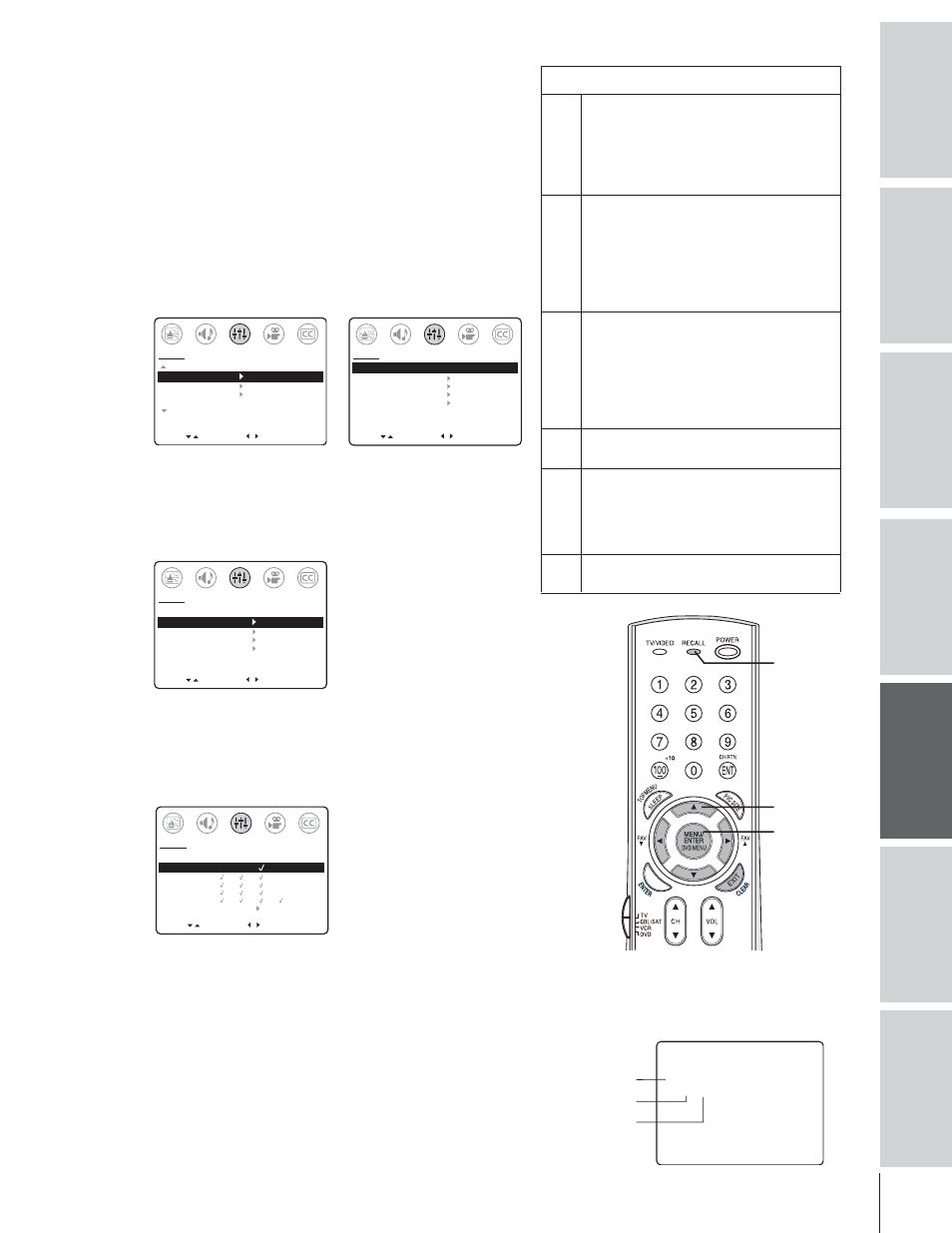
31
Intr
oduction
Connecting
y
our T
V
Using the
Remote Contr
ol
Setting up
y
our T
V
Using the T
V
’s
F
eatur
es
Appendix
Index
TV and YOUTH TV rating blocking
(Independent rating system for broadcasters)
To enable TV (and YOUTH TV) rating blocking
and select the level of blocking:
1. Press MENU, and then press
x or • until the SET UP
menu appears.
2. Press
y or z to highlight V-CHIP CONTROL, and then
press
•. The PIN code entering screen opens.
3. Press the Channel Numbers (0–9) to enter your 4-digit
PIN code (see page 29). The V-CHIP CONTROL menu
opens.
4. Press
y or z to highlight ENABLE BLOCKING.
MOVE
[ ]
[ ]
MORE
V-CHIP CONTROL
FAVORITE CH
CH LABEL
TIMER: 0
MIN
MORE
SET UP
START
MOVE
[ ]
[ ]
ENABLE BLOCKING [Y]
N
SET RATING
SET BLOCKING OPTIONS
NEW PIN CODE
BLOCK CHANNEL
SET UP
SELECT
5. Press
x or • to select “Y” to enable blocking.
Note: The ENABLE BLOCKING setting does not affect the
BLOCK CHANNEL feature.
6. Press
y or z to highlight SET RATING, and then
press
• to open the SET RATING menu.
MOVE
[ ]
[ ]
ENABLE BLOCKING: [Y] N
SET RATING
SET BLOCKING OPTIONS
NEW PIN CODE
BLOCK CHANNEL
SET UP
SELECT
7. Press
y or z to highlight TV RATING (or YOUTH TV
RATING), and then press
• to display the TV RATING
menu.
8. Press
z or y to select an item (for example, DIALOG,
as illustrated below).
MOVE
[ ]
[ ]
SET UP
SELECT
MA
14
PG
G
DIALOG:
x
LANGUAGE:
SEX:
VIOLENCE:
NO DLSV:
BACK TO V-CHIP MENU
TV RATING:
9. Press
• to block (“X”) or x to unblock (“✓”).
10. Repeat steps 8 and 9 to set the next item.
To disable (unblock) TV and YOUTH TV rating blocking:
Follow steps 1–5 above, but select “N” in step 5 to disable
blocking.
Note: This also will unblock MPAA rating blocking (see previous
page).
Press RECALL to display the rating of
the TV program you are currently
watching.
6
CABLE
STEREO
SAP
TV–PG
V
L
TV-PG
L
V
TV and YOUTH TV ratings that can be blocked
MA
Mature Audience Only (This program is
designed to be viewed by adults only and may
be unsuitable for children under 17.)
L) Crude or indecent language
S) Explicit sexual activity
V) Graphic violence
14
Parents Strongly Cautioned (This program
contains some material many parents would find
unsuitable for children under 14 years of age.)
D) Intensely suggestive dialog
L) Strong, coarse language
S) Intense sexual situations
V) Intense violence
PG
Parental Guidance Suggested (This program
contains material parents may find unsuitable
for younger children.)
D) Some suggestive dialog
L) Infrequent coarse language
S) Some sexual situations
V) Moderate violence
G
General Audience (Most parents would find
this program suitable for all ages.)
Y7,
Directed to Older Children (This program is
Y 7FV designed for children age 7 and above.
Note: Programs in which fantasy violence may
be more intense or more combative than other
programs in this category are rated Y7FV.)
Y
All Children (This program is designed to be
appropriate for all children)
yzx •
MENU
RECALL
