Product features, Front panel, Product features -- continued – Transition Networks SBFTF1010-130 User Manual
Page 2
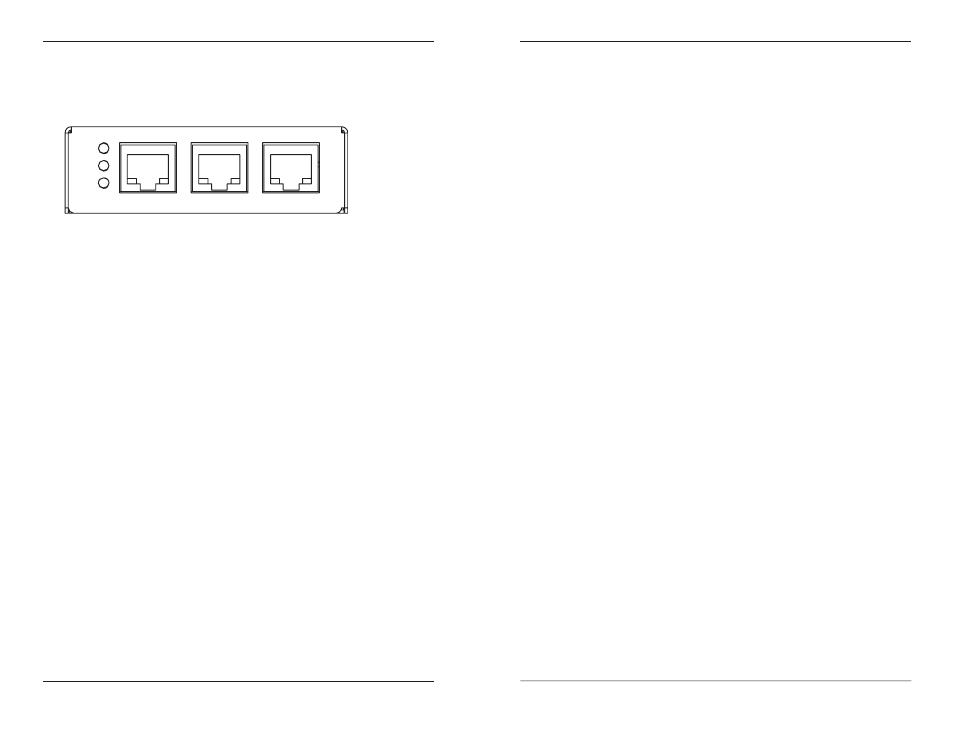
Product Features
Front panel
The SBFTF1010-130 bridging media converter has three 10/100Base-TX ports.
Auto-Negotiation (selectable)
The Auto-Negotiation feature automatically configures the bridging media
converter to achieve the best possible mode of operation over a link. The bridging
media converter broadcasts its speed (10 Mbps or 100 Mbps) and duplex
capabilities (full or half) to the other devices and negotiates the best mode of
operation. Auto-Negotiation allows quick and easy installation because the optimal
link is established automatically—no user intervention required.
In a scenario where the media converter is linked to a non-negotiating device, the
user may want to disable Auto-Negotiation. In this instance, the mode of operation
will drop to the least common denominator between the two devices (e.g., 10 Mbps,
half-duplex). Disabling this feature gives the user the ability to force the connection
to the desired speed and duplex mode.
Data Transfer rate (selectable)
10Base-T data transfer rate: 10 Mbps baseband Ethernet.
100Base-TX data transfer rate: 100 Mbps baseband Ethernet.
Full-Duplex network (selectable)
In a full-duplex network, maximum cable lengths are determined by the type of
cables used. The 512-Bit Rule does not apply in a full-duplex network.
Half-Duplex network (selectable) (512-Bit Rule)
In a half-duplex network, the maximum cable lengths are determined by the round
trip delay limitations of each fast Ethernet collision domain. (A collision domain is
the longest path between any two terminal devices, e.g., terminal, switch, or router.)
The 512-Bit Rule determines the maximum length of cable permitted by calculating
the round-trip delay in bit times (BT) of a particular collision domain. If the result is
less than or equal to 512 BT, the path is good.
AutoCross™
When the AutoCross feature is activated, it allows either straight-through MDI or
crossover MDI-X cables to be used when connecting to 10Base-T or 100Base-TX
devices. AutoCross determines the characteristics of the connection and
automatically configures the unit to link up, regardless if the cable configuration is
MDI or MDI-X. This feature is ON permanently.
2
PWR
Primary
Backup
10/100Base-TX
10/100Base-TX
10/100Base-TX
Port 1
Port 2
Port 3
SBFTF1010-130
Technical Support: 1.800.466.4526. Press "2" -- International: 1.408.744.2751
3
SBFTF1010-130
[email protected] -- Click the “Transition Now” link for live Web chat.
Product features -- continued
Redundancy (selectable)
With redundancy enable and the primary port fails, the converter automatically
switches data transfer responsibilities to the backup port without disrupting
network traffic. After the primary port's failure is resolved, the converter
automatically switches data transfer responsibilities back to the primary port.
Parallel detection
Parallel detection is the method used to link when an auto negotiating port detects
a link partner that is in forced mode and therefore cannot participate in the auto
negotiating process. Parallel Detection does not provide the ability to detect half
versus full duplex mode
Per the IEEE method, an auto negotiating port that detects a forced link partner
should drop to the detected speed (10Mbs or 100Mbs) and default to half duplex
The SBFTF-130 allows bypassing the IEEE method by setting the parallel
detection default mode to half or full duplex via DIP switch 3 or through the
duplex setting via WEB and Focal Point interfaces.
