Targus NOTEBOOK DOCKING station with video User Manual
Page 2
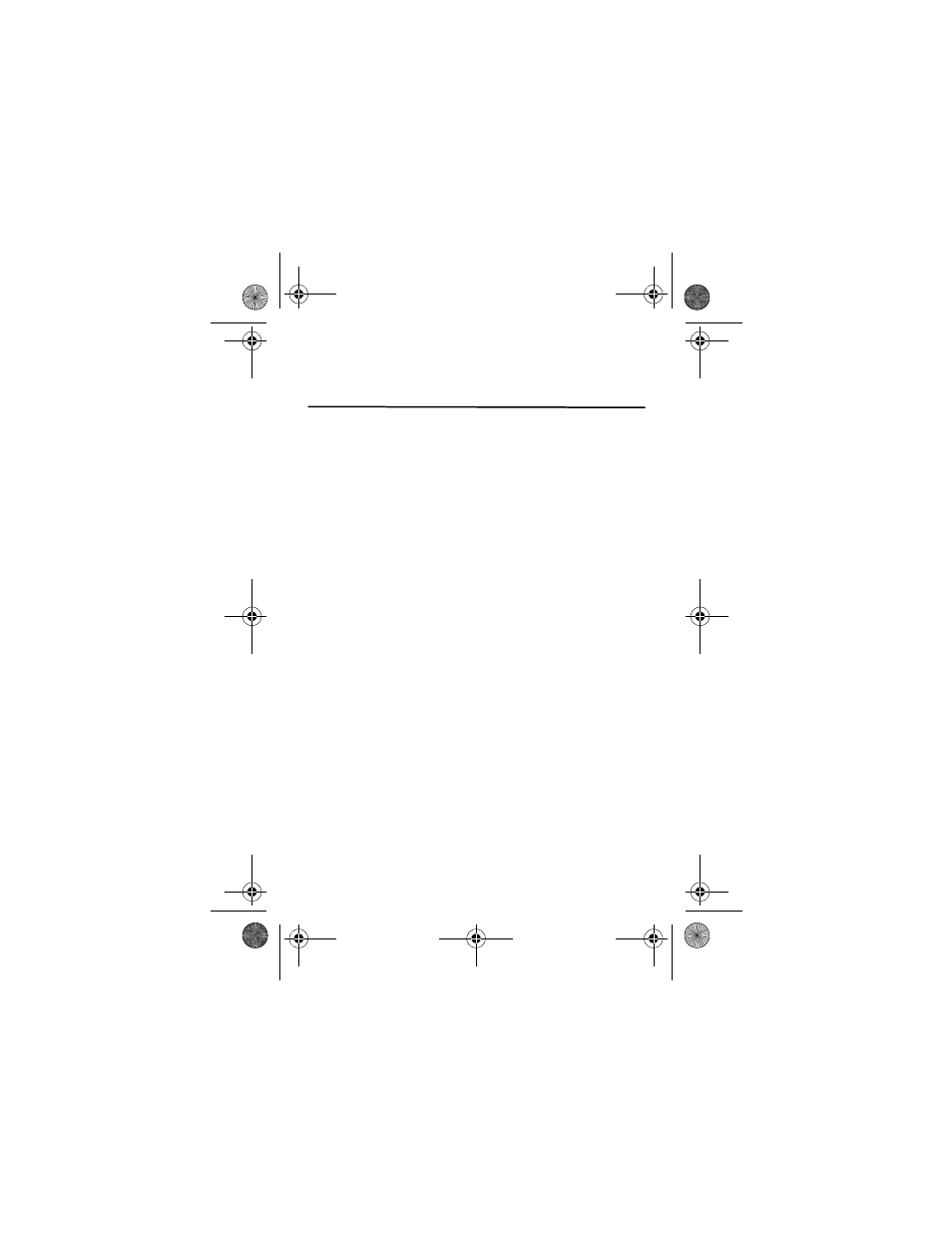
2
Table of Contents
Introduction ..........................................3
System Requirements ..........................5
Installing the Device and Drivers ..........5
Connecting New Devices .....................8
Video Menu Options ...........................11
Global Suspend Mode ........................13
Targus Always On ..............................13
Using USB Devices That Require More
Power .................................................13
Product Limitations .............................14
Troubleshooting .................................14
Technical Support ..............................17
Product Registration ...........................17
Warranty .............................................18
Regulatory Compliance ......................18
ACP50US-10.book Page 2 Thursday, November 3, 2005 12:37 PM
