4 backup memory, 4 about this manual, 1 - about this manual – Tascam MD-801RMKII User Manual
Page 7
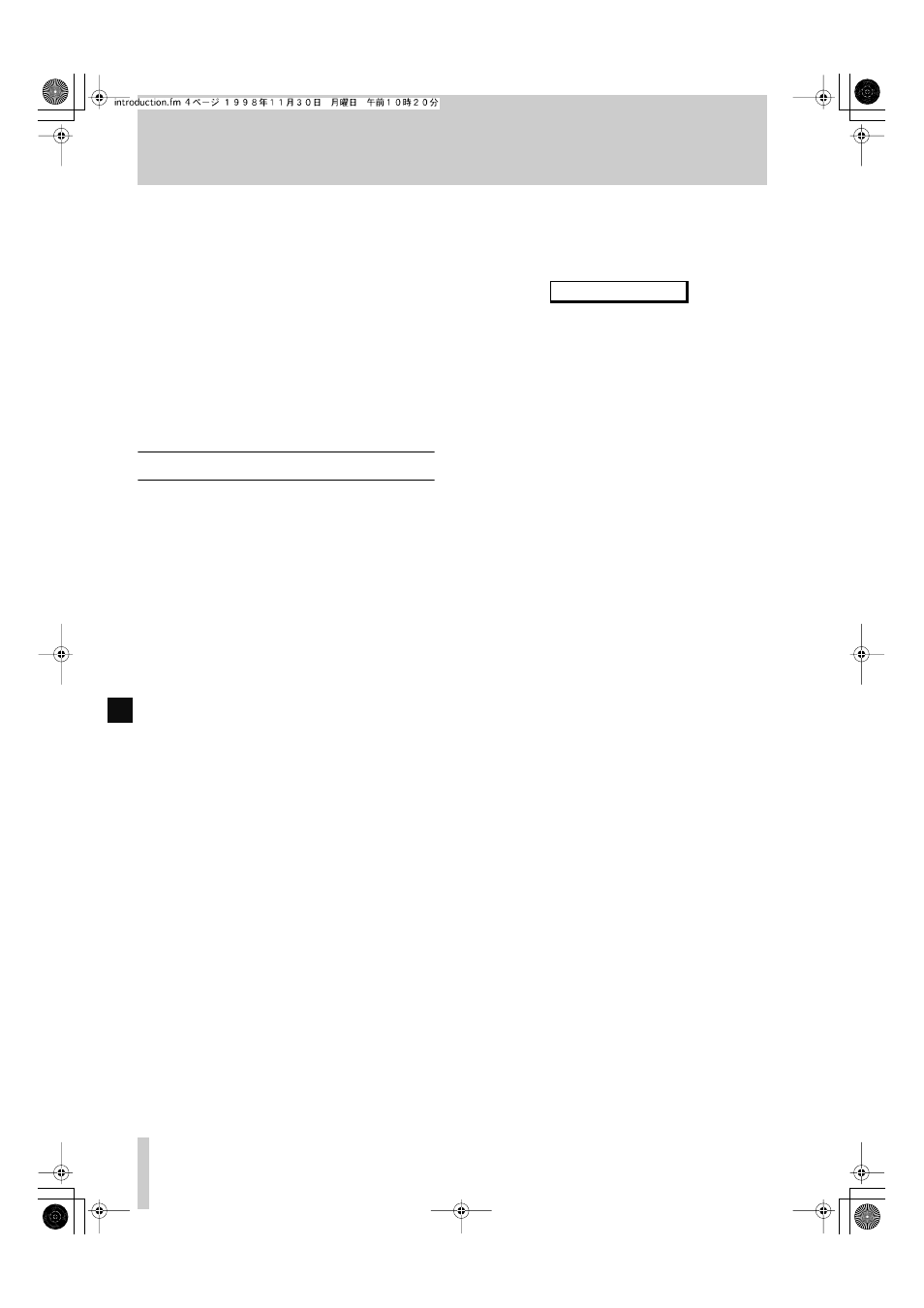
1 - About this manual
1–4
TASCAM MD-801R/P Mk II
1.3.4 Backup memory
When the unit is powered down, the following set-
tings are memorized.
• AUTO READY status (see
[20]
)
• AUTO CUE settings and status (see
[21]
)
• The last used PLAY mode (see
[22]
)
• The two LOC points (A and B) (see
[24]
)
• Pitch control settings and status (see
[25]
)
• REPEAT status (see 4.2.9, "Repeat playback")
• Menu settings (see 3, "Menu items")
• If the resume function is turned on, the resume
point is memorized
1.4 About this manual
This manual has been organized so that you should
be able to find the section you need relatively
quickly. We suggest that you familiarize yourself
with at least the Table of Contents, so that you know
where to look if you need information on a particular
aspect of the unit’s operation.
An index is also provided, which should assist you in
locating the desired section.
As mentioned earlier, when a section of this manual
describes a function which is included as part of the
MD-801R only, the section will be marked as below:
3.12.2Laser pickup time
This indicates how long…
There are no features which are unique to the MD-
801P model only.
When characters are shown on the unit’s dot-matrix
display, the following typeface is used:
Input
Mon
. Alternatively, the alphanumeric display itself
may be shown:
If a “preset” word or phrase is shown on the display,
this is shown as follows:
T R AC K T I T L E
.
Track times, program numbers, as shown in 7-digit
numbers, are shown as
034
, etc.
If a front panel control or rear panel connection is
mentioned, the following typeface is used (a little
larger than that used for preset display words):
TOC
WRITE
. The number of the control or connection, as
given in 2, "Front and rear panel features", may also
be given, e.g.
[5]
.
If a front panel control or rear panel connection of
another unit is specifically named, the folloiwng
typeface is used:
WORD IN
.
When an optional PS/2-compatible keyboard is con-
nected to the MD-801, the keyboard keys are repre-
sented in the following typeface:
Press
F1
to go back by one track.
If two keys are to be pressed together (i.e. the first-
named key is to be pressed and held down while the
second is pressed), this is represented as:
Press
SHIFT
+
F1
to enter the erase track editing
function.
• d
R
T I T L E
?
