Pocket pager – TOA Electronics CP-66 User Manual
Page 101
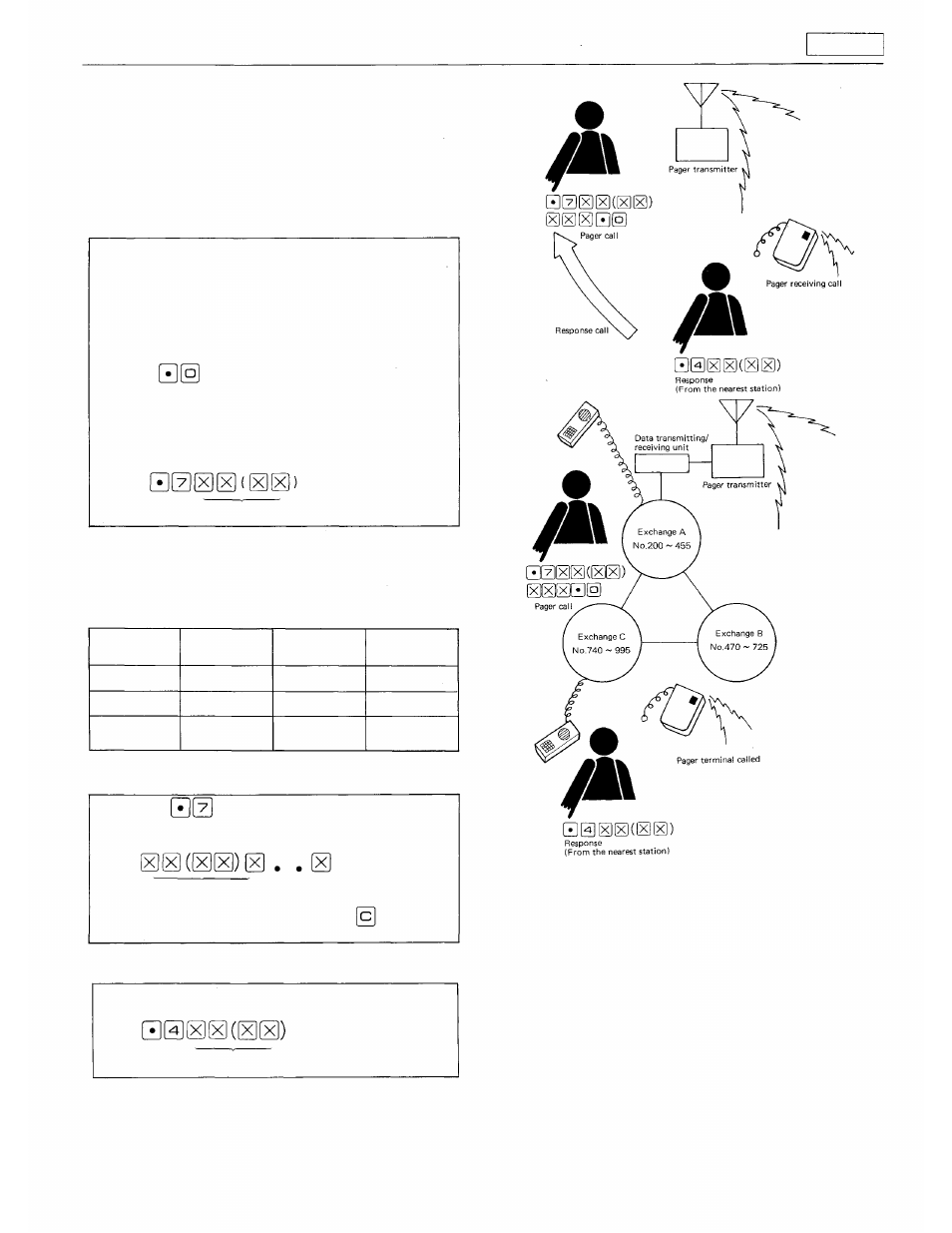
Pocket Pager
• Pager call and response
The system can call a maximum of 10,000 pager receivers
and the party called can answer the call via the nearest
station.
It is also possible to call those pager receivers having voice
or display functions.
1. Paging
(1) Tone-only pager
The following two methods are available for calling
tone-only pagers.
1. When these is no response from the called party to
the call made by dialing the station number or
personal number, further dial as follows without
terminating the call:
Confirmation tone is heard.
and the call is connected to the called party's
pager receiver.
2. To call the receiver directly, dial
Confirmation tone
Pager No.
The calling station, while waiting for a response from the
pager, can receive other incoming calls.
Table showing paging operation 1 and output digits for
pager calls
Pager digit
2 dig its
3 dig its
4 digits
Two-digit
dialing
Station No.
-
Personal No.
Three-digit
dialing
Station No.
Station No.
Personal No.
Four-digit
dialing
Station No.
Station No.
Station No.
Personal No.
(2) Pager with speech or display function
First dial
and then both the pager and func-
tion code numbers according to the pager operating
instructions.
Pager No.
After all operations are completed, dial
or replace
the handset.
2. Answering
To respond to the pager call, go to the nearest station
and dial:
Pager No.
3. Automatic pager call
Register the station for this function using No.200
programming. When the station receive a station or
personal number call, that call is automatically con-
nected to the pager.
Notes.
1. No.200 programming must be established to
register a pager output digit.
2. A maximum of 16 pager receivers can be called at
a time.
3. A person called by pager has to respond quickly
from the nearest station. Otherwise he cannot
receive other calls during 3 minutes after the
pager call has been made.
Tie-line
—95—
