Internet connection feature (operation), Start – Toshiba HD-A20KU User Manual
Page 47
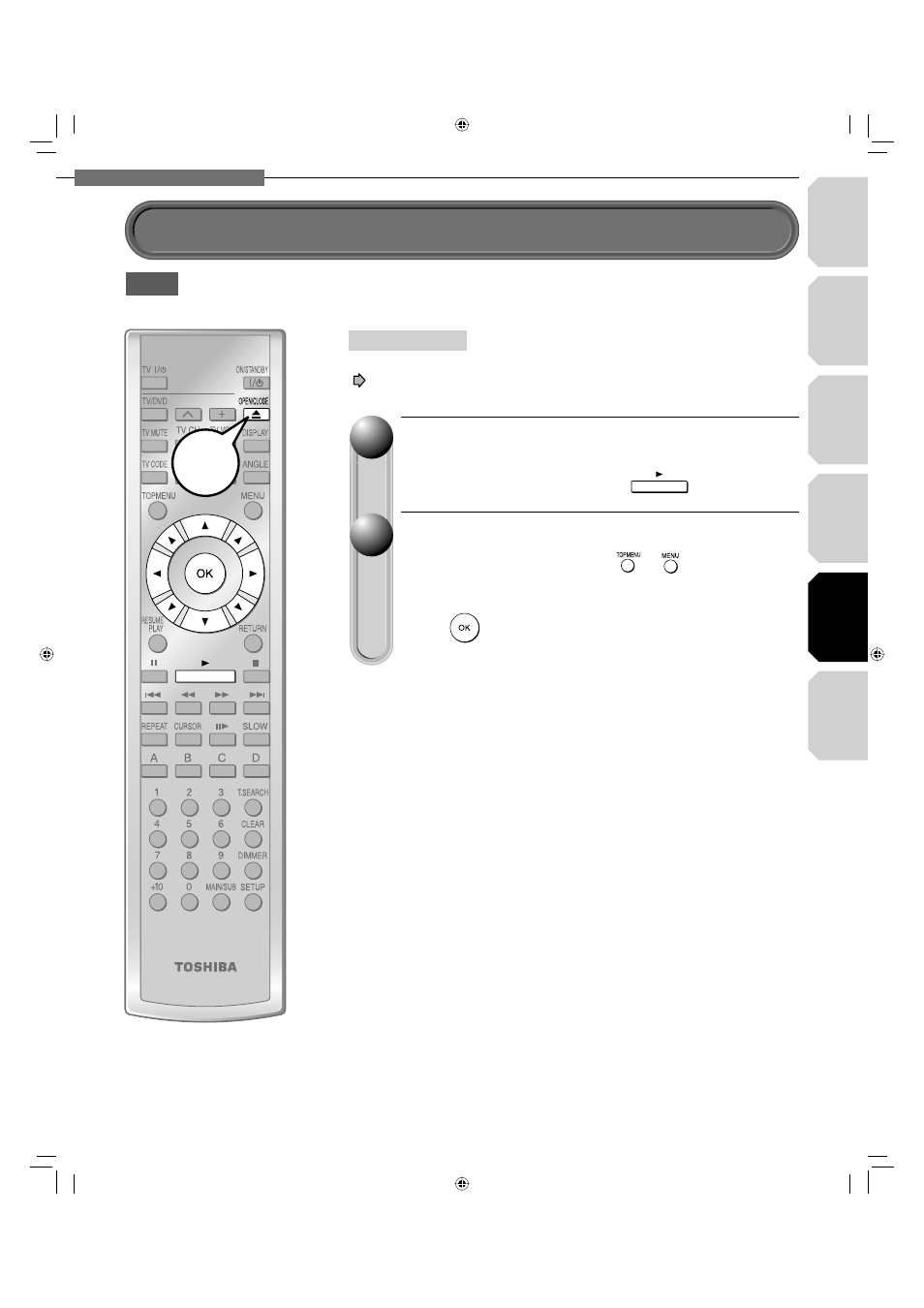
Intr
oduction
Connections
Pla
ybac
k
(Basic)
Pla
ybac
k
(Ad
v
anced)
Other
s
47
Internet
connection
5
Chapter
5
Internet connection
Insert the HD DVD disc and close the tray.
The disc begins to play.
If the disc does not begin to play, press
.
Select an item from the menu.
• If the menu does not appear, press
or
.
• To select an item, use the direction buttons to select the item and
press
.
1
1
2
2
Connect and confi gure the player to access the Internet beforehand
(
pages 44 to 46).
HD DVD
Preparation
Internet connection feature (Operation)
Start
HD-A20KU/KC_05_E 47
HD-A20KU/KC_05_E 47
07.3.2 1:13:22 PM
07.3.2 1:13:22 PM
This manual is related to the following products:
