47bhomelink, 48belectrochromic mirror, Homelink – TOYOTA Prius HSD User Manual
Page 31: Electrochromic mirror, Garage door, Making it darker
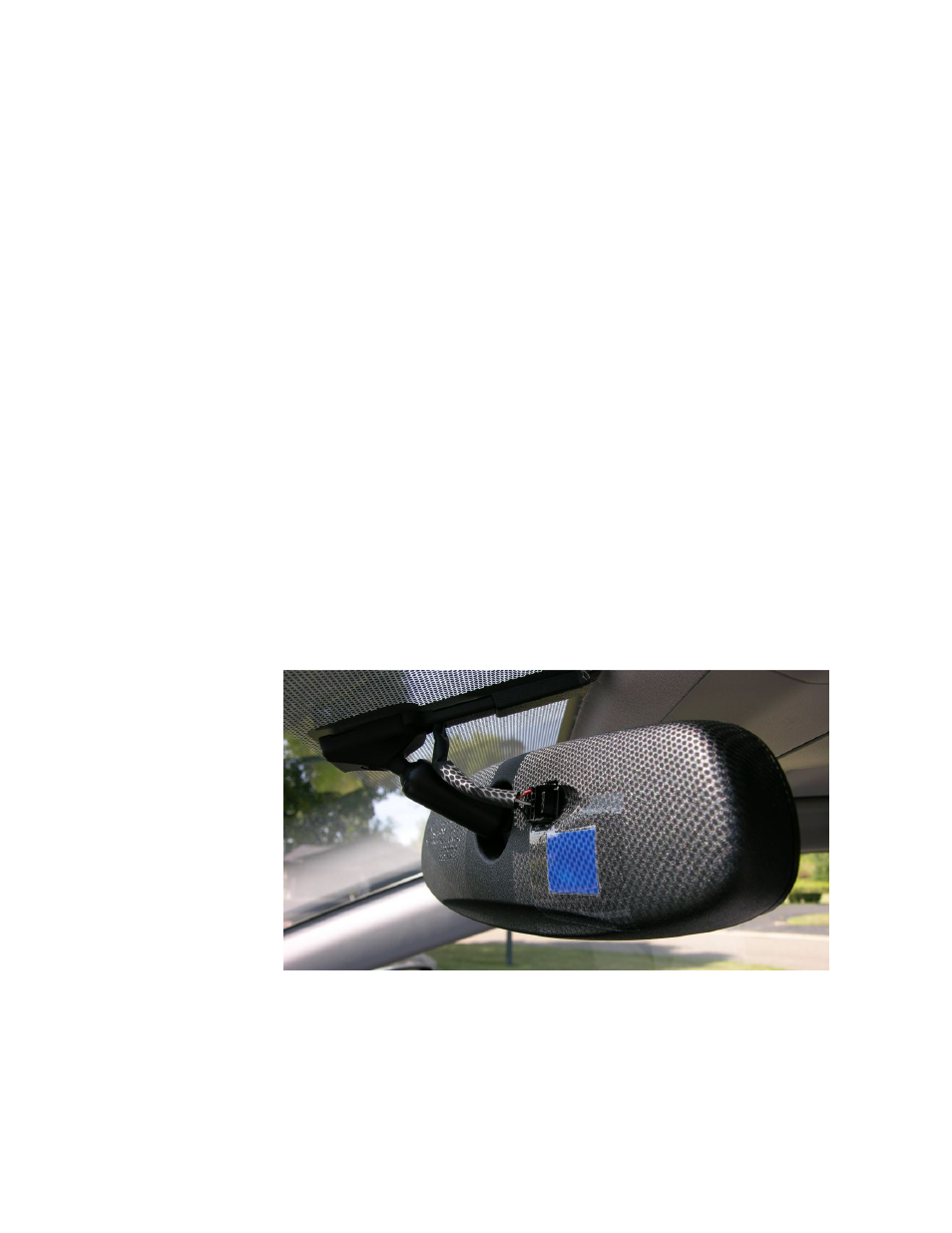
Homelink
It is a set of buttons on the rear-view mirror available for custom programming, to supplement your other remotes.
Garage Door
To program a Homelink button on your mirror to open & close your garage-door, do the following:
1)
If the mirror is off, turn it on. (The indicator light will be a steady green.)
2)
Press the desired programmable-button (the left most three) on the mirror and continue
holding it depressed throughout the entire programming process.
3)
With the garage-door remote held close to the mirror, press the button on it repeatedly.
4)
When the indicator light on the mirror changes to a rapid blinking red, stop pressing both
the buttons on the mirror and the opener. Programming is complete.
5) Test the newly programmed Homelink button. Pressing it for 1 second will change the
indicator light from a steady green to a steady red, which will instruct your garage door to
open or close just like your garage-door remote.
*
Note: this programming is only available for remotes with non-rolling security codes.
Electrochromic Mirror
Making it Darker
Some owners have discovered that the automatic dimming mirror doesn’t get dark enough for them
at night. The solution to this high-tech problem is a surprisingly low-tech modification. All you
have to do is trick the mirror into thinking it is darker outside by just covering the optical-sensor on
the back with a piece of transparent plastic. That way, less light is detected. The response is a
deeper shade of green, which makes the headlights behind you appear less intense.
This photo shows how the optical-sensor has been covered by a piece of blue transparent plastic,
attached to the mirror using a piece of clear adhesive tape.
Prius User-Guide
31 of 54
Last Updated: 9/01/2007
