TRENDnet TPE-224WS User Manual
Page 7
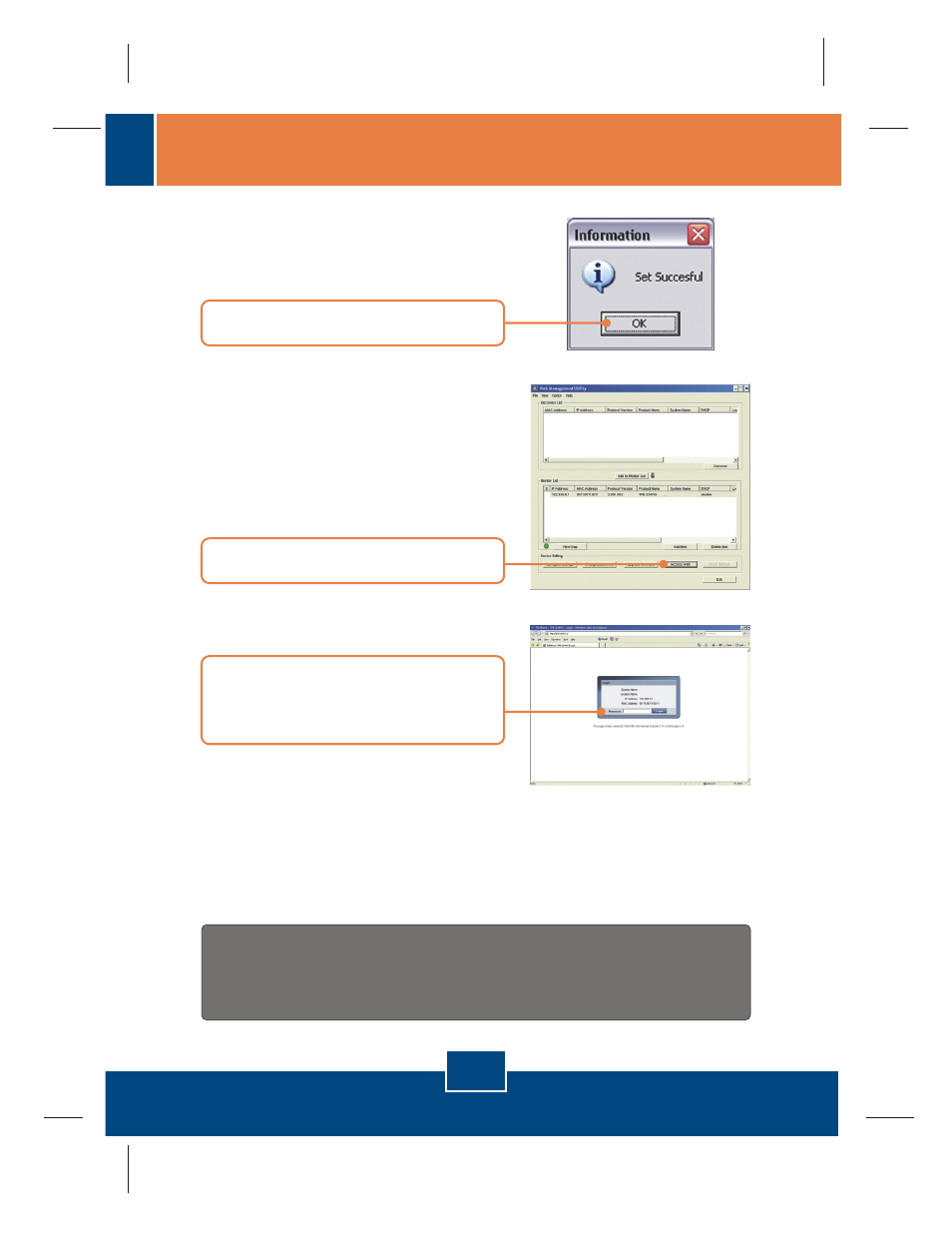
English
5
7. Click OK.
8. Click Access Web.
9. Type in your Password and then
click
Login. By default, the
Password is
admin.
For more information regarding the
Web-based Smart Utility configuration and
advanced settings, please refer to the User's Guide included on the Utility
CD-ROM or TRENDnet's website at www.trendnet.com
Register Your Product
To ensure the highest level of customer service and support, please take a moment to
register your product Online at:
www.TRENDnet.com/register
Thank you for choosing TRENDnet
See also other documents in the category TRENDnet Computer Accessories:
- TK-208K (12 pages)
- TK-209K (11 pages)
- TEG-2248WS (3 pages)
- TEG-224WSplus (25 pages)
- Series 300 (18 pages)
- TE100-S32 (12 pages)
- TFU-430 (10 pages)
- TK-404KR (2 pages)
- TEG-S081FMI (86 pages)
- TEG-S081FMI (3 pages)
- TEG-224WS (9 pages)
- 100Base-FX (12 pages)
- TE100 S5Pplus (11 pages)
- TFC-1000MSC (12 pages)
- TEG-S3000I (129 pages)
- TK-423K (13 pages)
- TU2-700 (9 pages)
- 21000BASE-T (46 pages)
- 10/100 Mbps Ethernet Card PF-16 PCMCIA (39 pages)
- TK-1602R (16 pages)
- TV-IP100 (55 pages)
- TE100 S810Fi (84 pages)
- TPE-S44 (16 pages)
- TEG-S4000I (71 pages)
- TK-200K (11 pages)
- TE100 S800i (9 pages)
- TEG-448WS (10 pages)
- TE100 S55Eplus (10 pages)
- TK-408K (11 pages)
- TE100-S16R (12 pages)
- TEG-S4000 (28 pages)
- TK-401R (14 pages)
- TV-IP110 (12 pages)
- TEG-S224 (12 pages)
