Connection (single kvm switch) – Tripp Lite NetCommander B070-016-19-IP User Manual
Page 6
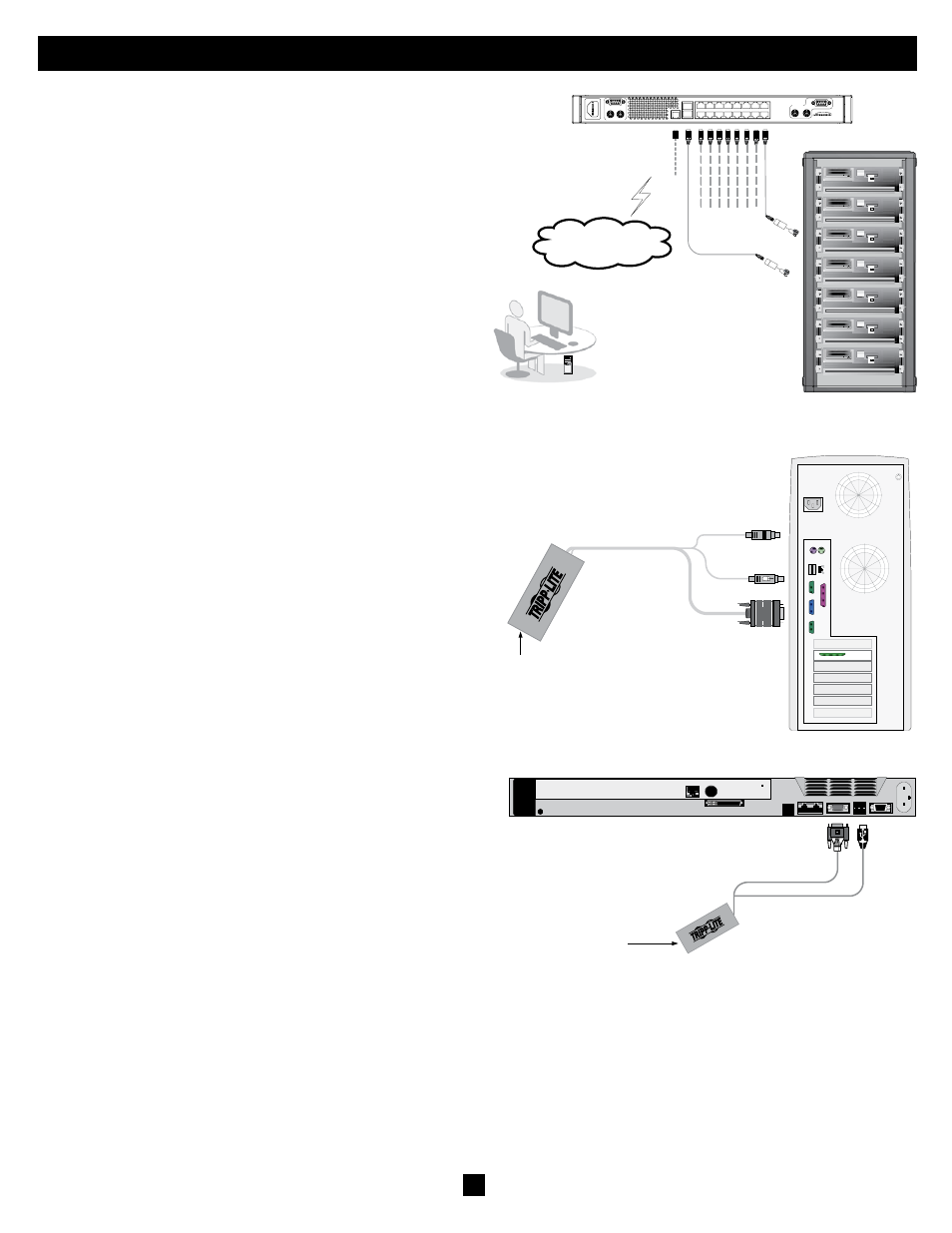
6
7. Connection (Single KVM Switch)
Connecting Computers to the KVM Switch
Connect each computer to the KVM switch using a Tripp Lite B078-101-
PS2* or B078-101-USB* Server Interface Unit (SIU), and a Cat5e Patch
Cable. (For best results, use a Tripp Lite N001-, N002-, N201- or N105-
series cable.*)
*Available Separately from Tripp Lite.
Connecting Server Interface Units (SIUs) to the KVM Switch
Server Interface Units (SIU) draw their power from the connected computer.
In the case of the PS/2 Server Interface Unit (model # B078-101-PS2), the
power is drawn from the keyboard port. In the case of the USB Server Interface
Unit (model # B078-101-USB), the power is drawn from the USB port. When
connected and receiveing power, the green LED on the SIU will illuminate.
When the SIU is connected to the active port on the KVM, the orange LED will
illuminate.
Connecting a PS/2 Server Interface Unit (SIU)
(Model # B078-101-PS/2)
1. Shut down the computer being connected to the SIU.
2. Connect the SIU’s VGA connector to the computer’s VGA port.
3. Connect the SIU’s PS/2 keyboard connector to the computer’s PS/2
keyboard port.
4. Connect the SIU’s PS/2 mouse connector to the computer’s PS/2 mouse port.
5. Connect one end of a Cat5e patch cable to the SIU’s RJ45 port and the
other end to the KVM switch’s RJ45 port. (Note: the Cat5e cable should
be no longer than 100 ft.
6. Repeat steps 1 through 5 for each additional PS/2 computer/server you are
connecting to the KVM switch.
Connecting a USB Server Interface Unit (SIU)
(Model # B078-101-USB)
1. Connect the SIU’s VGA connector to the computer’s VGA port.
2. Connect the SIU’s USB connector to the computer’s USB port.
3. Connect one end of a Cat5e patch cable to the SIU’s RJ45 port and the
other end to the KVM switch’s RJ45 port. (Note: the Cat5e cable should
be no longer than 100 ft.
4. Repeat steps 1 through 3 for each additional USB computer/server you are
connecting to the KVM switch.
User over IP
Internet / VPN / LAN
To servers
M
IN
IC
O
M
M
IN
IC
OM
hp workstation b2600
hp workstation b2600
hp workstation b2600
hp workstation b2600
hp workstation b2600
hp workstation b2600
hp workstation b2600
To LAN port
PS/2 or USB SIU
INTEGRATED
CONSOLE PORTS
KVM CONSOLE PORTS
100-240VAC, 50/60 Hz
UPGRADE
LAN
1
2
3
4
5
6
7
8
9 10 11 12 13 14 15 16
SERIAL
16-PORT CONSOLE KVM SWITCH
MODEL: B070-016-19-IP
To computer’s
keyboard port
CAT5 cable to
B072-016-1-IP
Server port
To computer’s
mouse port
To computer’s
Video port
NetCommander
PS/2
K
ey
bd
M
ou
se
10
0T
Vid
eo
Se
ria
lA
P
ara
lle
l
PCI 33Mx32b
PCI 33Mx32b
PCI 33Mx32b
PCI 33Mx32b
S
eri
al
B
SCSI
To USB Port
To Video port
CAT5 cable to B072-016-1-IP
Server port
NetCommander USB
