Cleaning – Hyundai H-TV2110SPF User Manual
Page 14
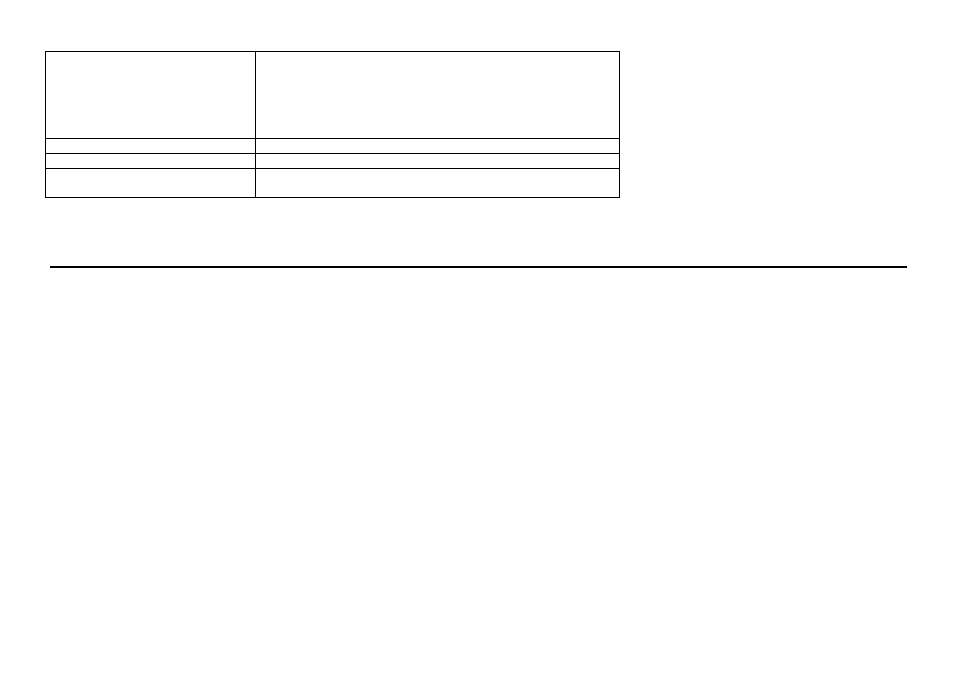
14
Check aerial for broken wires.
Re-orient aerial (if indoor type).
Adjust fine tuning control.
Check if station is broadcasting color.
Adjust color control.
Check if system switch is correct.
Malfunctions of Remote control
Check batteries in Remote control.
No remote control
Check batteries in Remote control.
On Screen Display Control outside the
screen
Check if system switch is correct.
Cleaning
1. Switch off the appliance and unplug from the power supply.
2. Wipe over the cabinet of the appliance using a soft damp cloth.
3. Do not use liquid cleaners or aerosol cleaners.
See also other documents in the category Hyundai Televisions:
- H-TV2107 (48 pages)
- H-LCD2601 (21 pages)
- H-TV1407 (48 pages)
- H-LCDVD2000 (28 pages)
- H-TV2100PF (30 pages)
- H-TV2506PF (55 pages)
- H-TV2102PF (49 pages)
- H-LCD2000 (16 pages)
- H-LCD3200 (39 pages)
- H-LCDVD2001 (25 pages)
- H-LCD702 (26 pages)
- H-TV1405 (48 pages)
- H-TV2910SPF (29 pages)
- H-LCD1504 (18 pages)
- H-TV2905PF (55 pages)
- H-TV2105PF (48 pages)
- H-TV1403 (46 pages)
- H-LCD801 (28 pages)
- H-TV2106PF (48 pages)
- H-LCD704 (27 pages)
- H-LCD2202 (24 pages)
- H-LCD1502 (30 pages)
- H-TV2901PF (53 pages)
- H-TV2103PF (49 pages)
- H-TV2100 (30 pages)
- H-TV2906PF (55 pages)
- H-TV2902PF (38 pages)
- H-LCD700 (26 pages)
- H-TV2907PF (55 pages)
- H-TV2107PF (48 pages)
- H-LCD804 (28 pages)
- H-TV2105 (48 pages)
- H-LCD800 (21 pages)
- H-LCD701 (22 pages)
- H-TV2104 (49 pages)
- H-LCD3202 (30 pages)
- H-TV2103 (49 pages)
- H-LCD703 (27 pages)
- H-TV1400 (30 pages)
- ImageQuest HQP421HR (98 pages)
- ImageQuest Q320 (87 pages)
- E260D (69 pages)
- L22R1W (28 pages)
- Q421S (326 pages)
