Phonemaster 150 – Topcom PHONEMASTER 150 User Manual
Page 22
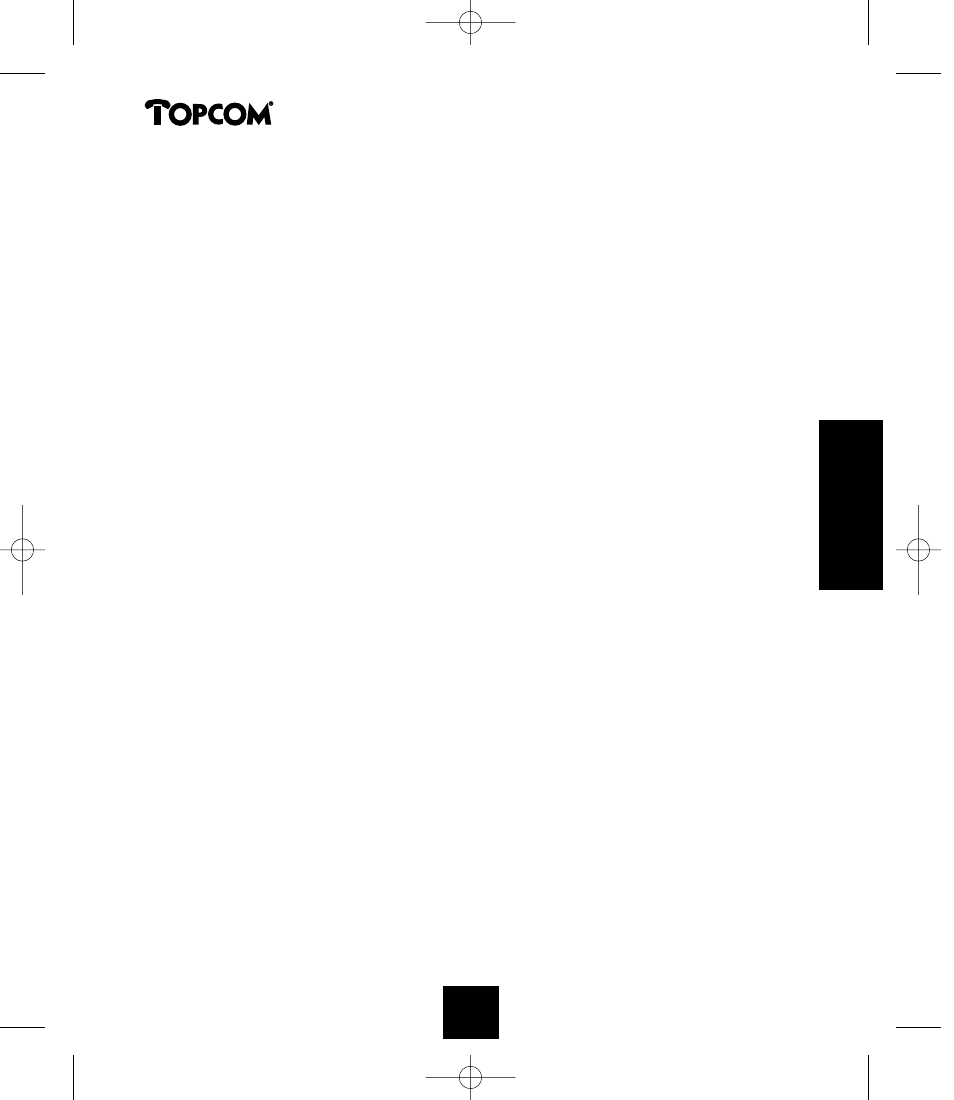
4.5 Saving a Caller ID telephone number in the Phone Book
You can save received telephone numbers with name in the Phone Book.
• Enter the Call list by pressing the Call List button.
• Look for the telephone number you wish to save in the Phone Book.
• Press the Phone Book button for 2 seconds until ‘STORE OK’ appears on the display.
• The phone number is now saved in the Phone Book where you can add a name to the number
(see 3.6.6).
• Press the Erase button briefly if you want to leave the Call list without saving the number.
5 WARRANTY
Warranty :
1 year on defects of the phone.
Attention :
Return your phone in the original packaging.
Do not forget to include your purchase invoice.
The warranty is not valid without the purchase invoice.
ENGLISH
Phonemaster 150
23
Phonemaster 150 23-03-2001 11:13 Page 23
- ARGO (20 pages)
- MIRA 200 (19 pages)
- FIDELITY 140 (60 pages)
- DIABLO 100 (36 pages)
- COCOON 400 (117 pages)
- BUTLER 2820 (56 pages)
- ORION (11 pages)
- BUTLER 2700 DUO (58 pages)
- BUTLER 4056 (72 pages)
- Deskmaster 510 (52 pages)
- BUTLER 2410 C (84 pages)
- Butler 3400 (12 pages)
- Butler 2000 C (76 pages)
- DESKMASTER 125 (34 pages)
- CALLMASTER 250 (62 pages)
- COCOON 85 (47 pages)
- DESKMASTER 122+ (31 pages)
- CLIPPHONE 40 (28 pages)
- BUTLER 1410 (120 pages)
- Butler 575 Plus (93 pages)
- Butler 2501 DUO (75 pages)
- BUTLER 3970 (28 pages)
- BUTLER 920 (100 pages)
- BUTLER 5500 (100 pages)
- ZIGGY (15 pages)
- FIDELITY 1150 (16 pages)
- CALLMASTER 220 (68 pages)
- BUTLER 4200 (52 pages)
- 575s (43 pages)
- BUTLER 2450 (164 pages)
- BUTLER 900 (20 pages)
- ALLURE 200 (16 pages)
- COCOON 95 DUO (72 pages)
- BUTLER 2500 Duo (84 pages)
- CLIP 160 (36 pages)
- Butler 2800 (44 pages)
- DIABLO 150 (11 pages)
- BUTLER 2455 (180 pages)
- COCOON 80 (35 pages)
- BUTLEER 2900 C (116 pages)
- Webtalker V 1.0 (21 pages)
- FIDELITY SMS (140 pages)
- BUTLER 5710 (220 pages)
- BUTLER 2950 (80 pages)
