Phonemaster 150 – Topcom PHONEMASTER 150 User Manual
Page 17
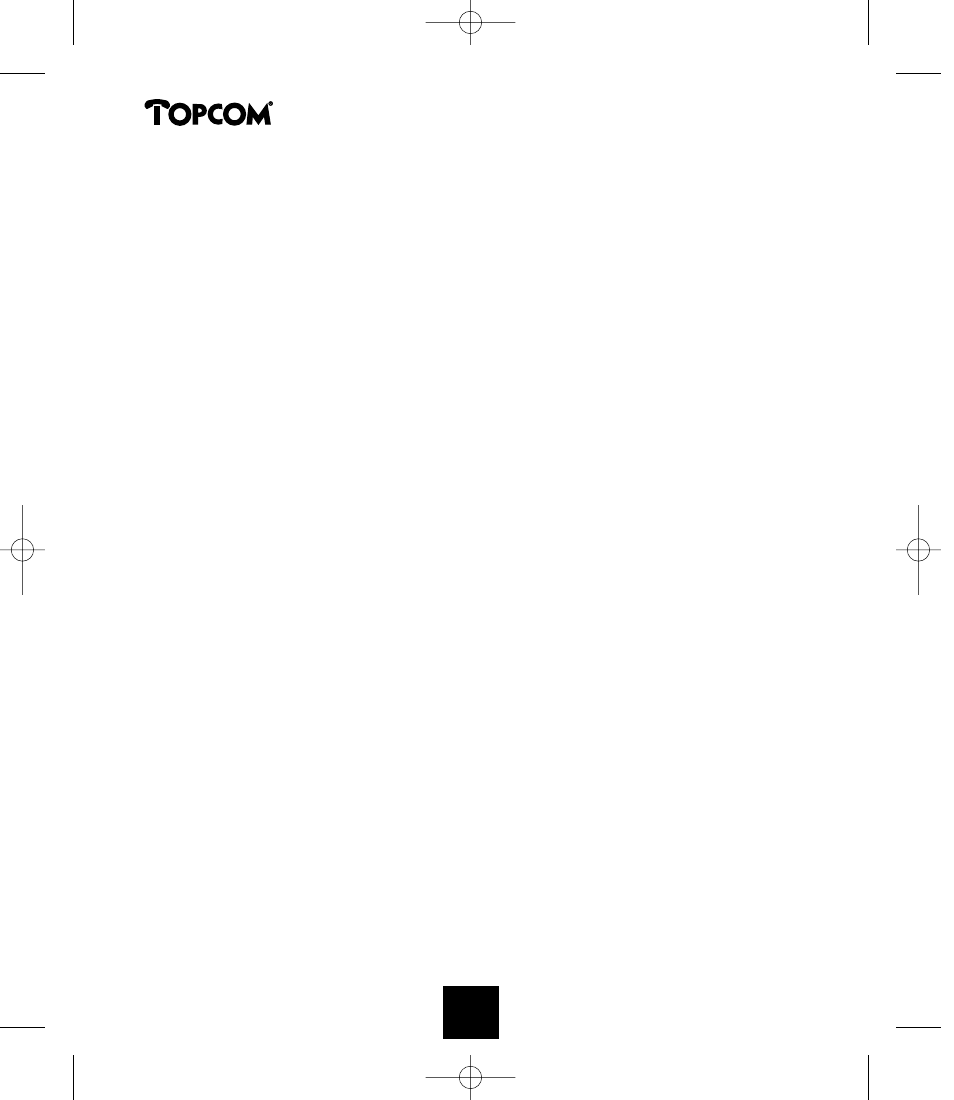
1
INSTALLATION
19
2
BUTTONS
19
2.1
Display
19
3
OPERATION TELEPHONE
20
3.1
Setting the date and time
20
3.2
Setting the ringer volume
20
3.3
Flash
20
3.4
Last number redial
20
3.5
Mute
20
3.6
Phone Book
20
3.6.1 Using the Alphanumerical Keypad
20
3.6.2 Programming a phone number with name in the Phone Book
21
3.6.3 Searching a Phone Book number
21
3.6.4 Erasing one Phone Book number
21
3.6.5 Erasing all Phone Book numbers
21
3.6.6 Changing Phone Book numbers and names
21
4
OPERATION CALLER-ID
22
4.1
Checking telephone calls
22
4.2
Calling back a number from the Call list
22
4.3
Erasing one call
22
4.4
Erasing all calls
22
4.5
Saving a Caller ID telephone number in the Phone Book
23
5
WARRANTY
23
Phonemaster 150
18
Phonemaster 150 23-03-2001 11:13 Page 18
See also other documents in the category Topcom Phones:
- ARGO (20 pages)
- MIRA 200 (19 pages)
- FIDELITY 140 (60 pages)
- DIABLO 100 (36 pages)
- COCOON 400 (117 pages)
- BUTLER 2820 (56 pages)
- ORION (11 pages)
- BUTLER 2700 DUO (58 pages)
- BUTLER 4056 (72 pages)
- Deskmaster 510 (52 pages)
- BUTLER 2410 C (84 pages)
- Butler 3400 (12 pages)
- Butler 2000 C (76 pages)
- DESKMASTER 125 (34 pages)
- CALLMASTER 250 (62 pages)
- COCOON 85 (47 pages)
- DESKMASTER 122+ (31 pages)
- CLIPPHONE 40 (28 pages)
- BUTLER 1410 (120 pages)
- Butler 575 Plus (93 pages)
- Butler 2501 DUO (75 pages)
- BUTLER 3970 (28 pages)
- BUTLER 920 (100 pages)
- BUTLER 5500 (100 pages)
- ZIGGY (15 pages)
- FIDELITY 1150 (16 pages)
- CALLMASTER 220 (68 pages)
- BUTLER 4200 (52 pages)
- 575s (43 pages)
- BUTLER 2450 (164 pages)
- BUTLER 900 (20 pages)
- ALLURE 200 (16 pages)
- COCOON 95 DUO (72 pages)
- BUTLER 2500 Duo (84 pages)
- CLIP 160 (36 pages)
- Butler 2800 (44 pages)
- DIABLO 150 (11 pages)
- BUTLER 2455 (180 pages)
- COCOON 80 (35 pages)
- BUTLEER 2900 C (116 pages)
- Webtalker V 1.0 (21 pages)
- FIDELITY SMS (140 pages)
- BUTLER 5710 (220 pages)
- BUTLER 2950 (80 pages)
