Advanced sound control, Operating your receiver – Technicolor - Thomson SCENIUM DPL5000 User Manual
Page 11
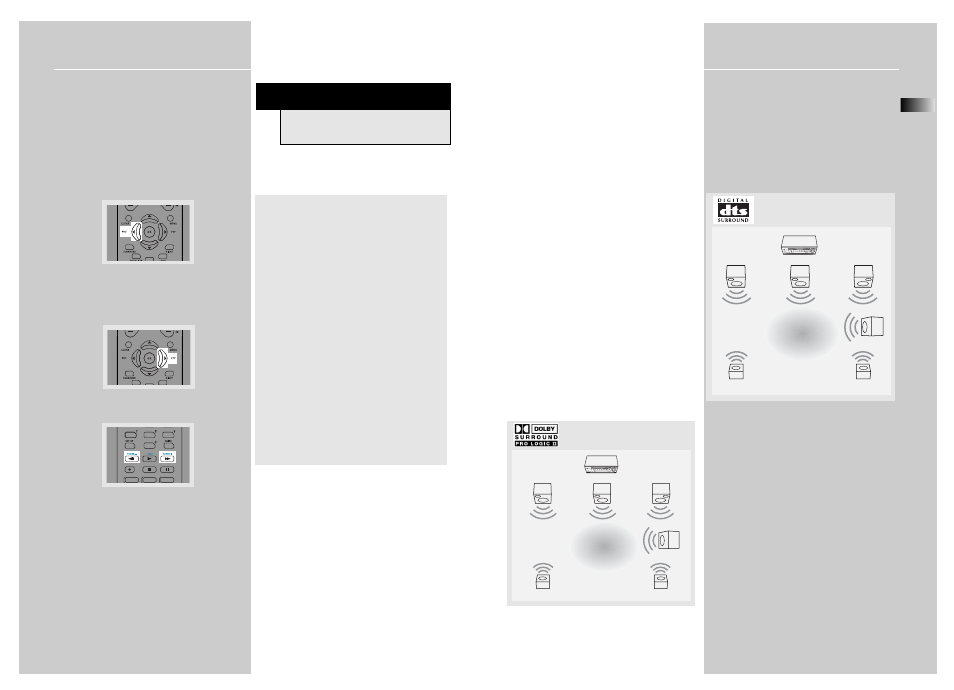
EN
19
Advanced Sound Control
Sound Enhancement Systems
This receiver is equipped with several built-in sound
enhancement systems.
Dolby Digital
The Dolby Digital mode lets you enjoy full digital
surround from software processed in the Dolby
Digital format. Dolby Digital provides better sound
quality and more powerful presence than
conventional Dolby Surround.
This unit is equipped with Dolby Digital 5.1-channel
so that you can enjoy enhanced full digital surround
sound. Being different from Dolby Pro Logic in which
only four channels ( Front Left, Front Right, Center
and Rear ) are used, the new system provides stereo
separation of the rear speakers (Rear-Right, Rear-Left
). These 5 channels, together with the subwoofer
channel for bass sounds (counted as 0.1 channel ),
constitute as 5.1-Channel ( or 6 Channels ) Input for
Dolby Digital that brings you the most sophisticated
sound enjoyment.
Dolby Pro Logic
II
The Pro Logic
II mode uses the built-in circuit to steer
the Left, Center, Right and Surround left and right
channel audio signals and uses all five speakers to play
both stereo and Dolby Pro Logic program source, such
as TV and VCR. Dolby Pro Logic
II includes Dolby Pro
Logic
II Movie, Dolby Pro Logic II Music and Dolby Pro
Logic Emulation.
You can use this mode with any stereo program source
(such as VCR/SAT) to enjoy multi-channel sound
experience.
Digital Theater Systems (DTS)
DTS is a digital surround system which delivers six
channels of master-quality, 20-bit audio. It offers five
full-range channels plus a special low frequency
effect (LFE) channel for subwoofer, resulting
commonly know 5.1 channels. It can be applied with
existing 5.1 speaker configurations.
DTS is available in DVD, SAT/CAB, TV and CD mode.
(When digital cable is connected)
Front Left Speaker
Front Right Speaker
Subwoofer
Center Speaker
Rear Right Speaker
Rear Left Speaker
Listening
Zone
Operating your Receiver
18
RDS (Radio Data System) for FM Only
The RDS icon shows on display when RDS data are
received. The following information may be available
on certain stations:
• Frequency station,
• Station name,
• Program type,
• Clock,
• Radio text
Press RDS on the remote control repeatedly to select the
type of information you want to display.
Search Station by Program Type
1. Press PTY on the remote control repeatedly to display
the desired program type.
2. Press TUNER - or TUNER + on the remote control to
begin search.
3. The search will stop when a station broadcasting the
program type you have selected is found.
NOTE
NO PTY will be displayed if selected kind of
program is not broadcasted
You can search for stations using one of the following
program types:
NEWS = news
AFFAIRS = current affairs
INFO = information
SPORT = Sport
EDUCAT = education
DRAMA = series and plays
CULTURE = religion or national culture
SCIENCE = science and technology
VARIED M= miscellaneous
POP M = pop music
ROCK M = rock music
MOR M = middle-of-the-road music, easy listening music
LIGHT M = classical music
CLASSICS = serious classical
OTHER M = not classed
WEATHER = weather, medical
FINANCE = stock market reports
CHILD = children’s programs
SOCIAL = sociology, history, geography,
psychology, society
RELIGION = any aspect of beliefs, faith & God or Gods
PHONE = public forum by phone
TRAVEL = feature and programs concerning travelling
HOBBY = recreational activities & leisure
JAZZ = jazz music
COUNTRY = country music
NATION = national music
OLDIES = oldies music
FOLK = folk music
DOCUMENT = documentaries
Front Left Speaker
Front Right Speaker
Subwoofer
Center Speaker
Rear Right Speaker
Rear Left Speaker
Listening
Zone
