Daylight saving time (dst), Fm reset, Language – Transcend Information TS4GMP320 User Manual
Page 26
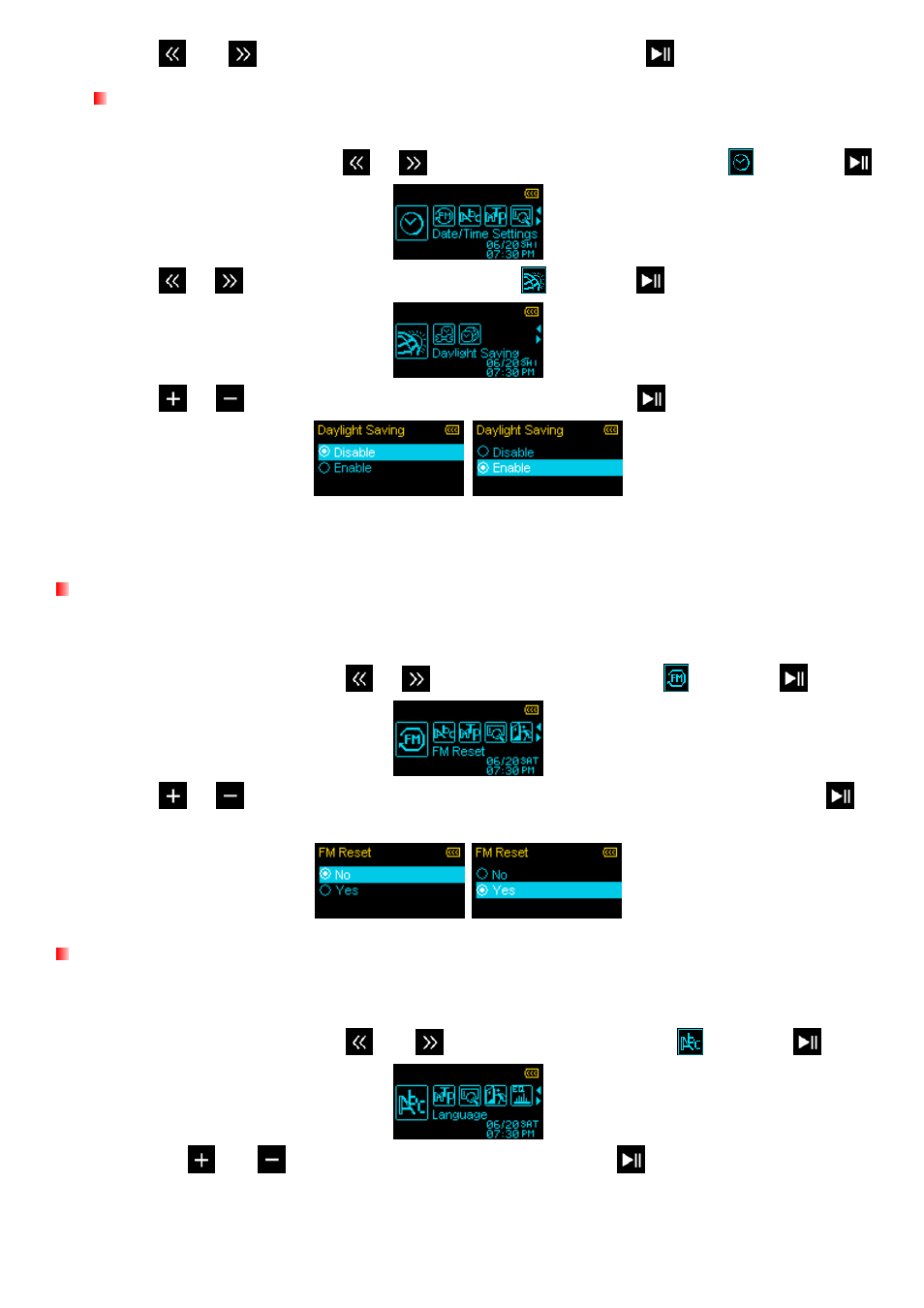
26
4.
Use
and
to select the ti e zone for your country and press
m
.
Daylight Saving Time (DST)
If your region uses DST, the MP320 can automatically adjust the clock for Summer and Winter time.
1.
In the SETTINGS menu, use
or
to select the “Date/Time Settings” icon
.
and press
2.
Use
or
to select the “ aylight Saving” icon
D
and press
.
or
to switch between “Enable” or “Disable” and press
3.
Use
.
Enabling Daylight Saving Time will automatically adjust the MP320’s clock forward or
ackward one hour
ar and the time zone you are in.
b
, depending on the time of ye
FM Reset
This function resets all saved Radio stations (CH 01 – CH 20). If you use this feature, the next time you
the RADIO mode, the MP320 will automatically re-scan and save the 20 strongest stations.
enter
1.
In the SETTINGS menu, use
or
to select the “FM Reset” icon
.
and press
2.
Use
or
to select “Ye
your FM stations or “No” to keep them. Press
s” to reset
to
confirm.
Language
This option adjusts the MP320’s display language, which includes menus, song/album titles, artist na
and lyrics. The player supports 13 different languages.
mes,
1.
In the SETTINGS menu, use
and
to select the “Language” icon
and press
.
2.
Use the
and
to confirm.
buttons to select your language and press
