Wireless configuration utility window, Navigation menu, 16 4 wireless configuration utility – Technicolor - Thomson TG122N User Manual
Page 22
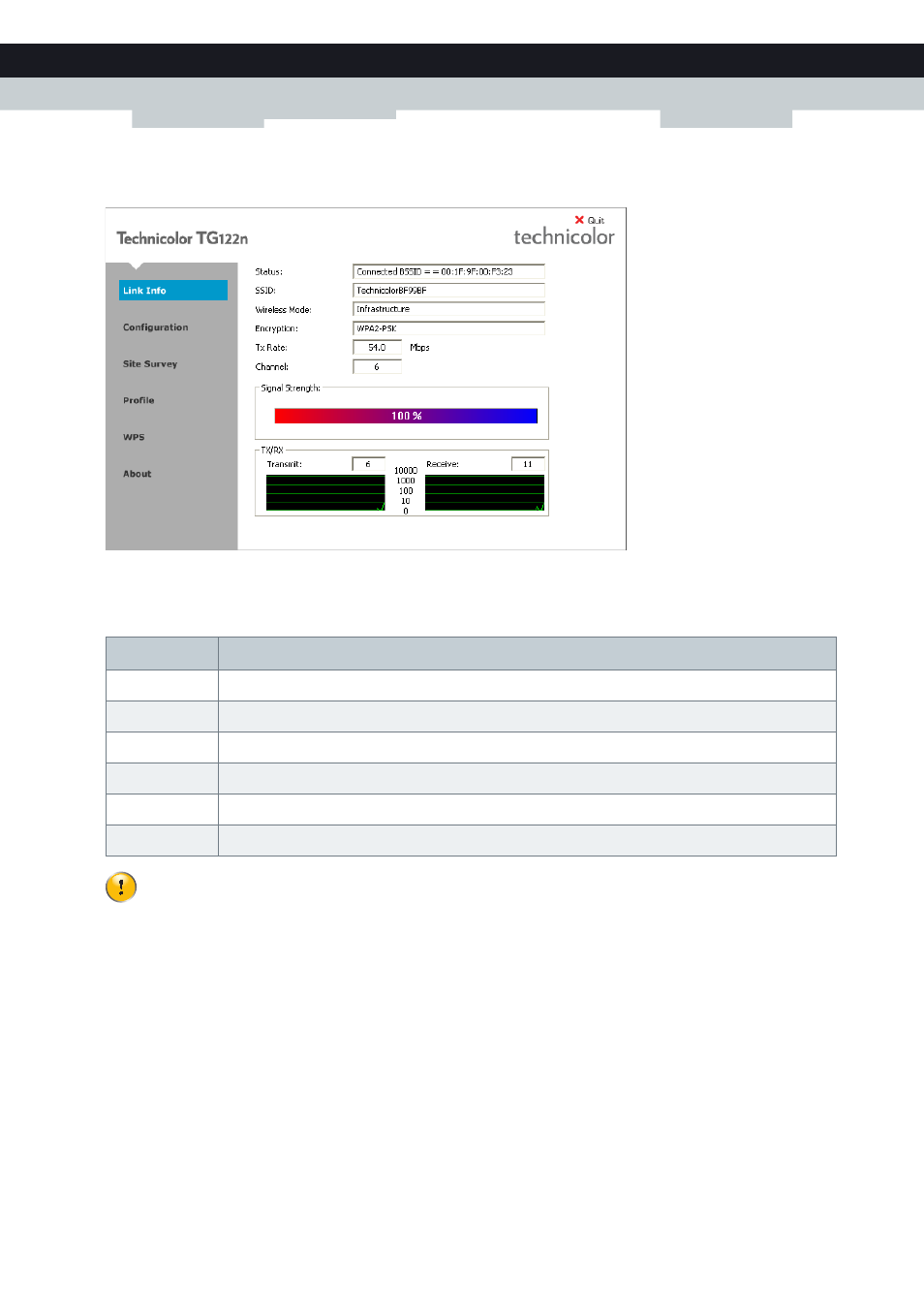
16
4 WIRELESS CONFIGURATION UTILITY
E-DOC-CTC-20100623-0002 v2.0
Wireless Configuration Utility window
Navigation menu
Following menu items are available:
Click...
To...
View information on your wireless connection.
View/change the configuration of your Wireless USB Adaptor.
Scans all the wireless devices in range.
Manage your wireless profiles.
Connect your computer to a WPS-enabled access point.
Show version information for the driver and utility.
If you are not using the Technicolor TG122n Wireless Configuration Utility to configure your Wireless USB Adaptor,
only following items will be displayed:
.
