2 install the drivers, Introduction, Procedure – Technicolor - Thomson TG122N User Manual
Page 11: Install the drivers, 52 install the drivers
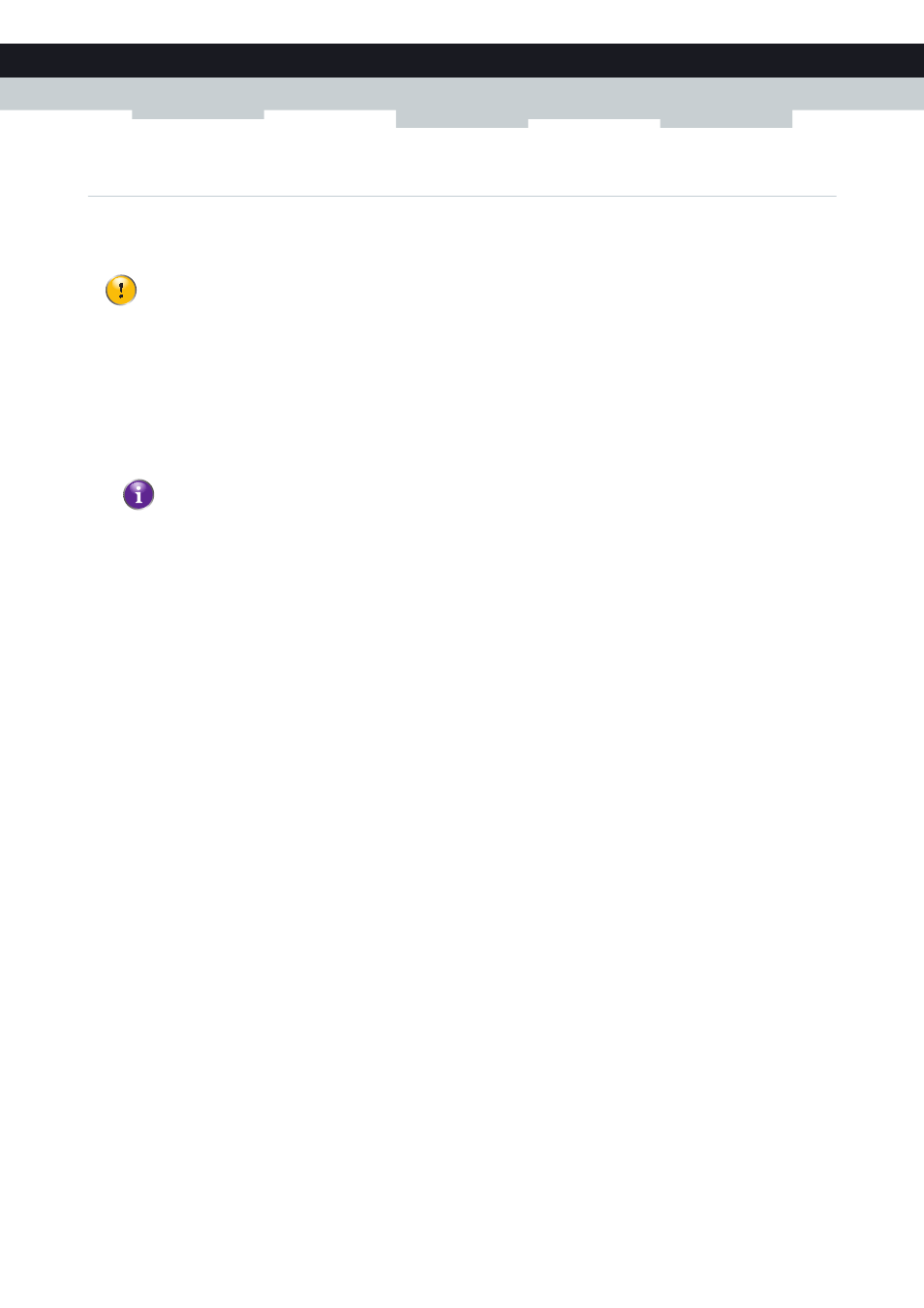
5
2 INSTALL THE DRIVERS
E-DOC-CTC-20100623-0002 v2.0
2 Install the Drivers
Introduction
Before your computer can recognize and use the Wireless USB Adaptor you first need to install the necessary drivers.
Procedure
Proceed as follows:
1 Insert the Setup CD in your computer’s CD-ROM or DVD-ROM drive.
Result: The CD should autostart. If not, click Run on the Start menu and enter the following path: D:\Setup.exe where
D stands for the drive letter of your CD-ROM or DVD-ROM drive.
2 Carefully follow all the instructions.
3 Continue with
“3 Associate your Wireless USB Adaptor to your Access Point” on page 7
Do not connect your wireless device to your computer until you are instructed to do so.
If your security software prompts you that changes have been made to your system, allow these changes.
