Setting the clock – Technicolor - Thomson VP4850F User Manual
Page 8
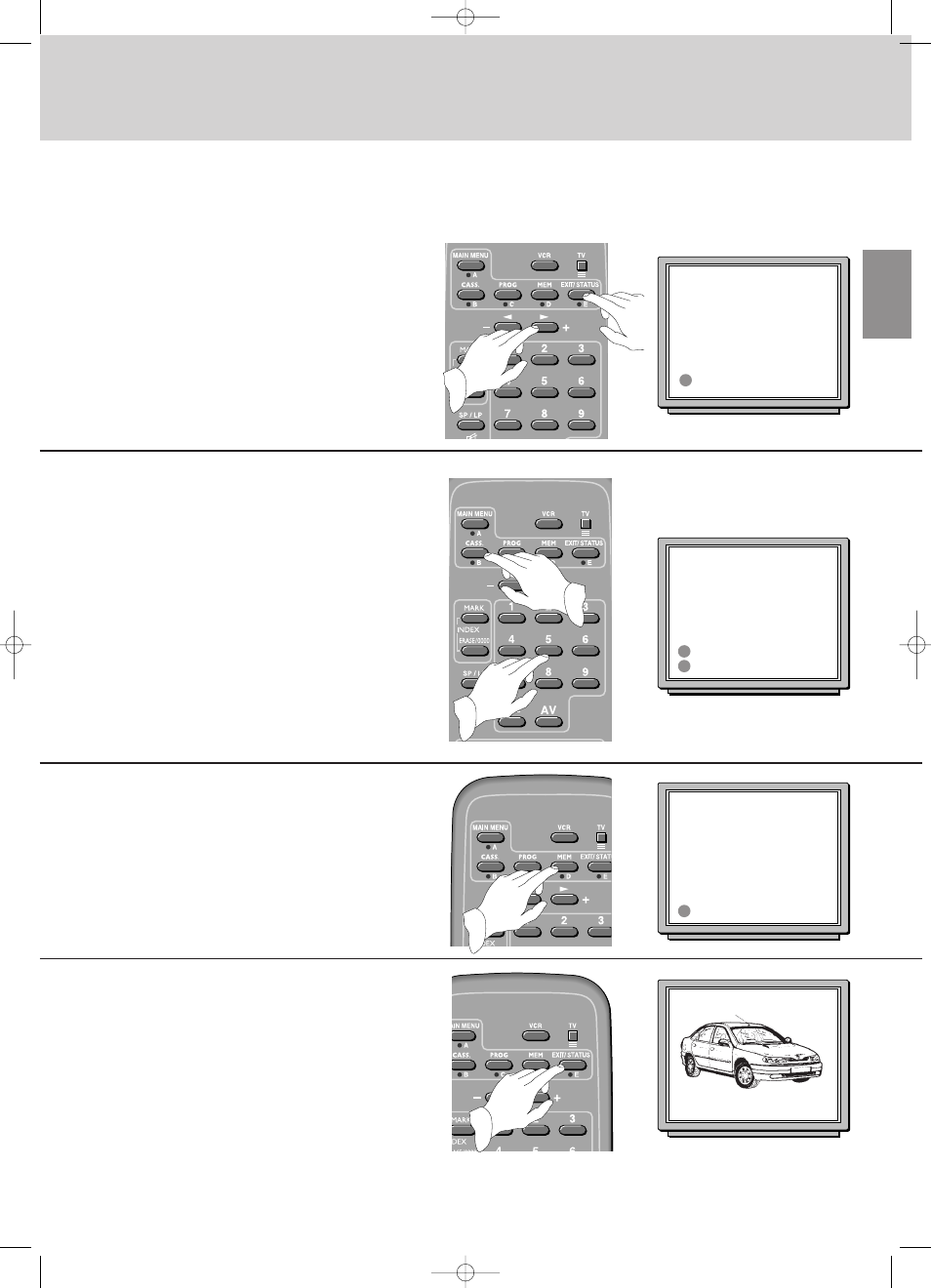
7
ENGLISH
2
1
4
Press E several times to
leave the menus.
If the time is incorrect or has
not been transmitted:
Set the clock with the digital
keys.
Example: 09, 30, 18, 10
and 7 for 9.30 a.m., 18th
October 1997.
Press B to switch off the
automatic clock (on/OFF)
3
Press D
to store the time setting.
Multi TV
Multi TV
Multi TV
It is essential that the time and date are correctly set in order to
successfully programme recordings.
Your video recorder recognises the automatic time setting signals transmitted by certain
channels. Once the automatic set up of the channels is complete, check the information
displayed.
SETTING THE CLOCK
TIME
DAY
MONTH YEAR
09:30
18
10
1997
EXIT
E
TIME
DAY
MONTH YEAR
09:30
18
10
1997
CLOCK COMPLETED
CLOCK COMPLETED
TIME
DAY
MONTH YEAR
- - : - -
- -
- -
199 -
EXIT
E
AUTOCLOCK ON/off
START CLOCK
D
B
When date and time are set
correctly, press E several
times to leave the menus.
If not press + to continue.
I-R6018/48CER/E/SC-BEI/712 25/09/98 12:11 Page 7
