Muting and remote volume control connection, Rack mounting – TOA Electronics A-903MK2 User Manual
Page 8
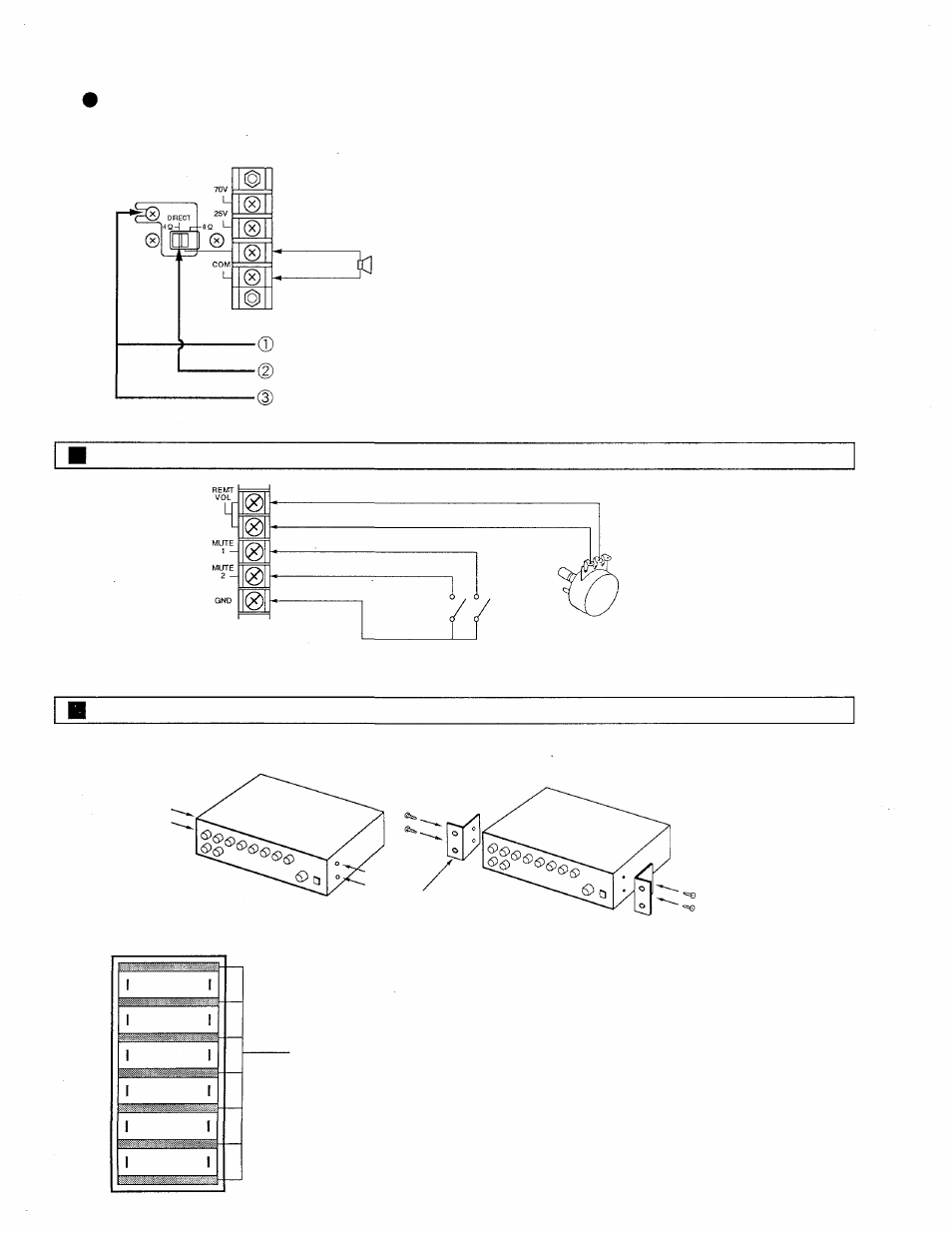
To connect speakers to 4-ohm output (UNBALANCED DIRECT OUTPUT)
(A-906MK2/A-912MK2)
4-ohm
Loosen the screw.
Place the impedance switch in 4-ohm position.
After all connections are made, tighten the screw.
Muting and Remote Volume Control Connection
MUTE 2
MUTE 1
POTENTIOMETER
10k OHMS
Remote volume control connection limiting
front panel master volume control range.
Rack Mounting
To mount the amplifier in a standard 19" equipment rack, use the optional MB-25B rack mounting bracket.
Remove 4 screws securing case.
MB-25B
Fix the brackets with attached 4 screws. The length
of screws should not exceed 12mm (1/2").
Amplifier
PF-511 perforated panel (1-unit size)
Use the perforated panel PF-511 to provide space for ventilation,
when two or more units are mounted in an equipment rack.
Contact your local TOA dealer for the perforated panel PF-511.
–8–
