TOA Electronics A-903MK2 User Manual
Page 5
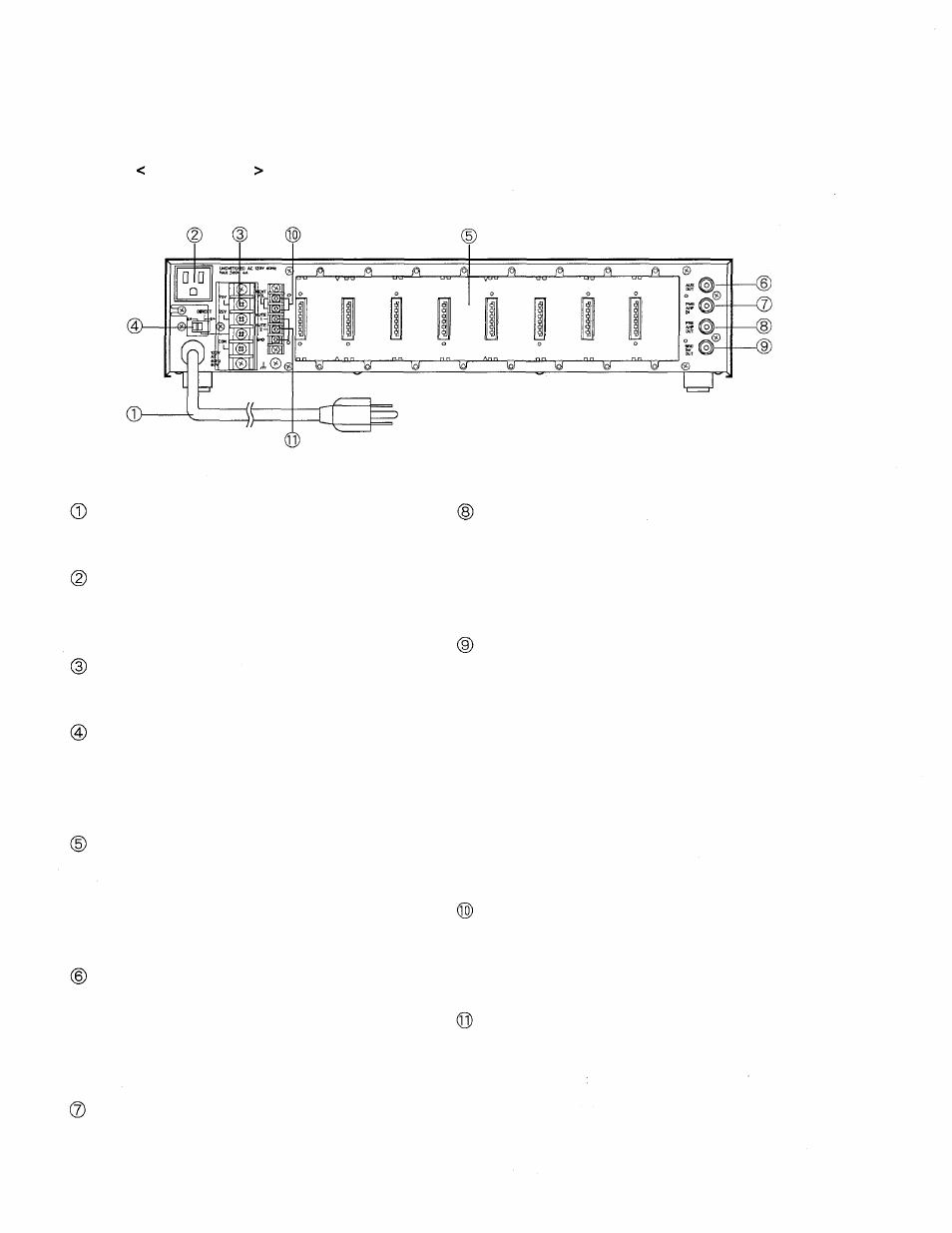
Rear Panel
AC Power Cord
Connects to power source.
AC Outlet (Unswitched)
Provides AC power for auxiliary equipment with
power consumption of up to 500W.
Output terminals
Connect to speakers.
Impedance Select Switch
Selects the desired impedance.
Enables unbalanced output of low impedance
when this switch is set to "DIRECT".
Module Input Ports
Accepts optional PLUG-IN MODULES.
Module selection is determined by application.
For details, refer to Plug-in Module Instruction
Manual.
AUX Out
Provides connections for a booster amplifier or
tape recorder.
The input impedance of the equipment should be
of more than 10k ohms.
Power Amp In
Connect to accessory equipment.
Preamp Out
Connects to a signal processing equipment such
as a limiter, an equalizer, etc. The input
impedances of the equipment should be of more
than 600 ohms.
Bridging Input/Output
This terminal is used as a mixing bus. Mixing is
achieved when the similar terminal of another
amplifier is connected to this terminal. The output
level taken from this terminal is independent of
Master Volume Control, Bass and Treble
Controls so that the terminal can also be used as
recording output.
The input impedances of the equipment to be
connected here should be of more than 10k
ohms.
Remote Volume Control Terminals
Connecting a 10k linear taper potentiometer
across these terminals will allow remote control
of preamplifier output.
Mute terminals
Mutes input signals fed to plug-in modules
employing muting function by short-circuiting at
these terminals.
–5–
