Tally Genicom 9316 User Manual
Page 45
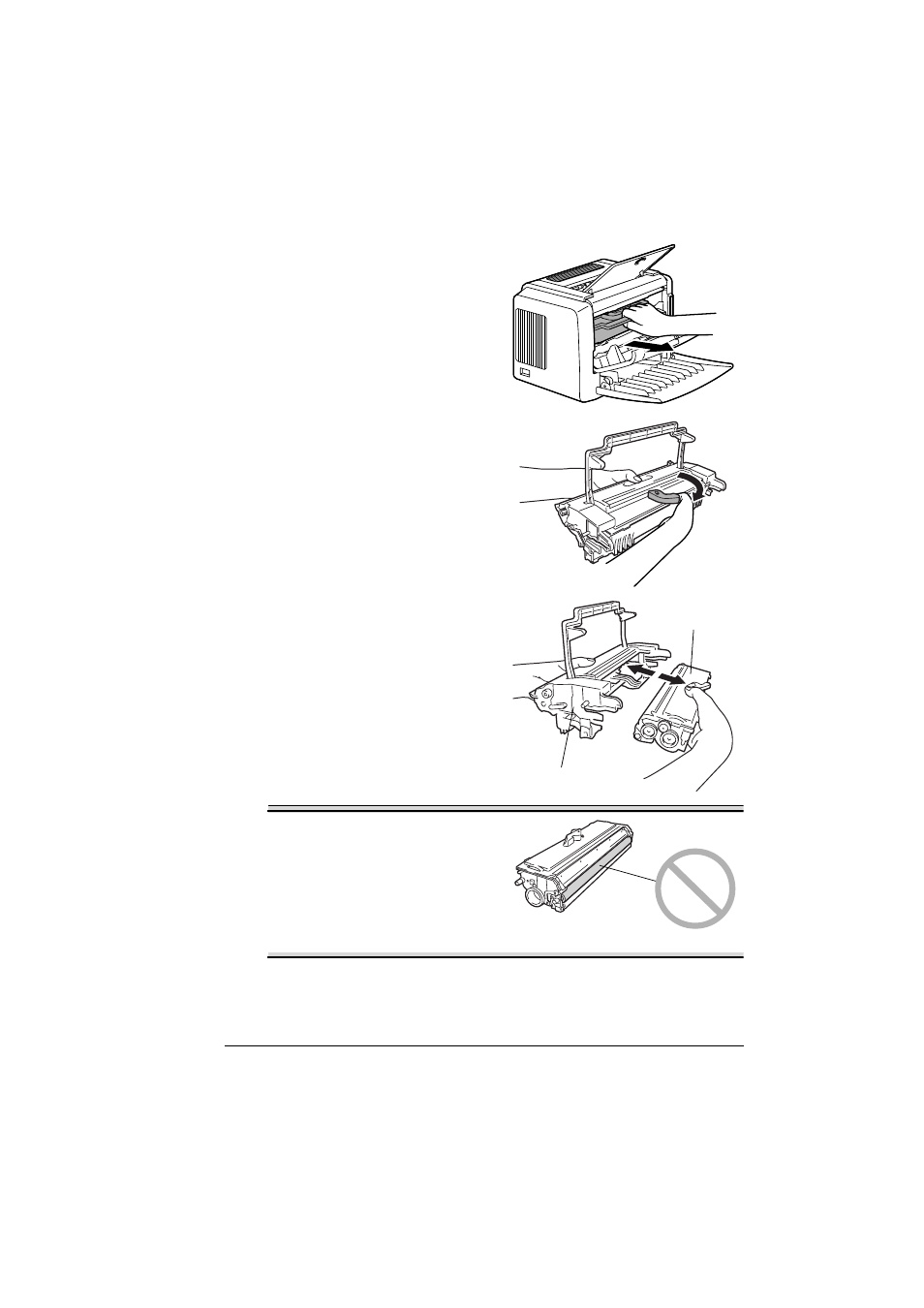
Replacing the Drum Cartridge
39
2
Pull the handle of the imaging
cartridge toward you, and then
pull out the imaging cartridge.
3
Move the lever on the toner car-
tridge in the direction of the
arrow.
4
Using both hands, separate the
toner cartridge and drum car-
tridge.
Note
When separating the toner
cartridge and drum cartridge,
keep them level.
Do not touch the developing roller
of the toner cartridge, otherwise
decreased image quality may
result.
5
Remove a new drum cartridge from its box.
Drum cartridge
Toner cartridge
