Reference – Thales Navigation Meridian Series User Manual
Page 62
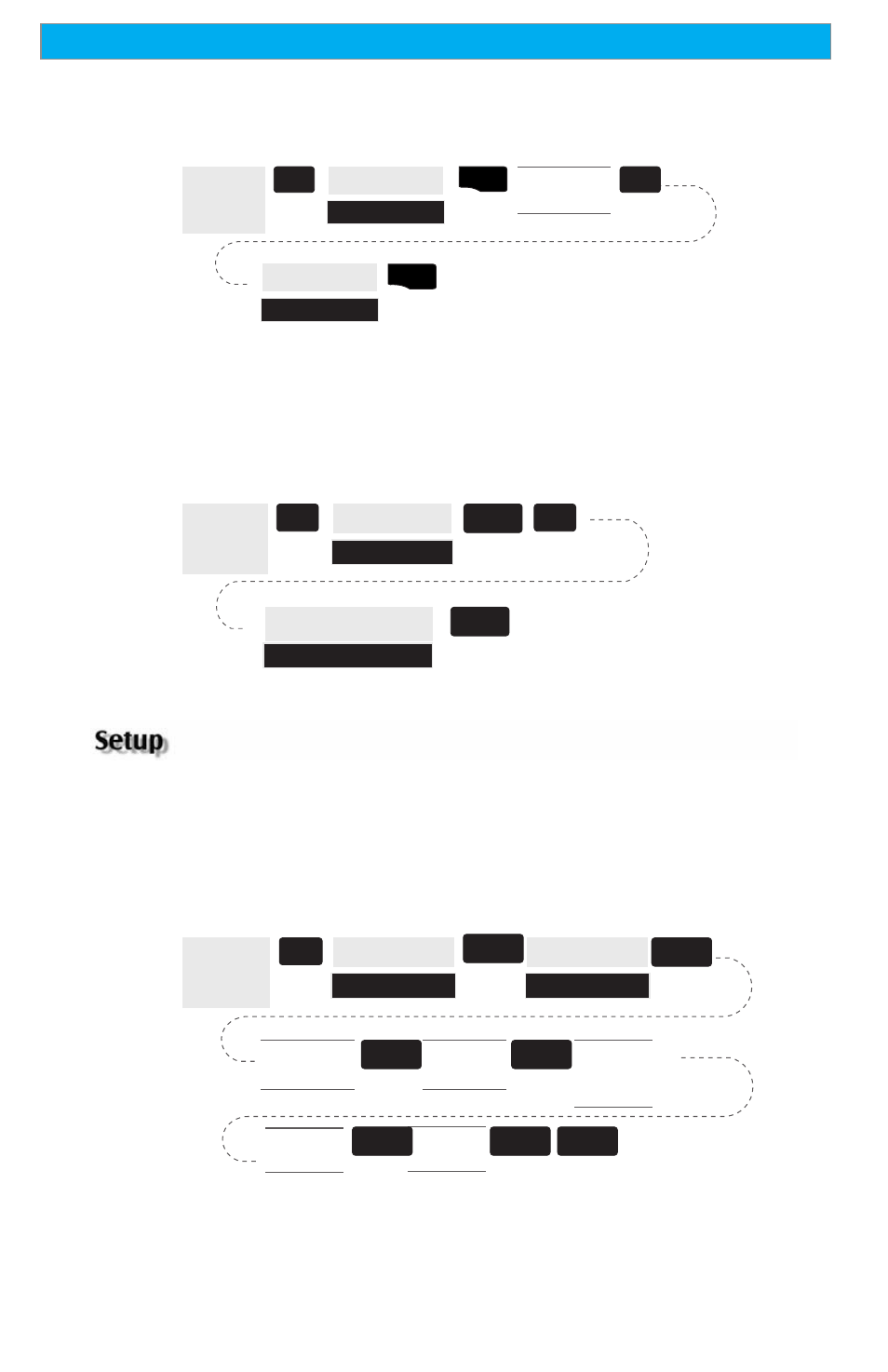
52
Magellan Meridian GPS Receiver
Reference
Viewing a Route on the Map Screen — Provides you with a graphical
representation of the route selected on the Map screen.
From
Any
Screen
MENU
ENTER
Highlight
Routes
Select
Route
ENTER
MENU
Highlight
Map View
Creating a Route Using Track History — This enables you to
automatically create a multileg route using your track history. This route
will be saved to your route list with a naming convention of “T01P01 to
T01Pxx” where Pxx indicates the number of points in the route.
From
Any
Screen
MENU
Highlight
Routes
MENU
Highlight
Save Trk to Rte
ENTER
ENTER
Initializing the Meridian — Enables you to initialize the Meridian should
it be needed to speed up satellite acquisition. Two such instances would
be travelling over 500 miles with your Meridian turned off or complete
loss of memory.
From
Any
Screen
MENU
Highlight
Setup
Highlight
Region
Input
Elevation
(optional)
Highlight
Initialize
Highlight
Area
Input
Time
Input
Date
ENTER
ENTER
ENTER
ENTER
ENTER
ENTER
ENTER
