Weight lb:oz, Enter food name, Enter food name g – Taylor 3840BL User Manual
Page 2: Beep! weight lb:oz, Item added gi value low
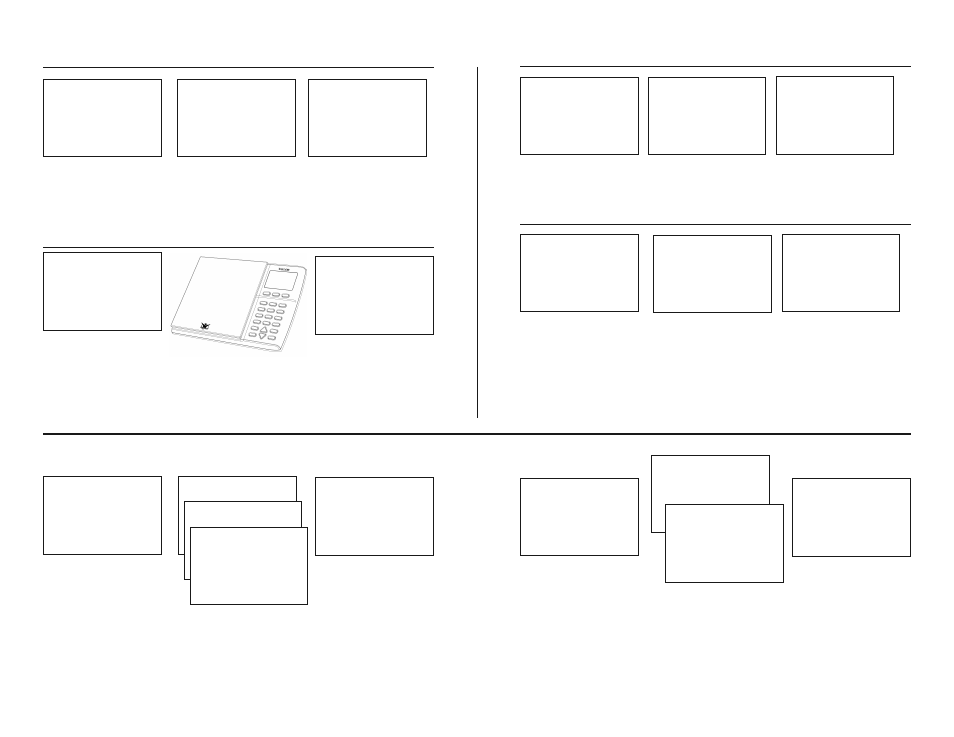
2
3
1. Place container
(if needed) on scale.
Press ON/OFF. Add food.
2. Press FOOD
3. Use keypad to choose
first letter of food name.
Use keypad to type out
food name, or press
▲
or ▼ to search for food.
weight
lb:oz
0:0
enter food name
enter food name
g_
GENERAL NUTRITIONAL WEIGHING
4. Press ENTER to select
displayed food. Wait for
weighing screen.
weight
lb:oz
0:0
5. Place food on scale.
Weight will display.
When scale beeps,
press ▲ or ▼ to view
nutritional values.
BEEP!
weight
lb:oz
0:0
6. Press CANCEL to back
up to other screens.
Press ZERO to reset scale
to zero.
TO ADD NEW FOODS
4. Use keypad plus
ENTER to enter nutritional
values.
weight
lb:oz
0:0
add food item to
memory
enter food name
g_
CALORIES
kcal enter/edit
0
item added
gi value
low
5. Press ENTER after last
nutritional screen
(GI Value).
6. New food is added.
Repeat steps to add
additional foods, or
press ▲ or ▼ to scroll to
“EXIT MENU”, then press
ENTER.
1. Press ON/OFF to turn
scale on.
Press MENU to access
New Food Database.
2. Press ▲ or ▼ to dis-
play “ADD FOOD
ITEM TO DATABASE”,
then press ENTER.
3. Use keypad to enter
food name. Press ENTER
to select displayed food
name.
Note: To select GI value, press 4 = High,
6 = Medium, 5 = Low.
weight
lb:oz
0:0
add food item in
memory
enter food name
g_
CALORIES
kcal enter/edit
20
press enter to
confirm changes
item updated
edit food item in
memory
delete food item
in memory
TO EDIT OR DELETE USER-ADDED FOODS
1. Press ON/OFF to turn
scale on. Press MENU to
access Food Database.
2. Press ▲ or ▼ to display
“EDIT FOOD IN MEMORY”
or “DELETE FOOD IN
MEMORY”, then press
ENTER.
3. Use keypad to enter
food name.
Press ENTER to select dis-
played food name.
If editing, press DELETE to
backspace and use key-
pad to retype name.
4. Press ENTER. Then use
keypad plus ENTER to
change nutritional val-
ues. Press DELETE to back-
space.
5. After last screen, press
ENTER to confirm
changes. If deleting,
press DELETE to confirm
deletion.
6. Repeat steps to
edit/delete additional
foods, or press ▲ or ▼ to
scroll to “EXIT MENU”,
then press ENTER to return
to weighing screen.
weight
lb:oz
0:0
